Back to APIs list
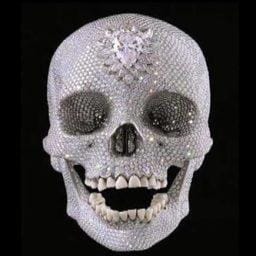





Google Sheets API examples & templates
Use these vals as a playground to view and fork Google Sheets API examples and templates on Val Town. Run any example below or find templates that can be used as a pre-built solution.

gsheet_call
@ynonp
script
gsheet_call Wrapper around Google Sheets API v4. Parameters service_account: JSON string containing Google Service Account key sheet_id: Google Sheet ID method: HTTP method to use action: Full URL with https://sheets.googleapis.com/v4/spreadsheets/{spreadsheetId}/ removed data: HTTP request body Requirements a Google Cloud service account the Google Sheets API v4 enabled in your Google Cloud project the spreadsheet ID (provide it in the sheet_id parameter) Instructions Share the spreadsheet with the service account Make a JSON key for the service account, then set it as a secret. Use the secret for the service_account parameter. Figure out the action you want to perform. You will need to provide everything that comes after {spreadsheetId}/ as the action parameter. For example: values/A1:C1:append?valueInputOption=RAW Figure out the request body. For example: {values: [["foo", "bar", "baz"]]}
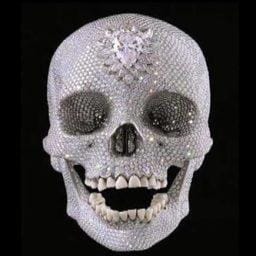
gsheet_call
@gwelinder
script
gsheet_call Wrapper around Google Sheets API v4. Parameters service_account: JSON string containing Google Service Account key sheet_id: Google Sheet ID method: HTTP method to use action: Full URL with https://sheets.googleapis.com/v4/spreadsheets/{spreadsheetId}/ removed data: HTTP request body Requirements a Google Cloud service account the Google Sheets API v4 enabled in your Google Cloud project the spreadsheet ID (provide it in the sheet_id parameter) Instructions Share the spreadsheet with the service account Make a JSON key for the service account, then set it as a secret. Use the secret for the service_account parameter. Figure out the action you want to perform. You will need to provide everything that comes after {spreadsheetId}/ as the action parameter. For example: values/A1:C1:append?valueInputOption=RAW Figure out the request body. For example: {values: [["foo", "bar", "baz"]]}

gsheet_call
@hiteshjoshi
script
gsheet_call Wrapper around Google Sheets API v4. Parameters service_account: JSON string containing Google Service Account key sheet_id: Google Sheet ID method: HTTP method to use action: Full URL with https://sheets.googleapis.com/v4/spreadsheets/{spreadsheetId}/ removed data: HTTP request body Requirements a Google Cloud service account the Google Sheets API v4 enabled in your Google Cloud project the spreadsheet ID (provide it in the sheet_id parameter) Instructions Share the spreadsheet with the service account Make a JSON key for the service account, then set it as a secret. Use the secret for the service_account parameter. Figure out the action you want to perform. You will need to provide everything that comes after {spreadsheetId}/ as the action parameter. For example: values/A1:C1:append?valueInputOption=RAW Figure out the request body. For example: {values: [["foo", "bar", "baz"]]}
gsheet_call
@apois
script
gsheet_call Wrapper around Google Sheets API v4. Parameters service_account: JSON string containing Google Service Account key sheet_id: Google Sheet ID method: HTTP method to use action: Full URL with https://sheets.googleapis.com/v4/spreadsheets/{spreadsheetId}/ removed data: HTTP request body Requirements a Google Cloud service account the Google Sheets API v4 enabled in your Google Cloud project the spreadsheet ID (provide it in the sheet_id parameter) Instructions Share the spreadsheet with the service account Make a JSON key for the service account, then set it as a secret. Use the secret for the service_account parameter. Figure out the action you want to perform. You will need to provide everything that comes after {spreadsheetId}/ as the action parameter. For example: values/A1:C1:append?valueInputOption=RAW Figure out the request body. For example: {values: [["foo", "bar", "baz"]]}
gsheet_call
@mattx
script
gsheet_call Wrapper around Google Sheets API v4. Parameters service_account: JSON string containing Google Service Account key sheet_id: Google Sheet ID method: HTTP method to use action: Full URL with https://sheets.googleapis.com/v4/spreadsheets/{spreadsheetId}/ removed data: HTTP request body Requirements a Google Cloud service account the Google Sheets API v4 enabled in your Google Cloud project the spreadsheet ID (provide it in the sheet_id parameter) Instructions Share the spreadsheet with the service account Make a JSON key for the service account, then set it as a secret. Use the secret for the service_account parameter. Figure out the action you want to perform. You will need to provide everything that comes after {spreadsheetId}/ as the action parameter. For example: values/A1:C1:append?valueInputOption=RAW Figure out the request body. For example: {values: [["foo", "bar", "baz"]]}

callGoogleSheetsAPI
@clayway
script
Wrapper around Google Sheets API v4.
You will need: a Google Cloud service account the Google Sheets API v4 enabled in your Google Cloud project the spreadsheet ID (provide it in the sheetId parameter) Share the spreadsheet with the service account Make a JSON key for the service account, minify it and set it as a secret. Use the secret for the serviceAccount parameter. Figure out the action you want to perform. You will need to provide everything that comes after {spreadsheetId}/ as the action parameter. For example: values/A1:C1:append?valueInputOption=RAW Figure out the request body. For example: {values: [["foo", "bar", "baz"]]}

stockPrice
@stevekrouse
rpc
Current Stock Price This val was designed to be used in Google Sheets, particularly because Google Finance stopped supporting Spotify inexplicably. Usage Copy and paste this into Google Sheets: =IMPORTDATA(CONCATENATE("https://api.val.town/v1/run/stevekrouse.stockPrice?args=[%22","SPOT","%22]")) Replace "SPOT" with the symbol you want API This val currently uses Alpha Vantage's free plan (5 requests per minute & 500 per day). You can sign up for your own API Key here: https://www.alphavantage.co/support/#api-key

