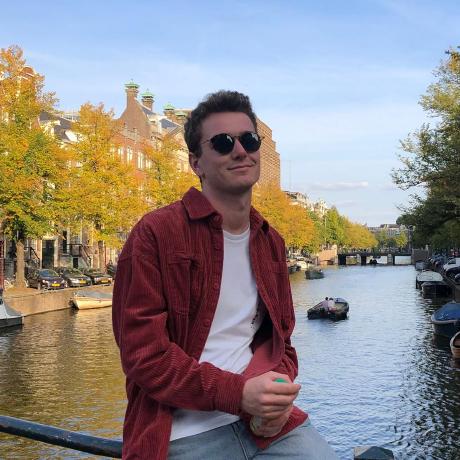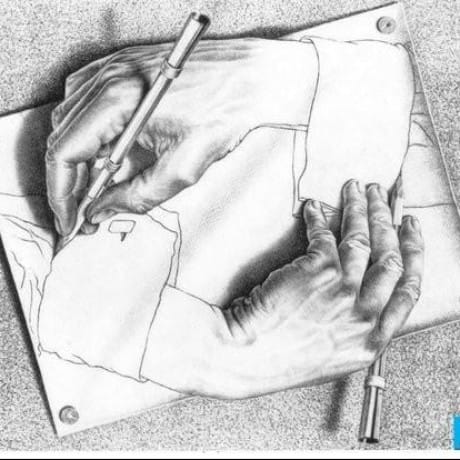US Congress Stock Trading API examples & templates
Use these vals as a playground to view and fork US Congress Stock Trading API examples and templates on Val Town. Run any example below or find templates that can be used as a pre-built solution.

charmaine
redditKeywordSMS
Cron
Reddit Keyword Alert via SMS This Val monitors Reddit for posts with keywords and sends you SMS notifications. Example:
Prerequisites: Twilio account (for SMS notifications) You can create an account with $15 free credits at https://www.twilio.com/ without putting in your credit card SerpApi key (for searching Reddit) Customize all of these according to your preferences: const apiKey = Deno.env.get("SERP_API_KEY");
const twilioSid = Deno.env.get("TWILIO_ACCOUNT_SID");
const twilioToken = Deno.env.get("TWILIO_AUTH_TOKEN");
const fromNumber = Deno.env.get("TWILIO_PHONE_NUMBER");
const toNumber = Deno.env.get("YOUR_PHONE_NUMBER");
const query = "\"node\" OR \"node.js\"";
1

xkonti
ntfy
Script
Allows to publish a ntfy notification using a fluent builder configuration. Usage example import { ntfy } from "https://esm.town/v/xkonti/ntfy";
await ntfy()
.toServer(Deno.env.get("ntfyServer"))
.asUser(Deno.env.get("ntfyUser"), Deno.env.get("ntfyPassword"))
.toTopic("testing")
.withMessage("Hello there!")
.withTitle("First test")
.withViewAction("My website", "https://xkonti.tech")
.withTags("package", "val-town")
.withPriority("high")
.publish(); ⚠️ For the notification to be sent it needs to be published ( publish function). Use helper Executes specified functions that can modify the notification. Can be used to streamline authentication, apply common operations, etc. import { ntfy } from "https://esm.town/v/xkonti/ntfy";
const toMyNtfyServer = (builder: ReturnType<typeof ntfy>) => {
builder
.toServer(Deno.env.get("ntfyServer"))
.asUser(Deno.env.get("ntfyUser"), Deno.env.get("ntfyPassword"));
};
await ntfy()
.use(toMyNtfyServer)
.toTopic('home-automation')
.withMessage('You left the front door open')
.publish(); You can pass it multiple functions. Functions toServer(url) - optional Specifies a server that the notification will be sent do. By default it's https://ntfy.sh . asUser(user, password) - optional Authenticates with the user and password. Please use ValTown's secrets for this. await ntfy()
.asUser('user123', '12345')
... usingToken(token) - optional Authenticates using the provided token. Please use ValTown's secrets for this. await ntfy()
.usingToken('some-token')
... toTopic(topic) - required Specifies which topic to publish the message to. await ntfy()
.toTopic('home-automation')
... withMessage(message, markdown) - required Specifies the main message of the notification. You can also flag it as markdown by passing true as a second argument. By default markdown is false . await ntfy()
.toTopic('home-automation')
.withMessage('You left the front door open')
... await ntfy()
.toTopic('home-automation')
.withMessage('Your garage is **flooding**!', true)
... withTitle(title) - optional Sets the title of the notification. await ntfy()
.toTopic('home-automation')
.withTitle('Garage')
.withMessage('You left the front door open')
... withPriority(priority) - optional Sets the priority of the notification. Possible from lowest to highest priority: min , low , default , high , max await ntfy()
.toTopic('home-automation')
.withMessage('You left the front door open')
.withPriority('high')
... Alternatively you can use dedicated functions: .withMinPriority() , .withLowPriority() , .withDefaultPriority() , .withHighPriority() , .withMaxPriority() await ntfy()
.toTopic('home-automation')
.withMessage('You left the front door open')
.withHighPriority()
... withTags(...tags) - optional Sets tags of the notification. This overrides any previously existing tags. await ntfy()
.toTopic('home-automation')
.withMessage('You left the front door open')
.withTags('door', 'safety')
... withDelay(delay) - optional Sets the delay for notification delivery. Read ntfy docs for more info. await ntfy()
.toTopic('home-automation')
.withMessage('You left the front door open')
.withDelay('tomorrow, 10am')
... withViewAction(label, url, clear?) - optional Adds an action button that opens a website or app when tapped. label - Label of the action button in the notification url - URL to open when action is tapped clear - Clear notification after action button is tapped (defaults to false ) await ntfy()
.toTopic('home-automation')
.withMessage('You left the front door open')
.withViewAction('View Val', 'https://www.val.town/v/xkonti/ntfy')
... withBroadcastAction(label, intent?, extras?, clear?) - optional Adds an action button that sends an Android broadcast intent when tapped. label - Label of the action button in the notification intent - Android intent name, default is io.heckel.ntfy.USER_ACTION extras - Android intent extras. clear - Clear notification after action button is tapped (defaults to false ) await ntfy()
.toTopic('home-automation')
.withMessage('You left the front door open')
.withBroadcastAction('Selfie', 'Take picture', { 'cmd': 'pic' })
... withHtmlAction(label, url, method?, headers?, body?, clear?) - optional Adds an action button that sends a HTTP request when tapped. label - Label of the action button in the notification url - URL to which the HTTP request will be sent method - HTTP method to use for request, default is POST headers - HTTP headers to pass in request. body - HTTP body as a string clear - Clear notification after action button is tapped (defaults to false ) await ntfy()
.toTopic('home-automation')
.withMessage('You left the front door open')
.withHtmlAction(
'Self-destruct',
'https://self.destruct/initiate',
'POST',
{ 'Authentication': 'Bearer 123' },
'{"countdown":60}'
)
... withClickUrl(url) - optional Makes the notification open the specified URL when clicked (tapped). withRawAttachment(filename, filedata) - optional Attached a file to the notification. Only one file can be attached. await ntfy()
.toTopic('home-automation')
.withMessage('You left the front door open')
.withRawAttachment('todo.txt', 'Nothing!')
... withUrlAttachment(url) - optional Attaches a file that is hosted elsewhere (URL). withIcon(url) - optional Sets an icon for the notification. viaEmail(email) - optional Sends the notification via email instead. viaPhoneCall(number) - optional Sends the notification via a phone call . The number defaults to yes , which makes it use the first phone number defined on your ntfy account. withoutCache() - optional Disables the cache for the notification. Read the docs on caching for more info. withoutFirebase() - optional Disables Firebase forwarding for the notification. Read the docs on Firebase for more info. withUnifiedPush() - optional Indicates intent of using the Unified Push for the notification. Read the docs on Unified Push for more info.
6

maxm
imageToAscii
Script
Copyright (c) 2018 Victor Ribeiro - victorqribeiro@gmail.com
Permission is hereby granted, free of charge, to any person obtaining a copy
of this software and associated documentation files (the "Software"), to deal
in the Software without restriction, including without limitation the rights
to use, copy, modify, merge, publish, distribute, sublicense, and/or sell
copies of the Software, and to permit persons to whom the Software is
furnished to do so, subject to the following conditions:
The above copyright notice and this permission notice shall be included in all
copies or substantial portions of the Software.
THE SOFTWARE IS PROVIDED "AS IS", WITHOUT WARRANTY OF ANY KIND, EXPRESS OR
IMPLIED, INCLUDING BUT NOT LIMITED TO THE WARRANTIES OF MERCHANTABILITY,
FITNESS FOR A PARTICULAR PURPOSE AND NONINFRINGEMENT. IN NO EVENT SHALL THE
AUTHORS OR COPYRIGHT HOLDERS BE LIABLE FOR ANY CLAIM, DAMAGES OR OTHER
LIABILITY, WHETHER IN AN ACTION OF CONTRACT, TORT OR OTHERWISE, ARISING FROM,
OUT OF OR IN CONNECTION WITH THE SOFTWARE OR THE USE OR OTHER DEALINGS IN THE
SOFTWARE.
https://github.com/victorqribeiro/imgToAscii
0