Back to APIs list
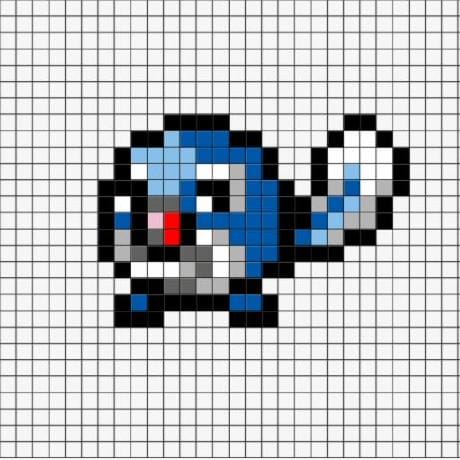



ChatGPT API examples & templates
Use these vals as a playground to view and fork ChatGPT API examples and templates on Val Town. Run any example below or find templates that can be used as a pre-built solution.

chat
@weaverwhale
Script
OpenAI ChatGPT helper function This val uses your OpenAI token if you have one, and the @std/openai if not, so it provides limited OpenAI usage for free. import { chat } from "https://esm.town/v/stevekrouse/openai";
const { content } = await chat("Hello, GPT!");
console.log(content); import { chat } from "https://esm.town/v/stevekrouse/openai";
const { content } = await chat(
[
{ role: "system", content: "You are Alan Kay" },
{ role: "user", content: "What is the real computer revolution?"}
],
{ max_tokens: 50, model: "gpt-4" }
);
console.log(content);
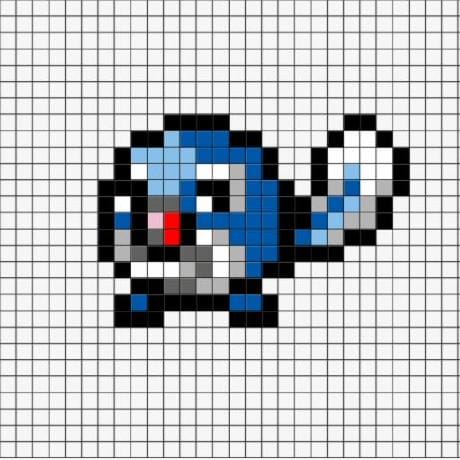
subscribeToNewsletter
@dvsj
HTTP
Add an email entry option to your static website/blog. Easy peasy. 🚀 PoV: You just hacked together a portfolio website or launched a blog as a static website. Some people who visit might be interested in hearing more from you. ❤️
But you don't want to get lost building your backend, API, DB or fancy apps like SubstandardStack or MailMachineGun for people to sign up to your newsletter. 😩 All you want is a simple input box on your website - when someone types their email , username or social link in and submits it, you want to be notified. psst...do you want another one that uses the DB instead of email so you can look up all entries at once? Let me know and I'll get cooking! Quickstart Call the val URL with data in the query param userContact . That's it! // Format
`https://<val_url>?userContact=<mandatory_primary_contact>`
// Examples
`https://dvsj-subscribeToNewsletter.web.val.run?userContact=dav.is@zohomail.in`
`https://dvsj-subscribeToNewsletter.web.val.run?userContact=CatalanCabbage` Bonus Have extra data apart from email? Pass any encoded data in the queryParam userData , will be included in the email. It's optional. // Format
`https://<val_url>?userContact=<mandatory_primary_contact>&userData=<optional_any_data>`
//Examples
`https://dvsj-subscribeToNewsletter.web.val.run?userContact=dav.is@zohomail.in&userData={"time": "2/2/1969", "twitter": "https://twitter.com/dvsj_in"}`
// Note: All values should be URL encoded. Example:
let userData = {"time": "2/2/1969", "twitter": "https://twitter.com/dvsj_in"}
let encodedUserData = encodeURIComponent(userData) //This should go in the query param Want bot protection? Add a simple question to your website, like "okay, so what's one minus one?" . In the val, set isBotProtectionOn = true and botProtectionAnswer="0" . When you call the val, include the encoded user's answer to the bot question as botProtection query param. Answer will be compared with botProtectionAnswer ; if the answer is wrong, the request is rejected. // Format
`https://<val_url>?userContact=<mandatory_primary_contact>&userData=<optional_any_data>&botProtection=<answer>`
//Examples
`https://dvsj-subscribeToNewsletter.web.val.run?userContact=dav.is@zohomail.in&botProtection=123` Add it to your website Want to add it to your site but get a headstart coding it? Use this ChatGPT prompt to get code for your website! I'm building a simple form submission component. It should a submit button and these 2 input boxes:
1. "userContact" to get the user's email (mandatory)
2. "userData" to get a custom message from the user (optional)
On clicking the submit button:
1. Both input values should be encoded using "encodeURIComponent"
2. A GET URL should be built in this format with query params. Include userData query param only if input is not null or empty.
`https://dvsj-subscribeToNewsletter.web.val.run?userContact=<encodedUserContact>&userData=<encodedUserData>`
3. The GET URL should be called and result printed in the console.
I'm using React, so make it a react component.

openai
@stevekrouse
Script
OpenAI ChatGPT helper function This val uses your OpenAI token if you have one, and the @std/openai if not, so it provides limited OpenAI usage for free. import { chat } from "https://esm.town/v/stevekrouse/openai";
const { content } = await chat("Hello, GPT!");
console.log(content); import { chat } from "https://esm.town/v/stevekrouse/openai";
const { content } = await chat(
[
{ role: "system", content: "You are Alan Kay" },
{ role: "user", content: "What is the real computer revolution?"}
],
{ max_tokens: 50, model: "gpt-4o" }
);
console.log(content);
chat
@andreterron
Script
OpenAI ChatGPT helper function This val uses your OpenAI token if you have one, and the @std/openai if not, so it provides limited OpenAI usage for free. import { chat } from "https://esm.town/v/stevekrouse/openai";
const { content } = await chat("Hello, GPT!");
console.log(content); import { chat } from "https://esm.town/v/stevekrouse/openai";
const { content } = await chat(
[
{ role: "system", content: "You are Alan Kay" },
{ role: "user", content: "What is the real computer revolution?"}
],
{ max_tokens: 50, model: "gpt-4" }
);
console.log(content);
inTheBackgroundExample
@neverstew
HTTP
inTheBackground With the addition of the "early return" feature of web handlers, you can now process short background tasks in vals. This can be really useful for occasions where an immediate response is required, with a subsequent update a few seconds later e.g. a Discord bot that calls ChatGPT needs to respond within a few seconds, which can be too fast for the AI to generate a response. We can instead reply immediately and then update that message later, inTheBackground Simply wrap something in inTheBackground and it will do just that! In this example, we log something a few seconds later than the web response is sent back.



