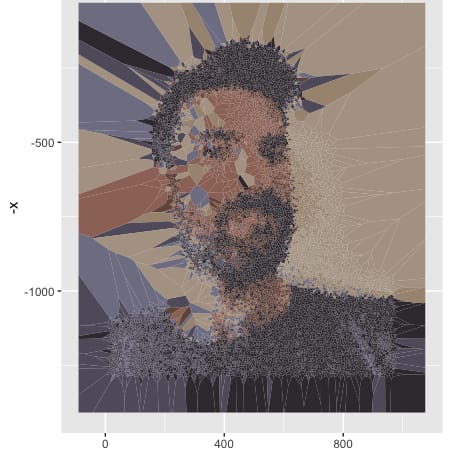Github API examples & templates
Use these vals as a playground to view and fork Github API examples and templates on Val Town. Run any example below or find templates that can be used as a pre-built solution.

maxm
tinygoHttpExample
HTTP
A Go http handler running in Val Town: The Go source is here . Mandelbrot rendering code taken from here . I used maxm/compileAndUploadTinygoWasm to compile the code and create the val. $ git clone git@github.com:maxmcd/go-town.git
$ cd go-town/val-town-tinygo-http-example
$ deno run --allow-net --allow-run --allow-read "https://esm.town/v/maxm/compileAndUploadTinygoWasm?v=58"
Running tinygo build -o main.wasm -target=wasi .
Compliation complete
Running wasm-strip main.wasm
Copy the following into a val town HTTP val:
import { wasmHandler } from "https://esm.town/v/maxm/tinygoHttp";
const resp = await fetch("https://maxm-wasmblobhost.web.val.run/jpxqvyy5tphiwehzklmioklpkpz4gpzs.wasm");
const handler = await wasmHandler(new Uint8Array(await resp.arrayBuffer()));
export default async function(req: Request): Promise<Response> {
return handler(req);
}
2

maxm
compileAndUploadTinygoWasm
Script
Compile and Upload Tinygo WASM to Val Town Using Deno Make a Go program like so: package main
import (
"fmt"
"net/http"
gotown "github.com/maxmcd/go-town"
)
func main() {
gotown.ListenAndServe(http.HandlerFunc(func(w http.ResponseWriter, r *http.Request) {
fmt.Fprintf(w, "Hello World")
}))
} Make sure you have tinygo (and optionally wasm-strip) installed. Then run this command with Deno to invoke this script: deno run --allow-net --allow-run --allow-read \
"https://esm.town/v/maxm/compileAndUploadTinygoWasm?v=58" That will print out the following: Running tinygo build -o main.wasm -target=wasi .
Compliation complete
Running wasm-strip main.wasm
Copy the following into a val town HTTP val:
import { wasmHandler } from "https://esm.town/v/maxm/tinygoHttp";
const resp = await fetch("https://maxm-wasmBlobHost.web.val.run/jpxqvyy5tphiwehzklmioklpkpz4gpzs.wasm");
const handler = await wasmHandler(new Uint8Array(await resp.arrayBuffer()));
export default async function(req: Request): Promise<Response> {
return handler(req);
} Copy that into a Val and you have a working Go http handler! View that example here: https://www.val.town/v/maxm/crimsonMacaw
1

yieldray
minifyHTML
Script
Usage: import { minifyHTML } from "https://esm.town/v/yieldray/minifyHTML";
const minified = await minifyHTML("<html>...</html>", { ...options }); As an API: import { runVal } from "https://esm.town/v/std/runVal";
const minified = awaitrunVal("yieldray.minifyHTML", "<html>...</html>", { ...options });
1

pomdtr
lastlogin
Script
Lastlogin Authentication for val.town Looking for an hono integration ? See @pomdtr/lastloginHono Support login in trough: Email Link QR Code Google Oauth Github Oauth Gitlab Oauth Facebook Oauth Demo You can try a demo at https://pomdtr-lastloginhonoexample.web.val.run (see @pomdtr/lastLoginHonoExample for code) Usage Wrap your http handlers in a lastlogin middleware (sessions will be persisted in the lastlogin_session table on your sqlite account). If you want to be the only one able to access your val, you can use @pomdtr/verifyUserEmail. import { lastlogin } from "https://esm.town/v/pomdtr/lastlogin";
import { verifyUserEmail } from "https://esm.town/v/pomdtr/verifyUserEmail";
export default lastlogin((req) => {
return new Response(`You are logged in as ${req.headers.get("X-LastLogin-Email")}`);
}, {
// check that the user email match your val town email
verifyEmail: verifyUserEmail
}); If you want to customize how is allowed to signup, you can set the verifyEmail option: import { lastlogin } from "https://esm.town/v/pomdtr/lastlogin";
export default lastlogin((req) => {
return new Response(`You are logged in as ${req.headers.get("X-LastLogin-Email")}`);
}, {
verifyEmail: (email) => { email == "steve@valtown" }
}); You can allow anyone to signup by returning a boolean from the verifyEmail function: import { lastlogin } from "https://esm.town/v/pomdtr/lastlogin";
export default lastlogin((req) => {
return new Response(`You are logged in as ${req.headers.get("X-LastLogin-Email")}`);
}, {
verifyEmail: (_email) => true
}); Public Routes import { lastlogin } from "https://esm.town/v/pomdtr/lastlogin";
import { verifyUserEmail } from "https://esm.town/v/pomdtr/verifyUserEmail";
export default lastlogin(() => {
return new Response("Hi!");
}, {
verifyEmail: verifyUserEmail,
public_routes: ["/", "/public/*"],
}); See the URLPattern API for reference. Logout Just redirect the user to /auth/logout
10