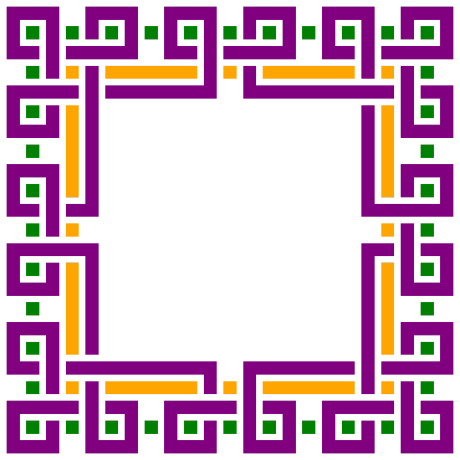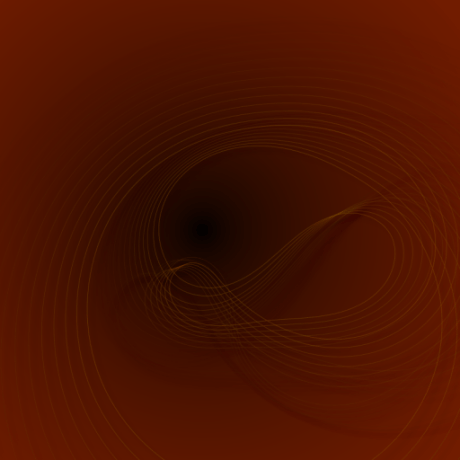Github API examples & templates
Use these vals as a playground to view and fork Github API examples and templates on Val Town. Run any example below or find templates that can be used as a pre-built solution.

rozek
GDI_MarkDown_Examples
Script
MarkDown Rendering Examples Which MarkDown primitives are
supported and how do they look like? (edit this ReadMe in order to find out how it was written) Important: no, Val Town does not support "GitHub-flavoured" Markdown (GfM)! Level 1 Heading (followed by some plain text) Level 2 Heading (followed by some plain text) Level 3 Heading (followed by some plain text) Level 4 Heading (followed by some plain text) Level 5 Heading (followed by some plain text) Level 6 Heading (followed by some plain text) Nota bene: while heading levels 5 and 6 look useless, they still have an
implied anchor which may be used in links to explicitly navigate there Paragraphs Lorem ipsum dolor sit amet, consetetur sadipscing elitr, sed diam nonumy eirmod
tempor invidunt ut labore et dolore magna aliquyam erat, sed diam voluptua. At vero eos et accusam et justo duo dolores et ea rebum. Stet clita kasd
gubergren, no sea takimata sanctus est Lorem ipsum dolor sit amet. Text Styling (and Links) This text is italicised , and this one set in bold , in bold italics
or ~~striked-through~~, but you may also superset or
subset text. Links Your text may also contain links , even
relative ones which navigate to other locations
within the same text. Unordered Lists list item 1 list item 2 inner list item 2.1 inner list item 2.2 inner list item 2.3 list item 3 inner list item 3.1 inner list item 3.2 inner list item 3.3 list item 4 Ordered Lists list item 1 list item 2 inner list item 2.1 inner list item 2.2 inner list item 2.3 list item 3 inner list item 3.1 inner list item 3.2 inner list item 3.3 list item 4 Nota bene: in order to nest lists, inner list items have to be indentend by at least 4 spaces! ToDo Lists [x] already done [ ] still pending [x] but partially done Text Indentation Lorem ipsum dolor sit amet, consetetur sadipscing elitr, sed diam nonumy
eirmod tempor invidunt ut labore et dolore magna aliquyam erat, sed diam
voluptua. Nota bene: text indentation does not seem to work - it looks a bit like a code paragraph Quotations Lorem ipsum dolor sit amet, consetetur sadipscing elitr, sed diam nonumy
eirmod tempor invidunt ut labore et dolore magna aliquyam erat, sed diam
voluptua. Code You may render code inline within your text or as a separate paragraph: console.log('Hello, World!') Important: Keep in mind that you can tag code paragraphs with a
(programming) language - not only for syntax highlighting, but also in order
to avoid the nasty look shown in the "Text Indentation" section. Images Horizontal Lines (some text above...) (...and some text below the horizontal line) Footnotes and their Contents Your text may contain footnotes[^1]. And, while you may define the contents
of your footnote anywhere in the text, it is rendered at the end only - thus,
make sure, that you add a "dangling" heading! [^1]: this is just an example for a foot note Raw HTML Markup Important: You may even insert a subset of HTML into your Markdown code Unfortunately, however, e.g., iframes are not supported. References
0
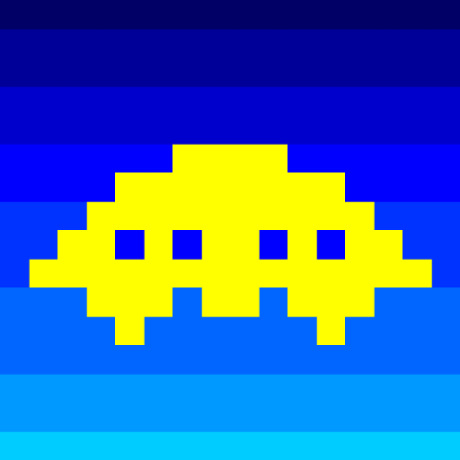
paulhoule
hackerNewsRAG
HTTP
Find comments on HN (powered by Algolia ), extract content and return a streaming markdown summary (powered by Substrate ). The RAG portion of this is 34 lines of Substrate code. Twitter thread walkthrough: https://x.com/vprtwn/status/1812844236401762513 🪩 To fork, sign up for Substrate to get your own API key and $50 free credits.
1