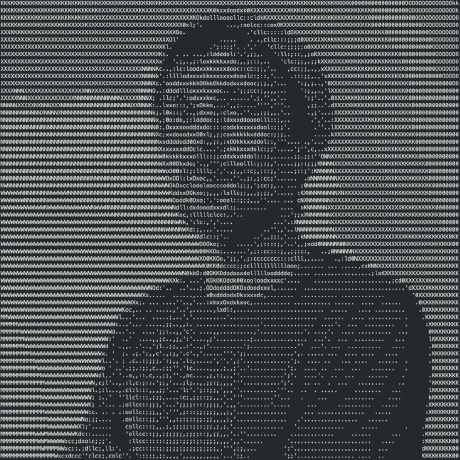Back to APIs list


Google Drive API examples & templates
Use these vals as a playground to view and fork Google Drive API examples and templates on Val Town. Run any example below or find templates that can be used as a pre-built solution.

free_open_router
@taras
HTTP (deprecated)
curl 'https://taras-free_open_router.web.val.run/api/v1/chat/completions' \
-H 'accept: application/json' \
-H 'authorization: Bearer THIS_IS_OVERRIDEN_ON_SERVER' \
-H 'content-type: application/json' \
--data-raw '{
"model": "auto",
"temperature": 0,
"messages": [
{
"role": "system",
"content": "stuff"
},
{
"role": "user",
"content": "hello"
}
],
"stream": true
}'
saveToTana
@nbbaier
Script
Save To Tana This val provides a function saveToTana allows the creation of nodes in Tana via their Input API . The parameters are as follows: Token: to access the Tana Input API, you must pass an API token to the function. Obtain an API token from the Tana app and save it as a secret in Val Town. Node: the node that is created within Tana is passed as the second argument and must conform to the shape of an Input API node (see the documentation on github for details. Target node: optionally, you can specify a specific target node by passing a node ID to the function as it's third argument. Example Usage One way to use this val is with a web endpoint that you can send data to to have parsed and submitted to Tana as a specific type of node. For example, this val import { saveToTana } from "https://esm.town/v/nbbaier/saveToTana";
import { APIPlainNode } from "https://esm.town/v/nbbaier/tanaTypes";
import { Hono } from "npm:hono";
const token = Deno.env.get("tanaInputAPI");
export const honoTanaEndpoint = async (req: Request) => {
const app = new Hono();
app.get("/", async c => {
let { text, url } = c.req.query();
const payload: APIPlainNode = {
name: text,
children: [
{
type: "field",
attributeId: "cwi23sOzRSh8",
children: [
{
dataType: "url",
name: url,
},
],
},
],
supertags: [],
};
const newNode = await saveToTana(token, payload);
return c.json({ newNode });
});
return app.fetch(req);
}; Combined with a Chrome extension like Rich URL , the above val allows one to send selected text on a page along with that pages URL to Tana via the val's public GET endpoint.

htmlkit
@yawnxyz
Script
This module provides functions to convert HTML to various formats such as Markdown, Pug, and Turndown.
It also includes utilities to fetch HTML from a URL, extract metadata, and clean HTML by removing unwanted selectors.
Dependencies include Cheerio for HTML parsing, JSDOM for DOM manipulation, and Turndown for converting HTML to Markdown.