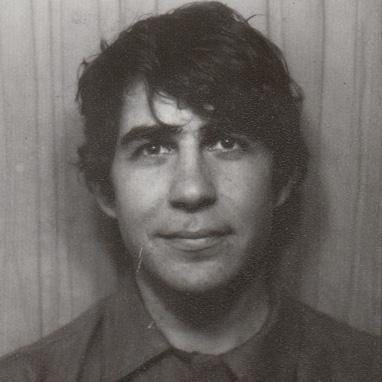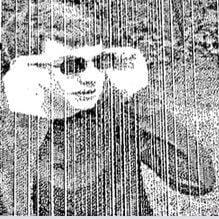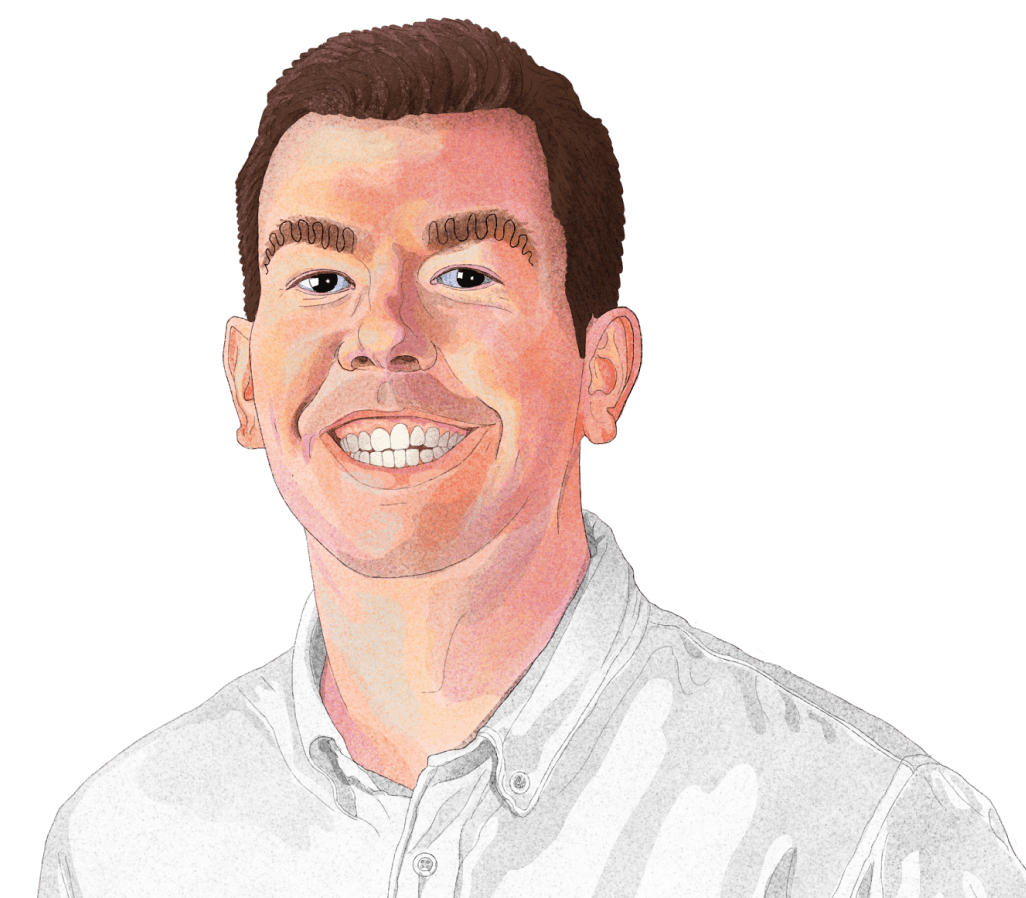Slack API examples & templates
Use these vals as a playground to view and fork Slack API examples and templates on Val Town. Run any example below or find templates that can be used as a pre-built solution.

curtcox
reply_to_slack_message
HTTP
This val provides a way of readily having lots of different Slack bots that do different things and support different Slack workspaces without needing a bunch of Val Town accounts. If you only need a single bot on a single workspace, just go with the approach in the Val Town docs . This bot is essentially the one described in the Val Town docs , but without any of the details. Those are externalized by the SlackConfig and SlackFunction interfaces. It is just glue. In order to make it work, you will need the following additional glue: a public HTTP val to handle requests like this one a private val to supply any info missing from the public one like this one Actually, those could both be public or all in the same val, but the whole point of this scheme is to allow you to hide anything you want.
0

artivilla
farcasterKeyHook
HTTP
FarcasterCustomKeywordHook Simple service notify you your configured keywords on Farcaster to Slack 3 steps: Create a Neynar webhook (https://dev.neynar.com/webhook), via no-code to plug in your forked val URL as their webhook target URL. Add events and keywords you want notified to your slack bot. In the example below, we watch for the text "outpaint". Create a bot to send messages to Slack. https://docs.val.town/integrations/slack/send-messages-to-slack/#_top Add your SLACK_WEBHOOK_URL provided in the step under Val environment variables. https://www.val.town/settings/environment-variables Wait for keyword or Cast in Farcaster with keyword. Will change depending on your event types selected in Step 1-2. Profit 💸💸
1

stevekrouse
dailyStandupBot
Cron
Daily Standup Bot Every weekday at 9am EDT send a message to our team's #engineering Discord channel to start a thread to remind us to do our standup. Slack version: @mikker/dailySlackRoundup Note : We started doing in-person standups at Val Town, so this val was unscheduled.
To get it working for you, you'll need to: Fork it Change its type from Script to Cron and set a schedule like 0 13 * * 1-5
3

mux
dubLinkMaker
HTTP
Dub Shortlink Slackbot We started using dub.co for shortlinks at Mux, so we made a quick Slackbot to make it easier! Usage Fork this thing to your account Set up a Slack bot/app and have the webhooks point at your forked Val Add the following environment variables to Val.town: DUB_API_KEY your Dub API key DUB_WORKSPACE_ID your Dub workspace ID SLACK_MUX_LINK_SIGNING_SECRET Signing secret for the app you created Update the LINK_DOMAIN variable to be the one you want to use (needs to be set up in Dub, of course) Use the command you created in your Slack app! For us, it looks like this: /mux.link https://example.com neat-example This is a quick link for an example.
2