Twitter API examples & templates
Use these vals as a playground to view and fork Twitter API examples and templates on Val Town. Run any example below or find templates that can be used as a pre-built solution.

yawnxyz
breakdown
HTTP
This project is an argument summarizer that leverages AI to analyze and extract key arguments from a given text. Goals: Provide a user-friendly interface for inputting text Process the input using a large language model (LLama3 via Groq) Extract and structure key arguments, explanations, and relevant quotes Present the summarized arguments in a clear, organized format The main pipeline: User inputs text through a web interface The input is sent to an AI model for processing The AI extracts and structures the arguments The results are validated against a predefined schema The structured arguments are displayed to the user This tool aims to help users quickly understand the main points and supporting evidence in complex texts or discussions, making it valuable for research, debate preparation, or general comprehension of argumentative content.
2

pomdtr
love_letter
HTTP
<3 Val Town Val Town is my new favourite thing. Never heard of it ? Well, according to it's homepage, Val Town is a social website to write and deploy TypeScript. It's often introduced as zappier for developers , or twitter for code . The idea is simple: you write down a javascript snippet (named vals) in your browser, and it's instantly executed on a server. You can use it to: execute a function on a cron schedule host a small websites (this article hosted on Val Town ) send yourself emails ... But there is more to Val Town than this. If you take a look at the trending vals , you will quickly notice a pattern: most of the vals are about Val Town itself. People are using Val Town to extend Val Town, and it's fascinating to see what they come up with. I've built a few of these extensions myself, and this article is about one of them. Fixing the Val Town Search Val.town is built around the http import feature of Deno. Each val is a standalone module, that you can import in other vals. It works both for your own vals, and for the vals of other users. All of this is great, but there is one big issue: the search feature is terrible . It only works for exact text matches, and there is no way to set any filters based on username , creation_date , or anything else. This makes it really hard to find a val you are looking for, even if you are the one who wrote it. In any other platform, I would have just given up and moved on. But Val Town is different. I was confident that I could address this issue in userspace, without having to wait for the platform to implement it. Val Town allows you to run a val on a cron schedule, so I wrote a val that would fetch all the vals from the API, and store them as a sqlite table (did I mention that every user get it's own sqlite database ?). const createQuery = `CREATE TABLE IF NOT EXISTS vals (
...
);`;
// run every hour
export default function(interval: Interval) {
// create the val table
await options.sqlite.execute(createQuery);
let url = "https://api.val.town/v1/search/vals?query=%20&limit=100";
// fetch all vals, and store them in the sqlite table
while (true) {
const resp = await fetch(url);
if (!resp.ok) {
throw new Error(await resp.text());
}
const res = await resp.json();
const rows = res.data.map(valToRow);
await insertRows(rows, options);
if (!res.links.next) {
break;
}
url = res.links.next;
}
} Once the val had finished running, I had a table with all the vals from the platform. I could now run queries on this table to find the vals I was looking for. import { sqlite } from "https://esm.town/v/std/sqlite"
const res = await sqlite.execute(`SELECT * FROM vals WHERE author = 'pomdtr' && code LIKE '%search%'`); Of course I could have stopped there, but I wanted to go further. I wanted to share this table with other users, so they could run their own queries on it. Isolating the Vals Table There was still a challenge to overcome: the table was part of my account database, and I didn't want to give everyone access to it (there are some sensitive tables in there). One way to solve this issue would be to publish a stripped-down api that only allows a few predefined queries. But that would be boring, and I wanted to give users the full power of SQL. So I decided to isolate the val table in a separate account. There is a neat trick to achieve this on val.town: each val get's it own email address, and email sent to vals can be forwarded to your own email address. import { email as sendEmail } from "https://esm.town/v/std/email?v=11";
// triggered each time an email is sent to pomdtr.sqlite_email@valtown.email
export default async function(email: Email) {
// forward the email to my own email address
await sendEmail({
subject: email.subject,
html: email.html,
text: email.text,
});
} Since val.town account can be created with a val.email address, you can create an infinite number of accounts (and thus sqlite databases) using this trick. So say hello to the sqlite account , which is a separate account that only contains the vals table. After creating the account, I just needed to fork the cron val from my main account to get a copy of the vals table in the sqlite account. Publishing the Table The val.town stdlib provides a neat rpc function that provides a simple way to expose a function as an API. So I decided to write a simple val that would run a query on the table, and return the result. import { rpc } from "https://esm.town/v/std/rpc?v=5";
import { InStatement, sqlite } from "https://esm.town/v/std/sqlite?v=4";
// rpc create an server, exposed on the val http endpoint
export default rpc(async (statement: InStatement) => {
try {
// run the query, then return the result as json
return await sqlite.execute(statement);
} catch (e) {
throw new Response(e.message, {
status: 500,
});
}
}); Everyone can now run queries on the table thanks a publically accessible endpoint (you even have write access to it, but I trust you to not mess with it). You can test it locally using curl and jq : echo "SELECT * FROM vals WHERE lower(name) LIKE '%feed%' and lower(name) like '%email%' LIMIT 100" | jq -R '{args: [.]} ' | xargs -0 -I {} curl -X POST "https://sqlite-execute.web.val.run" -H "Content-Type: application/json" -d {} | jq Of course I don't expect the average val.town user to use shell commands to run queries, so I also built an helper val to interact with the API, allowing users to run queries from their own vals. // only the import changed from the previous example
import { db } from "https://esm.town/v/sqlite/db";
// this query will run on the `sqlite` account
const res = await db.execute(`SELECT * FROM vals WHERE author = 'pomdtr' && code LIKE '%search%'`); I've seen some really cool vals built on top of this API. Someone even wrote down a guide to help users interact with it from the command-line! I hope that someone will build an search UI to interact with it at some point, but in the meantime, you can use a community-contributed sqlite web interface to run queries on top of the vals table. Val.town as a code-taking app As I've tried to show, having both a runtime, an editor and an API on the same platform is quite a magic formula. It's probably why val.town resonates so much with me. Using CodeSandbox, Stackblitz, Repl.it, Gitpod, Github Codespaces or Gitpod feels pretty much the same, everything still revolves around the same concept of a project/repository. They feel uninspired somehow, trying to replicate the desktop IDE experience in the browser, instead of embracing the new possibilities that the web platform offers. Val.town breaks this mold. I see it as a code-taking app, a place where I can just dump my ideas without worrying about the usual frictions of writing and deploying code.
1
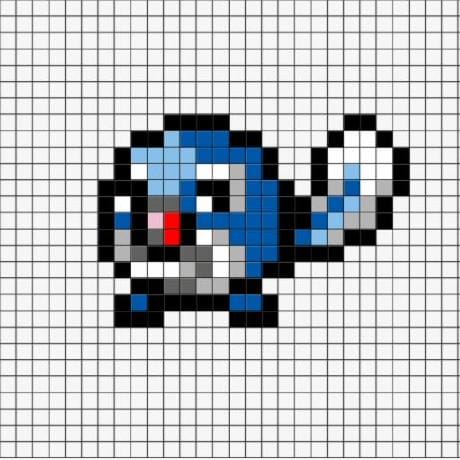
dvsj
GetWebsiteMetadata
HTTP
You know how when you paste a URL in Twitter or Slack it shows you a nice preview? This val gives you that data. Given a URL, this will return metadata about the website like title , description , imageURL , image as base64 etc. Sample input - paste this in your URL bar https://dvsj-GetWebsiteMetadata.web.val.run?targetURL=https://dvsj.in
https://dvsj-GetWebsiteMetadata.web.val.run?targetURL=<your-target-url-here> Sample output: {
status: 200,
url: "https://dvsj.in",
title: "Dav-is-here ➜",
description: "Davis' not-so-secret stash",
imgUrl: "https://www.dvsj.in/cover-picture.png",
imgData: "data:image/png;base64,qwertyblahblah"
} FAQ: Why is imgData sent when imgUrl is already present? Because you shouldn't hotlink images from 3rd parties. Store the base64 image on your server and use it in your app. It's unfair to use their server bandwidth and could be a security issue for you if they change the content of the link later.
2

sharanbabu
textSummarizationComparisonTool
HTTP
* This val creates a text summarization comparison tool using the Cerebras LLM API.
* It provides a text area with default text, a summarize button, and displays two different summarization results:
* 1. Direct summarization
* 2. Extractive summarization followed by cohesive rewriting
*
* The server handles API calls to Cerebras, while the client manages the UI and user interactions.
0

yawnxyz
og
HTTP
Ever wonder how GitHub generates their images when you share a repo on social media? In this example we're using satori and a Deno-friendly SVG WASM creating an OpenGraph image dynamically. E.g. this image can be used when sharing a website, and it'll show up in iMessage or Twitter / other socials. Generated images are cached in Valtown's Blob system. To check metatags, you can use https://metatags.io/?url=https://yawnxyz-og.web.val.run
0

yawnxyz
geminiBbox
HTTP
Gemini AI Object Detection and Bounding Box Visualizer This application visualizes object detection results by drawing bounding boxes on images using the Google's Gemini 1.5 Pro AI model . Try using this image of 8 bananas, with 1 row and 1/2/4 columns: https://f2.phage.directory/blogalog/bananas-8.png Or this image of a phage plaque assay, with 3x3 grid and high contrast turned on: https://f2.phage.directory/blogalog/pae7.png This app is an adaptation of Simon Willison's idea, which you can read more about here: https://simonwillison.net/2024/Aug/26/gemini-bounding-box-visualization/ API keys are only stored in your browser's local storage. Source code: https://www.val.town/v/yawnxyz/geminiBbox/ Original Source: https://github.com/simonw/tools/blob/main/gemini-bbox.html
0







