Twitter API examples & templates
Use these vals as a playground to view and fork Twitter API examples and templates on Val Town. Run any example below or find templates that can be used as a pre-built solution.

tylergaw
socialImage
HTTP
Simple image generator A bit of a toy image creator that can be used anywhere images can be, but is intended for social share images in og:image or twitter:image meta tags. Usage examples In a live web page Live example https://tylergaw-socialimageusage.web.val.run/ Live example Val https://www.val.town/v/tylergaw.socialImageUsage Code examples Default This will set the og:image of a web page to a png image of an orange 1200x600 pixel rectangle <meta property="og:image" content="https://tylergaw-socialimage.web.val.run/"> Works the same way as an embedded image <img src="https://tylergaw-socialimage.web.val.run/"> Customize with query parameters General note, some clients are more permissive with unencoded query params than others. It's best to encodeURIComponent for all params. Available params: bg : Sets the background color. Default orange . See Color format examples below for details color : Sets the background color. Default black . See Color format examples below for details w : Sets the width of the image. Default 1200 h : Sets the height of the image. Default 600 text : Sets the text displayed. Default Wellow horld <meta property="og:image" content="https://tylergaw-socialimage.web.val.run/?bg=pink&w=1000&h=400"> Color format examples bg and color parameters can any valid color that works with canvas fillStyle in hex, rgb(a), hsl(a), rrggbbaa, etc format. Note # must be encoded. Hex ?bg=%235f0ac7 rgb(a) ?bg=rgba(100,200,85,0.5) rrggbbaa ?bg=%23ff0095d1 hsl(a) ?bg=hsla(100,100%25,50%25,0.5)
2
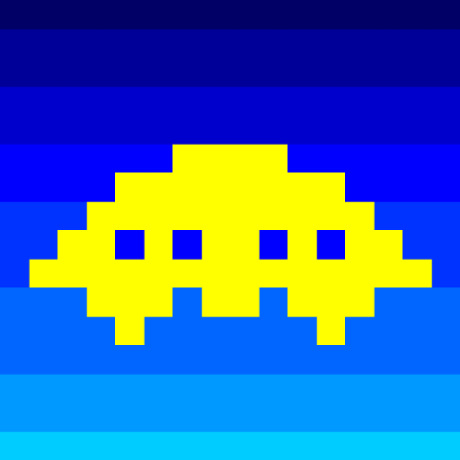
paulhoule
hackerNewsRAG
HTTP
Find comments on HN (powered by Algolia ), extract content and return a streaming markdown summary (powered by Substrate ). The RAG portion of this is 34 lines of Substrate code. Twitter thread walkthrough: https://x.com/vprtwn/status/1812844236401762513 🪩 To fork, sign up for Substrate to get your own API key and $50 free credits.
1

fil
cron_rezo_rss2bsky
Cron
Passerelle RSS vers BlueSky Ce script tourne une fois par heure et reposte les news de https://rezo.net/ vers le compte https://bsky.app/profile/rezo.net Il utilise 3 éléments: l'URL du flux RSS une variable de stockage de l'état, qu'il faut créer initialement comme let storage_rss_rezo = {} et qui sera mise à jour par le script les secrets du compte (username et mot de passe de l'application) Il appelle @me.bsky_rss_poll qui lit le flux, vérifie avec l'état s'il y a du nouveau, et au besoin nettoie le post, puis l'envoie avec le script @me.post_to_bsky . Sans oublier de mettre à jour l'état pour le prochain run. C'est un premier jet. Merci à @steve.krouse pour val.town et à @jordan pour ses scripts que j'ai bidouillés ici. À faire éventuellement: améliorer la logique; poster vers twitter .
0








