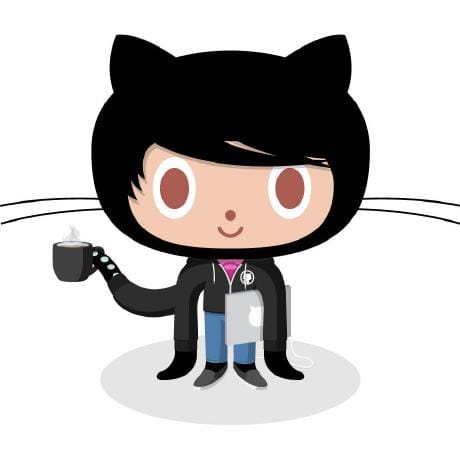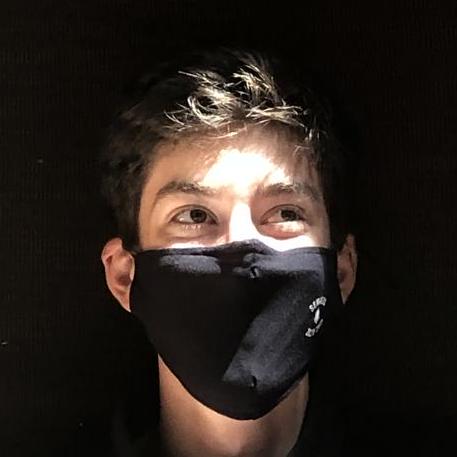US Congress Stock Trading API examples & templates
Use these vals as a playground to view and fork US Congress Stock Trading API examples and templates on Val Town. Run any example below or find templates that can be used as a pre-built solution.

rlesser
Resy_getVenueCalendar
Script
Get a Venue's Calendar on Resy This function fetches the calendar for a given venue on Resy, which gives information on which days the venue is available, sold-out, or closed. Inputs An object containing: venue_id - The Resy venue id, either fetched from the website's network data or from @rlesser_getFavorites (Todo: add venue id from url function) . num_seats - The number of seats you are checking for availability for. Use 2 as a default if you just want to know when the restaurant is closed. Returns A VenueCalendar object, containing: last_calendar_day - A string representing the last day the restaurant has made their calendar available for (normally a few weeks out from today). scheduled - An object containing a list of dates and restaurant statuses. See type below. See other Resy vals I've made.
1

stevekrouse
weatherGovGrid
Script
Lookup a weather.gov grid by lat, lon Documentation: https://www.weather.gov/documentation/services-web-api Forecasts are created at each NWS Weather Forecast Office (WFO) on their own grid definition, at a resolution of about 2.5km x 2.5km. The API endpoint for the 12h forecast periods at a specific grid location is formatted as: https://api.weather.gov/gridpoints/{office}/{gridX},{gridY}/forecast For example: https://api.weather.gov/gridpoints/TOP/31,80/forecast To obtain the grid forecast for a point location, use the /points endpoint to retrieve the current grid forecast endpoint by coordinates: https://api.weather.gov/points/{latitude},{longitude} For example: https://api.weather.gov/points/39.7456,-97.0892
0

maxm
tinygoHttpExample
HTTP
A Go http handler running in Val Town: The Go source is here . Mandelbrot rendering code taken from here . I used maxm/compileAndUploadTinygoWasm to compile the code and create the val. $ git clone git@github.com:maxmcd/go-town.git
$ cd go-town/val-town-tinygo-http-example
$ deno run --allow-net --allow-run --allow-read "https://esm.town/v/maxm/compileAndUploadTinygoWasm?v=58"
Running tinygo build -o main.wasm -target=wasi .
Compliation complete
Running wasm-strip main.wasm
Copy the following into a val town HTTP val:
import { wasmHandler } from "https://esm.town/v/maxm/tinygoHttp";
const resp = await fetch("https://maxm-wasmblobhost.web.val.run/jpxqvyy5tphiwehzklmioklpkpz4gpzs.wasm");
const handler = await wasmHandler(new Uint8Array(await resp.arrayBuffer()));
export default async function(req: Request): Promise<Response> {
return handler(req);
}
2