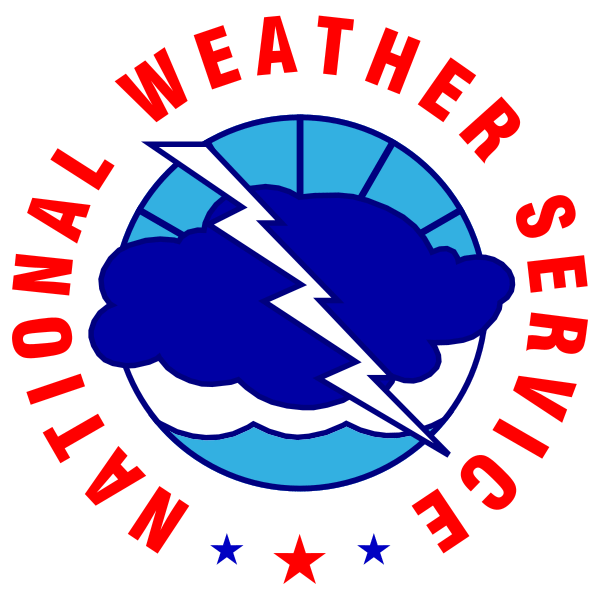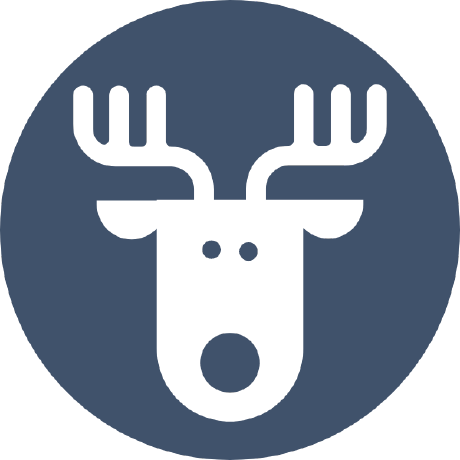US Congress Stock Trading API examples & templates
Use these vals as a playground to view and fork US Congress Stock Trading API examples and templates on Val Town. Run any example below or find templates that can be used as a pre-built solution.

rozek
GDI_deepThinkAbout
Script
This val is part of a series of examples to introduce "val.town" in my computer science course at
Stuttgart University of Applied Sciences . The idea is to motivate even first-semester students not to wait but to put their
ideas into practice from the very beginning and implement web apps with
frontend and backend. It contains a single function which is exported in order to be used by other
code (e.g., other vals). This val is the companion of https://www.val.town/v/rozek/GDI_DeepThought/ which imports this function and invokes it. The code was created using Townie - with only a few small manual corrections. This val is licensed under the MIT License.
0