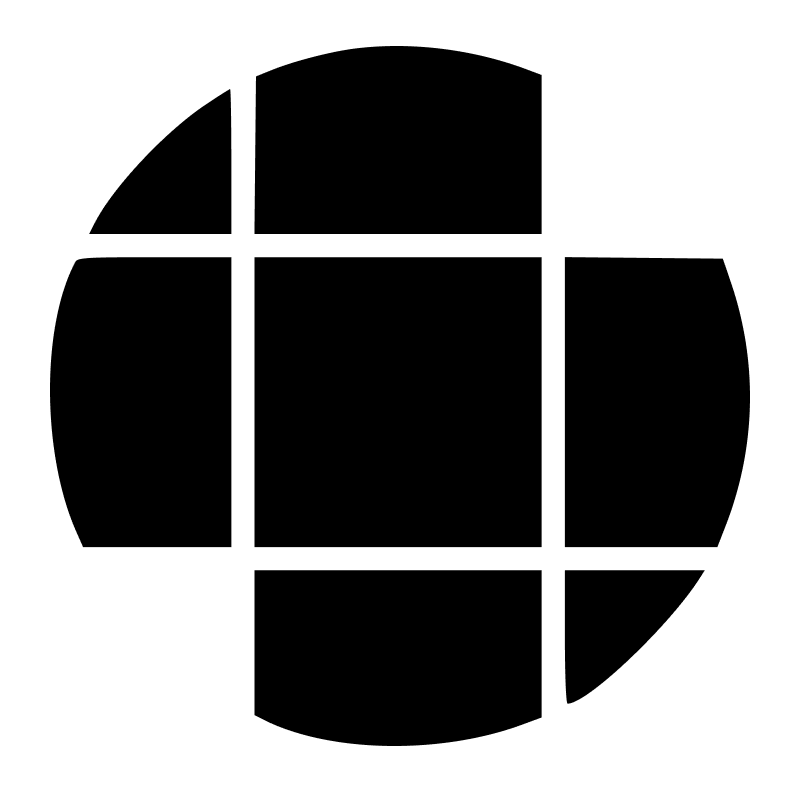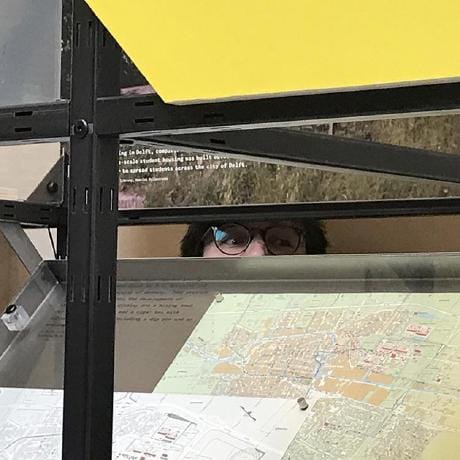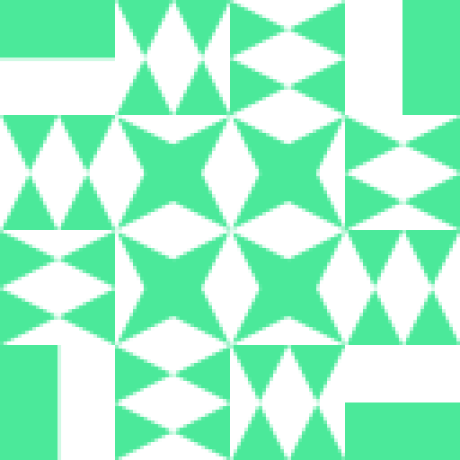US Congress Stock Trading API examples & templates
Use these vals as a playground to view and fork US Congress Stock Trading API examples and templates on Val Town. Run any example below or find templates that can be used as a pre-built solution.

stevekrouse
dlock
Script
dlock - free distributed lock as a service https://dlock.univalent.net/ Usage API Acquire a lock. The id path segment is the lock ID - choose your own. https://dlock.univalent.net/lock/arbitrary-string/acquire?ttl=60 {"lease":1,"deadline":1655572186} Another attempt to acquire the same lock within its TTL will fail with HTTP status code 409. https://dlock.univalent.net/lock/01899dc0-2742-44f9-9c7b-01830851b299/acquire?ttl=60 {"error":"lock is acquired by another client","deadline":1655572186} The previous lock can be renewed with its lease number, like a heartbeat https://dlock.univalent.net/lock/01899dc0-2742-44f9-9c7b-01830851b299/acquire?ttl=60&lease=1 {"lease":1,"deadline":1655572824} Release a lock https://dlock.univalent.net/lock/01899dc0-2742-44f9-9c7b-01830851b299/release?lease=42
4

browserbase
hasWebsiteChanged
Script
Browserbase Browserbase offers a reliable, high performance serverless developer platform to run, manage, and monitor headless browsers at scale. Leverage our infrastructure to power your web automation and AI agents. Get started with Browserbase for free here . If you have any questions, reach out to developer@browserbase.com.
0

pomdtr
run
HTTP
Augmented run api This val is a wrapper on top of the val.town run api, improving it with additional features: basic auth content-type header in response based on url file extension Usage Custom Content-Type The content-type will be inferred from the filename using the mime-types library. If you use a .html extension, the response will be interpreted as text/html ~ $ curl -v 'https://pomdtr-run.web.val.run/pomdtr/helloWorld.html'
HTTP/1.1 200 OK
...
Content-Type: text/html; charset=utf-8
...
Hello, World! If you switch the extension to .txt , the content-type header switch to text/raw . ~ $ curl -v 'https://pomdtr-run.web.val.run/pomdtr/helloWorld.txt'
HTTP/1.1 200 OK
...
Content-Type: text/plain; charset=utf-8
...
Hello, World! Passing arguments The request is proxyed to the run api, so you can pass args to your vals via query params or body. See the run api docs for more details. ~ $ curl -X POST -d '{"args": ["pomdtr"]}' 'https://pomdtr-run.web.val.run/pomdtr/helloWorld.html'
...
< content-type: text/html; charset=utf-8
...
Hello, pomdtr! Basic Authentication Just add your val town token as the username: curl 'https://<val-token>@pomdtr-run.web.val.run/pomdtr/privateVal.txt'
4