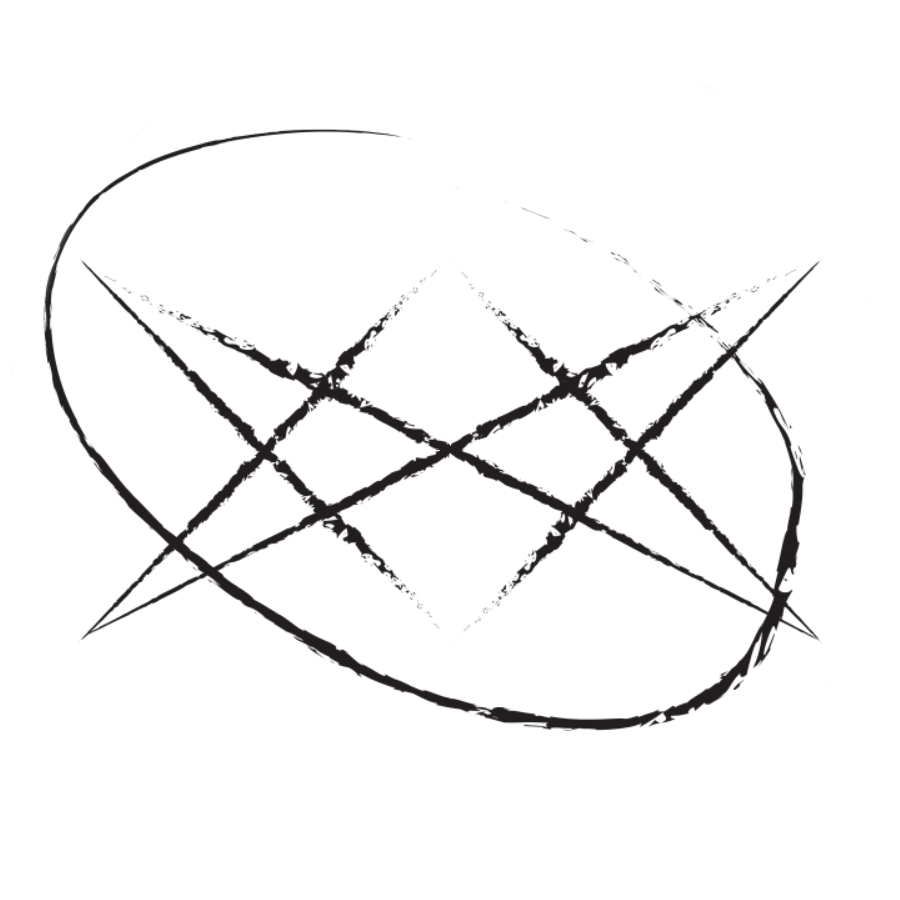US Congress Stock Trading API examples & templates
Use these vals as a playground to view and fork US Congress Stock Trading API examples and templates on Val Town. Run any example below or find templates that can be used as a pre-built solution.

martinbowling
emailValHandlerNo
Email
Email AI Assistant Chat with your favorite AI via email (with enhanced attachment and content support) What It Does This advanced email AI assistant allows you to: Send emails to an AI for comprehensive analysis and responses Automatically transform your queries into structured research objectives Parse and analyze various types of content: PDF attachments Image attachments (using GPT-4 Vision) Website content from links in your email Get detailed, context-aware responses directly to your inbox Setup Guide Copy this Val and save it as an Email Val (choose Val type in the top-right corner of the editor) Set up the required environment variables: OPENAI_API_KEY: Your OpenAI API key MD_API_KEY: Your API key for the markdown extraction service You can set these using Val Town's environment variables: https://docs.val.town/reference/environment-variables/ Copy the email address of the Val (click 3 dots in top-right > Copy > Copy email address) Compose your email: Write your query or request in the email body Attach any relevant PDFs or images Include links to websites you want analyzed Send it to the Val email address Wait for the AI's response, which will arrive in your inbox shortly How to Use Effectively Be clear and specific in your queries Provide context when necessary Utilize attachments and links to give the AI more information to work with The AI will transform your query into a structured research objective, so even simple questions may yield comprehensive answers Supported File Types and Limitations PDFs: Text content will be extracted and analyzed Images: Will be analyzed using GPT-4 Vision API Websites: Content will be extracted and converted to markdown for analysis Other file types are not currently supported and will be ignored Note: There may be size limitations for attachments and processing times may vary based on the complexity of the content. The AI uses advanced prompt transformation to enhance your queries, providing more detailed and structured responses. This process helps in generating comprehensive and relevant answers to your questions.
0

ashryanio
openAiProxy
HTTP
openAiProxy Overview This val is a proxy server that interacts with the OpenAI API to generate responses based on prompts in the request body. The function handles incoming HTTP POST requests, processes the prompt, and returns a response generated by the LLM. Prerequisites Server-side: (Optional) An active OpenAI API key Client-side: Something that can make POST requests (browser code, Postman, cURL, another Val, etc) Usage Endpoint The primary endpoint for this function is designed to handle HTTP POST requests. Request Method : POST Content-Type : application/json Body : JSON object containing a prompt field (e.g. {"prompt": "Help me make a boat."} ) Example Request curl -X POST https://ashryanio-openaiproxy.web.val.run -H "Content-Type: application/json" -d '{"prompt": "Hello, OpenAI!"}' Response Content-Type : application/json Body : JSON object containing the response from the OpenAI language model. Example Response {
"llmResponse": "Hi there! How can I assist you today?"
} Error Handling 400 Bad Request : Returned if the prompt field is missing in the request body. 405 Method Not Allowed : Returned if any method other than POST or OPTIONS is used. 500 Internal Server Error : Returned if there is an error processing the request.
1