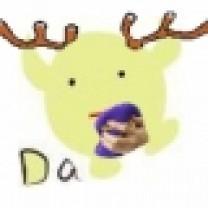db API examples & templates
Use these vals as a playground to view and fork db API examples and templates on Val Town. Run any example below or find templates that can be used as a pre-built solution.

pomdtr
http_client
HTTP Client Attach a postman-like http client to your vals, with bookmarks and history support Usage Wrap your http handler in an the httpClient middleware. import {httpClient} from "https://esm.town/v/pomdtr/http_client"
export default httpClient((req) => {
return new Response("Hello World!")
}) The http client will be shown on the root. Adding bookmarks You might want to bookmark some requests you need often. You can do it by passing a bookmark list as a middleware option: import {httpClient} from "https://esm.town/v/pomdtr/http_client"
export default httpClient((req) => {
return new Response("Hello World!")
}, {
bookmarks: [
{
"label": "Dummy Request",
"request": new Request("https://dummyjson.com/products")
}
]}) Customizing the client path import {httpClient} from "https://esm.town/v/pomdtr/http_client"
export default httpClient((req) => {
return new Response("Hello World!")
}, {
path: "/http-client"
}) TODO [ ] fix syntax highlighting on successive request [ ] allow to prefill the initial request
HTTP

pomdtr
bookmarklets
Bookmarklet Manager Write your bookmarklets in val.town. Usage You val should just contain your bookmarklet code. alert("Hi mom!"); Make sure that your val is either unlisted or public, and not named bookmarklets .
Then navigate to https://pomdtr-bookmarklets.web.val.run/v/:author/:name to generate the bookmarklet link. Sharing a bookmarklet Make sure that your val is public, and add a #bookmarklet tag anywhere in the code. alert("Hi mom!");
// #bookmarklet It should automatically appears on https://pomdtr-bookmarklets.web.val.run . ⚠️
If you are using the Arc Browser , you can use the Powerlet extension to install bookmarklets.
HTTP