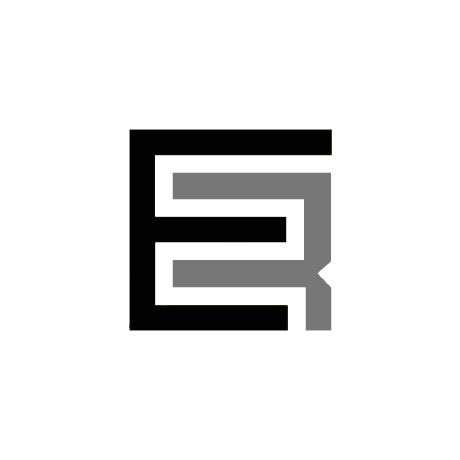Vals using @fal-ai/serverless-client
Description from the NPM package:
Deprecation note: this library has been deprecated in favor of @fal-ai/client
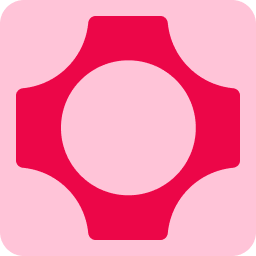
fal
svd
Script
Stable Video Diffusion link to val - https://www.val.town/v/fal/svd import * as fal from "@fal-ai/serverless-client";
const result = await fal.subscribe("fal-ai/fast-svd", {
input: {
image_url: "https://storage.googleapis.com/falserverless/model_tests/svd/rocket.png"
},
logs: true,
onQueueUpdate: (update) => {
if (update.status === "IN_PROGRESS") {
update.logs.map((log) => log.message).forEach(console.log);
}
},
}); https://www.fal.ai/models/svd/playground
0
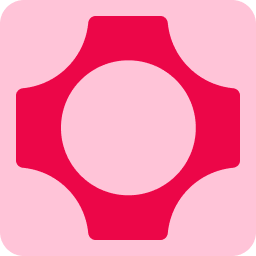
fal
creative_upscaler
Script
Creative Upscaler link to val - https://www.val.town/v/fal/creative_upscaler Usage const upscaledImage = @fal.creative_upscaler("an owl", "https://storage.googleapis.com/falserverless/model_tests/upscale/owl.png") Usage import fal from "npm:@fal-ai/serverless-client";
const result = await fal.subscribe("fal-ai/creative-upscaler", {
input: {
prompt: "an owl",
image_url: "https://storage.googleapis.com/falserverless/model_tests/upscale/owl.png",
},
logs: true,
onQueueUpdate: (update) => {
if (update.status === "IN_PROGRESS") {
update.logs.map((log) => log.message).forEach(console.log);
}
},
}); https://www.fal.ai/models/creative-upscaler
0