Search

seoKeywordResearchTool
@websrai
@jsxImportSource https://esm.sh/react@18.2.0
HTTP
const AI_PROVIDERS = [
"OpenAI",
"Anthropic",
"Groq",
"Google AI",

nighthawks
@yawnxyz
This is nighthawks an experimental NPC character generator that remembers details about conversations.
Import this into other workflows for now; a UI is coming soon!
Script
// model: 'mixtral-8x7b-32768',
// model: 'llama3-8b-8192',
// provider: 'anthropic',
// model: 'claude-3-haiku-20240307',
system: [
provider: 'groq',
model: 'mixtral-8x7b-32768',
// provider: 'anthropic',
// model: 'claude-3-opus-20240229',
// model: 'claude-3-sonnet-20240229',

npmExample
@taowen
An interactive, runnable TypeScript val by taowen
Script
export let npmExample = (async () => {
const { HUMAN_PROMPT, AI_PROMPT, Client } = await import(
"npm:@anthropic-ai/sdk"
); // The Lodash library exported as ES modules.
const client = new Client(
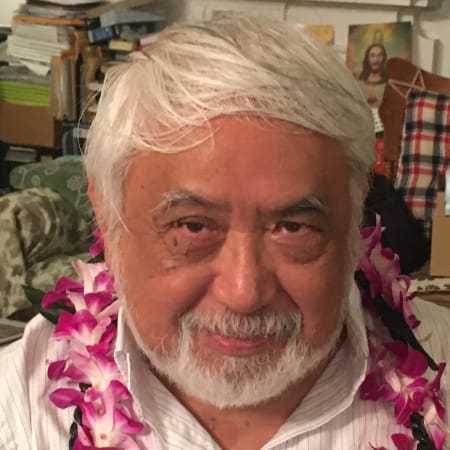
sonnet
@manyone
Anthropic Claude Claude 3.5 Sonnet
Script
# Anthropic Claude
Claude 3.5 Sonnet
import Anthropic from "npm:@anthropic-ai/sdk";
export default async function generatePoem() {
try {
// Retrieve the Anthropic API key from environment variables
const apiKey = Deno.env.get("ANTHROPIC_API_KEY");
// Check if API key is present
if (!apiKey) {
throw new Error("Anthropic API key is missing. Please set the ANTHROPIC_API_KEY environment variable.");
// Create Anthropic instance with the API key
const anthropic = new Anthropic({
apiKey: apiKey,
console.log("Anthropic API Key Status: Present ✅");
console.log("Attempting to create message...");
const msg = await anthropic.messages.create({
model: "claude-3-5-sonnet-20240620",

insightfulSalmonRabbit
@ubixsnow
@jsxImportSource https://esm.sh/react
HTTP
<p className="text-xs sm:text-sm text-gray-600 dark:text-gray-400">https://arxiv.org/abs/2411.07279</p>
<p className="text-xs sm:text-sm text-gray-600 dark:text-gray-400">
https://www.anthropic.com/news/github-copilot
</p>
<p className="text-xs sm:text-sm text-gray-600 dark:text-gray-400">

runAgent
@jacoblee93
An interactive, runnable TypeScript val by jacoblee93
Script
const { ChatOpenAI } = await import("npm:langchain/chat_models/openai");
const { ChatAnthropic } = await import("npm:langchain/chat_models/anthropic");
const { DynamicTool, Tool, SerpAPI } = await import("npm:langchain/tools");
maxTokens: 2048,
const anthropicModel = new ChatAnthropic({
modelName: "claude-v1",
anthropicApiKey: process.env.ANTHROPIC_API_KEY,
temperature: 0,
const prExtractionChain = new LLMChain({
llm: anthropicModel,
prompt: ChatPromptTemplate.fromPromptMessages([

VALLE
@davitchanturia
VALL-E LLM code generation for vals! Make apps with a frontend, backend, and database. It's a bit of work to get this running, but it's worth it. Fork this val to your own profile. Make a folder for the temporary vals that get generated, take the ID from the URL, and put it in tempValsParentFolderId . If you want to use OpenAI models you need to set the OPENAI_API_KEY env var . If you want to use Anthropic models you need to set the ANTHROPIC_API_KEY env var . Create a Val Town API token , open the browser preview of this val, and use the API token as the password to log in.
HTTP
* If you want to use OpenAI models you need to set the `OPENAI_API_KEY` [env var](https://www.val.town/settings/environment-variables).
* If you want to use Anthropic models you need to set the `ANTHROPIC_API_KEY` [env var](https://www.val.town/settings/environment-variables).
* Create a [Val Town API token](https://www.val.town/settings/api), open the browser preview of this val, and use the API token as the password to log in.

VALLE
@ubixsnow
VALL-E LLM code generation for vals! Make apps with a frontend, backend, and database. It's a bit of work to get this running, but it's worth it. Fork this val to your own profile. Make a folder for the temporary vals that get generated, take the ID from the URL, and put it in tempValsParentFolderId . If you want to use OpenAI models you need to set the OPENAI_API_KEY env var . If you want to use Anthropic models you need to set the ANTHROPIC_API_KEY env var . Create a Val Town API token , open the browser preview of this val, and use the API token as the password to log in.
HTTP
* If you want to use OpenAI models you need to set the `OPENAI_API_KEY` [env var](https://www.val.town/settings/environment-variables).
* If you want to use Anthropic models you need to set the `ANTHROPIC_API_KEY` [env var](https://www.val.town/settings/environment-variables).
* Create a [Val Town API token](https://www.val.town/settings/api), open the browser preview of this val, and use the API token as the password to log in.

claudeForwarder
@prabhanshu
// This val implements a function to call the Claude API using fetch.
HTTP
async function callClaudeApi(systemPrompt: string, userPrompt: string, apiKey: string): Promise<string> {
const url = "https://api.anthropic.com/v1/messages";
const headers = {
"x-api-key": apiKey,
"anthropic-version": "2023-06-01",
"anthropic-beta": "prompt-caching-2024-07-31",
const data = {

perf
@stevekrouse
Perf - a website performance tester I had Anthropic build this for me to show off the launch of HTTP (Preview) vals: https://blog.val.town/blog/http-preview/
HTTP
# Perf - a website performance tester
I had Anthropic build this for me to show off the launch of `HTTP (Preview)` vals: https://blog.val.town/blog/http-preview/
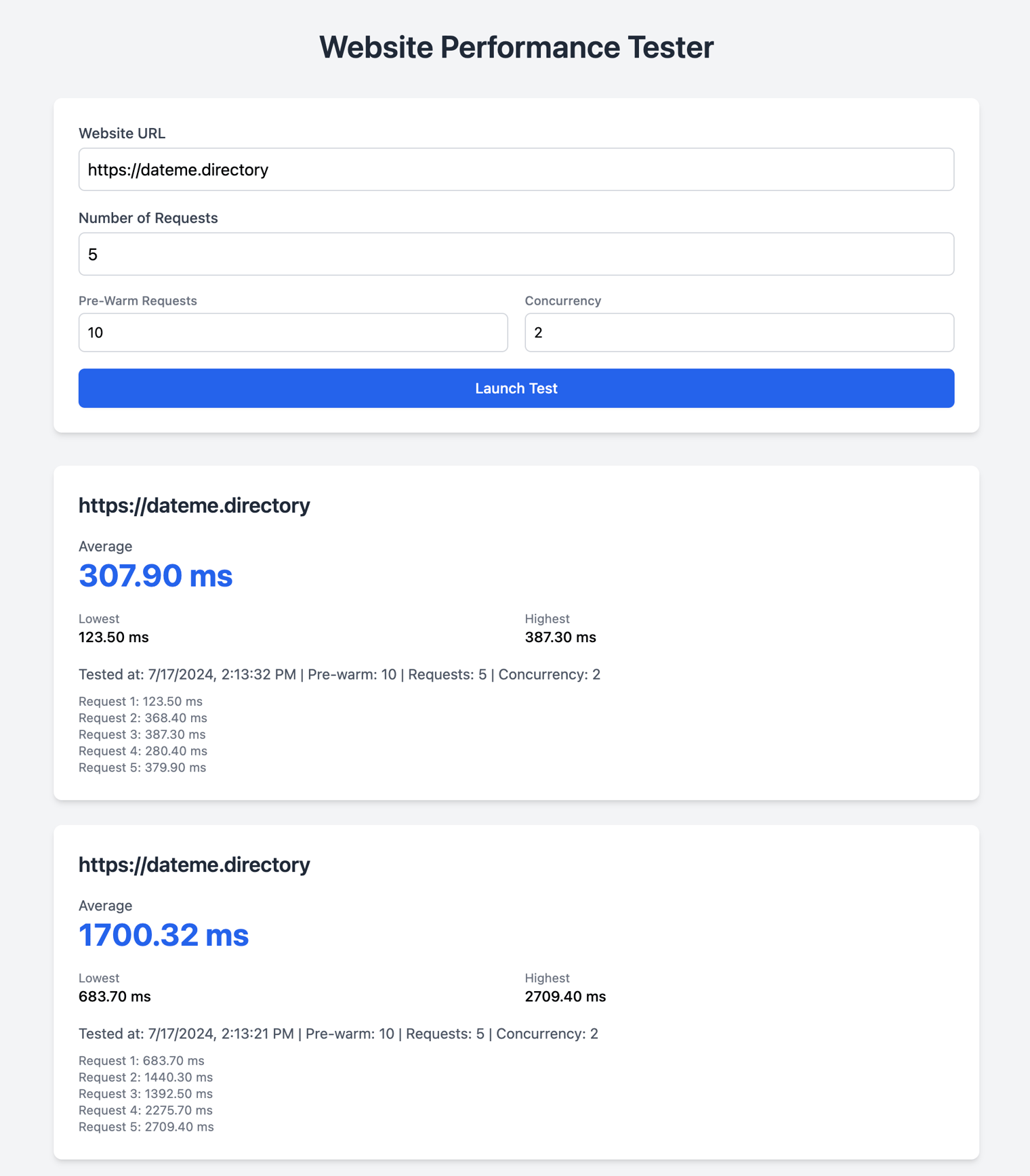

VALLE
@tmcw
VALL-E LLM code generation for vals! Make apps with a frontend, backend, and database. It's a bit of work to get this running, but it's worth it. Fork this val to your own profile. Make a folder for the temporary vals that get generated, take the ID from the URL, and put it in tempValsParentFolderId . If you want to use OpenAI models you need to set the OPENAI_API_KEY env var . If you want to use Anthropic models you need to set the ANTHROPIC_API_KEY env var . Create a Val Town API token , open the browser preview of this val, and use the API token as the password to log in.
HTTP
* If you want to use OpenAI models you need to set the `OPENAI_API_KEY` [env var](https://www.val.town/settings/environment-variables).
* If you want to use Anthropic models you need to set the `ANTHROPIC_API_KEY` [env var](https://www.val.town/settings/environment-variables).
* Create a [Val Town API token](https://www.val.town/settings/api), open the browser preview of this val, and use the API token as the password to log in.

VALLE
@jxnblk
VALL-E LLM code generation for vals! Make apps with a frontend, backend, and database. It's a bit of work to get this running, but it's worth it. Fork this val to your own profile. Make a folder for the temporary vals that get generated, take the ID from the URL, and put it in tempValsParentFolderId . If you want to use OpenAI models you need to set the OPENAI_API_KEY env var . If you want to use Anthropic models you need to set the ANTHROPIC_API_KEY env var . Create a Val Town API token , open the browser preview of this val, and use the API token as the password to log in.
HTTP
* If you want to use OpenAI models you need to set the `OPENAI_API_KEY` [env var](https://www.val.town/settings/environment-variables).
* If you want to use Anthropic models you need to set the `ANTHROPIC_API_KEY` [env var](https://www.val.town/settings/environment-variables).
* Create a [Val Town API token](https://www.val.town/settings/api), open the browser preview of this val, and use the API token as the password to log in.

VALLErun
@tmcw
The actual code for VALL-E: https://www.val.town/v/janpaul123/VALLE
HTTP
import { sleep } from "https://esm.town/v/stevekrouse/sleep?v=1";
import { anthropic } from "npm:@ai-sdk/anthropic";
import { openai } from "npm:@ai-sdk/openai";
} else {
vercelModel = anthropic(model);
// Anthropic doesn't support system messages not at the very start.
const systemRole = model.startsWith("gpt") ? "system" : "user";
maxTokens: 8192,
headers: { "anthropic-beta": "max-tokens-3-5-sonnet-2024-07-15" },
let messages = [

VALLE
@tgrv
VALL-E LLM code generation for vals! Make apps with a frontend, backend, and database. It's a bit of work to get this running, but it's worth it. Fork this val to your own profile. Make a folder for the temporary vals that get generated, take the ID from the URL, and put it in tempValsParentFolderId . If you want to use OpenAI models you need to set the OPENAI_API_KEY env var . If you want to use Anthropic models you need to set the ANTHROPIC_API_KEY env var . Create a Val Town API token , open the browser preview of this val, and use the API token as the password to log in.
HTTP
* If you want to use OpenAI models you need to set the `OPENAI_API_KEY` [env var](https://www.val.town/settings/environment-variables).
* If you want to use Anthropic models you need to set the `ANTHROPIC_API_KEY` [env var](https://www.val.town/settings/environment-variables).
* Create a [Val Town API token](https://www.val.town/settings/api), open the browser preview of this val, and use the API token as the password to log in.
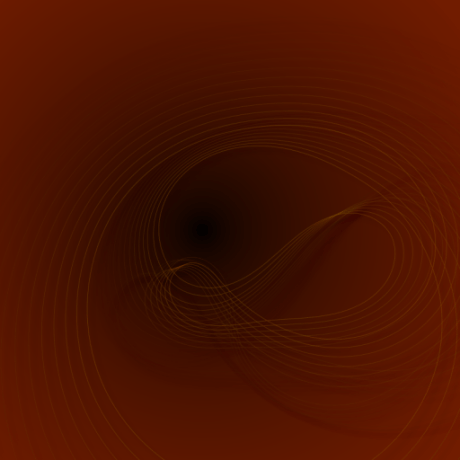
watchAnthropicCircuitsBlog
@jsomers
An interactive, runnable TypeScript val by jsomers
Cron
export const watchWebsite = async () => {
const url = "https://transformer-circuits.pub";
const newHtml = await fetch(url).then(r => r.text());
const key = "watch:" + url;
let oldHtml = "";
try {
oldHtml = await blob.get(key).then(r => r.text());
} catch (error) {
console.log("error");
await blob.set(key, newHtml);