Search
validators
@devdoshi
Usage: async (rawInput) => {
const validators = await @devdoshi.validators();
const inputSchema = validators.inputSchema();
const input = inputSchema.safeParse(rawInput);
}
Script
Usage:
```javascript
async (rawInput) => {
const validators = await @devdoshi.validators();
const inputSchema = validators.inputSchema();
const input = inputSchema.safeParse(rawInput);
export const validators = async () => {
const { z } = await import("npm:zod");
const inputSchema = () =>
z.object({
sdk
@breadchris
An interactive, runnable TypeScript val by breadchris
Script
import { setup } from "https://esm.town/v/webscale/setup";
export const sdk = setup;

entireGoldLark
@nlnhsr
An interactive, runnable TypeScript val by nlnhsr
HTTP
type: "json",
export type ServiceOptions = {
* If true, the service will ask for a key to access. The value of the key
* is stored as BB_SERVICE_KEY environment variable.
* Default: false.
private?: boolean;
* A way to specify inputs, overriding the default inputs provided by `invoke`.
* Default: undefined.
inputs?: Record<string, any>;
const kits = [
notifyHackerNewsReplies
@chet
An interactive, runnable TypeScript val by chet
Cron
const username = "ccorcos";
export default async function(interval: Interval) {
const url = "https://news.ycombinator.com/threads?id=" + username;
const html = await fetchText(url);
console.log("html", html.slice(0, 100));
const { document } = (new JSDOM(html)).window;
const comments = Array.from(document.querySelectorAll(".athing.comtr")) as any[];
const currentIds = new Set(comments.map(x => x.id));
const newIds = new Set(comments.map(x => x.id));
const key = "hn2:" + username;

flashBorder
@iamseeley
An interactive, runnable TypeScript val by iamseeley
Script
export function flashBorder(element) {
if (!element) return;
let flash = true;
setInterval(() => {
if (flash) {
element.style.borderRightColor = 'transparent';
} else {
element.style.borderRightColor = '#fff';
flash = !flash;
}, 750);
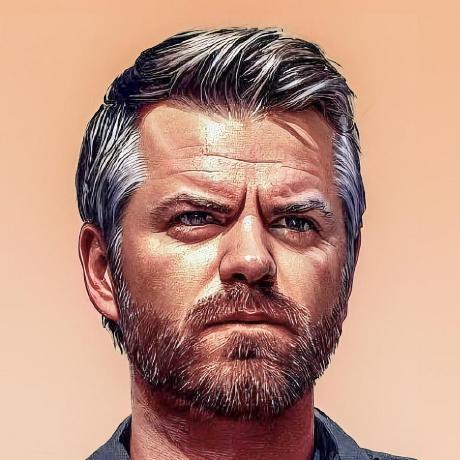
generateQR
@galligan
// fetch("https://api.val.town/v1/express/galligan.generateQR?url={url}"
Script
// fetch("https://api.val.town/v1/express/galligan.generateQR?url={url}"
// QR Code Generator
// 1. Right click on the bookmarks bar and add new bookmark
// 2. Give it any name (Ex: QR Code)
// 3. For the URL, enter the below value
// javascript:void(open('https://api.val.town/v1/express/ramkarthik.generateQR?url='+encodeURIComponent(location.href), 'Open this URL', 'width=200,height=275'))
// 4. Save the bookmark
// 5. When you are on any page, click the newly added bookmark
// It should generate a QR code that you can scan and open on your mobile
export async function generateQR(req, res) {

spellbindingAmberSwift
@brockjeppesen
An interactive, runnable TypeScript val by brockjeppesen
HTTP
export default async function (req: Request): Promise<Response> {
return Response.json({ ok: true })

freeform
@pomdtr
An interactive, runnable TypeScript val by pomdtr
Script
import { Inspector } from "https://esm.sh/@observablehq/inspector";
globalThis.width = window.innerWidth;
const style = document.createElement("style");
style.innerText =
":root{--syntax_normal:#1b1e23;--syntax_comment:#a9b0bc;--syntax_number:#20a5ba;--syntax_keyword:#c30771;--syntax_atom:#10a778;--syntax_string:#008ec4;--syntax_error:#ffbedc;--syntax_unknown_variable:#838383;--syntax_known_variable:#005f87;--syntax_matchbracket:#20bbfc;--syntax_key:#6636b4;--mono_fonts:82%/1.5 Menlo,Consolas,monospace}.observablehq--collapsed,.observablehq--expanded,.observablehq--function,.observablehq--gray,.observablehq--import,.observablehq--string:after,.observablehq--string:before{color:var(--syntax_normal)}.observablehq--collapsed,.observablehq--inspect a{cursor:pointer}.observablehq--field{text-indent:-1em;margin-left:1em}.observablehq--empty{color:var(--syntax_comment)}.observablehq--blue,.observablehq--keyword{color:#3182bd}.observablehq--forbidden,.observablehq--pink{color:#e377c2}.observablehq--orange{color:#e6550d}.observablehq--boolean,.observablehq--null,.observablehq--undefined{color:var(--syntax_atom)}.observablehq--bigint,.observablehq--date,.observablehq--green,.observablehq--number,.observablehq--regexp,.observablehq--symbol{color:var(--syntax_number)}.observablehq--index,.observablehq--key{color:var(--syntax_key)}.observablehq--prototype-key{color:#aaa}.observablehq--empty{font-style:oblique}.observablehq--purple,.observablehq--string{color:var(--syntax_string)}.observablehq--error,.observablehq--red{color:#e7040f}.observablehq--inspect{font:var(--mono_fonts);overflow-x:auto;display:block;white-space:pre}.observablehq--error .observablehq--inspect{word-break:break-all;white-space:pre-wrap}";
document.head.appendChild(style);
export function display(val) {
const d = document.body.appendChild(document.createElement("div"));
const inspector = new Inspector(d);
inspector.fulfilled(val);

valle_tmp_36549593302312316221638155580223
@janpaul123
// This val serves an HTML page with an input field to enter a name. Upon form submission, it greets the user with the entered name.
HTTP
// This val serves an HTML page with an input field to enter a name. Upon form submission, it greets the user with the entered name.
// We'll handle the form submission using a POST request.
export default async function(req: Request): Promise<Response> {
const html = `
<!DOCTYPE html>
<html lang="en">
<head>
<meta charset="UTF-8">
<meta name="viewport" content="width=device-width, initial-scale=1.0">
<title>Greetings Form</title>

pyodidePowersVis
@iamseeley
An interactive, runnable TypeScript val by iamseeley
HTTP
export const pyodideExample = () => {
const html = `
<!DOCTYPE html>
<html>
<head>
<meta charset="utf-8">
<title>My Pyodide App</title>
<script type="text/javascript" src="https://cdn.jsdelivr.net/pyodide/v0.25.1/full/pyodide.js"></script>
</head>
<body>
aqi
@axelav
An interactive, runnable TypeScript val by axelav
Cron
export let aqi = async () => {
let res = await fetchJSON(
"https://api.openaq.org/v2/latest?" +
new URLSearchParams({
limit: "10",
page: "1",
coordinates: "40.666758,-73.967150",
offset: "0",
sort: "desc",
radius: "100000",

myspaceHtml
@jdan
An interactive, runnable TypeScript val by jdan
Script
interface MyspaceProfileArgs {
displayName: string;
info: {
imageUrl: string;
allImagesUrl?: string;
status: string;
gender?: string;
age: number;
location: string[];
lastLogin: string;

headersExample
@koenbok
An interactive, runnable TypeScript val by koenbok
Script
export const headersExample = async (request: Request) => {
let url = new URL(request.url);
const targetUrl = url.searchParams.get("url");
// If no 'url' query parameter was provided, return an error message
if (!targetUrl) {
return new Response(JSON.stringify({ error: "Missing URL parameter" }), {
headers: { "Content-Type": "application/json" },
status: 400,
const response = await fetch(targetUrl);
console.log(response);

gitReleaseNotes
@kylem
Github Release Notes from package.json Enter a raw github URL to a package.json, https://raw.githubusercontent.com/username/repo/branch/package.json and get a response of all release notes for all packages from current to latest. Roadmap [ ] GenAI summary [ ] Weekly cron email reports [ ] Send update PRs [ ] Other package managers like PyPi [ ] Formatting/styling [ ] Loading spinner
HTTP
# Github Release Notes from `package.json`
Enter a raw github URL to a package.json,
https://raw.githubusercontent.com/username/repo/branch/package.json
and get a response of all release notes for all packages from current to latest.
## Roadmap
- [ ] GenAI summary
/** @jsxImportSource npm:hono@3/jsx */
interface PackageJson {
dependencies?: Record<string, string>;
devDependencies?: Record<string, string>;

GDI_SSEService
@rozek
This val is part of a series of examples to introduce "val.town" in my computer science course at
Stuttgart University of Applied Sciences . The idea is to motivate even first-semester students not to wait but to put their
ideas into practice from the very beginning and implement web apps with
frontend and backend. It contains a simple HTTP end point which starts sending a countdown from 10 to 0 using "Server-sent
Events" (SSE) This val is the companion of https://rozek-gdi_sse.web.val.run/ which contains the browser part (aka "frontend") for this example. The code was initially created using Townie - but this time it required a lot of manual corrections. This val is licensed under the MIT License.
HTTP
This val is part of a series of examples to introduce "val.town" in my computer science course at
[Stuttgart University of Applied Sciences](https://www.hft-stuttgart.com/).
The idea is to motivate even first-semester students not to wait but to put their
ideas into practice from the very beginning and implement web apps with
frontend and backend.
It contains a simple HTTP end point which starts sending a countdown from 10 to 0 using "Server-sent
export default async function (req: Request): Promise<Response> {
// Only handle GET requests
if (req.method !== 'GET') {
return new Response('Method Not Allowed', { status: 405 });