Search

notUberNew
@vawogbemi
@jsxImportSource https://esm.sh/react@18.2.0
Script
/** @jsxImportSource https://esm.sh/react@18.2.0 */
import { id, init, tx } from "https://esm.sh/@instantdb/react?bundle-deps&deps=react@18.2.0";
import {
IconSquareFilled,
} from "https://esm.sh/@tabler/icons-react?deps=react@18.2.0";
import React, { useEffect, useMemo, useState } from "https://esm.sh/react@18.2.0";
import { INSTANTDB_APP_ID } from "https://esm.town/v/vawogbemi/notUberConsts";

versatileAmethystMole
@genlock
@jsxImportSource https://esm.sh/react
HTTP
/** @jsxImportSource https://esm.sh/react */
import React, { useState, useEffect, createContext, useContext } from "https://esm.sh/react";
import { createRoot } from "https://esm.sh/react-dom/client";
import {
useNavigate
} from "https://esm.sh/react-router-dom";
import * as jwt from "https://esm.sh/jsonwebtoken";
// The rest of the code remains exactly the same as in the previous implementation
// (Authentication Context, AuthProvider, LoginPage, Dashboard, PrivateRoute, App, client function, and server handler)
// I'm omitting those for brevity, but they should be identical to the previous submission.

ThumbMaker
@g
* This application creates a thumbnail maker using Hono for server-side routing and client-side JavaScript for image processing.
* It allows users to upload images, specify output options, and generate a composite thumbnail image.
* The app uses the HTML5 Canvas API for image manipulation and supports drag-and-drop functionality.
*
* The process is divided into two steps:
* 1. Generating thumbnails: Users choose thumbnail size options and create individual thumbnails.
* 2. Rendering: Users can create and export the final composite image with options for format and quality.
* This two-step process allows changing format or quality without re-rendering the entire canvas.
*
* Additional features:
* - Users can go back from the second step to the first one to regenerate thumbnails.
* - Dropping new files takes the user back to the first step.
* - A "Download Metadata" button is added to download a JSON file with thumbnail information.
HTTP
* This application creates a thumbnail maker using Hono for server-side routing and client-side JavaScript for image processing.
* It allows users to upload images, specify output options, and generate a composite thumbnail image.
* The app uses the HTML5 Canvas API for image manipulation and supports drag-and-drop functionality.

VALLEDRAW
@janpaul123
VALL-E-DRAW LLM code generation for vals, on a canvas! Make apps with a frontend, backend, and database. First you need a working version of VALL-E. Follow the steps here . Fork this val, and update the iframeSrc to point to your working version of VALL-E. Type text prompts, select it, press "Q". Select a previous generation with a new text prompt to keep iterating. Selecting shapes doesn't work yet. Have fun!
HTTP
import valledrawclient from "https://esm.town/v/janpaul123/valledrawclient";
export default valledrawclient({
iframeSrc: "https://janpaul123-valle.web.val.run",

home
@patrick6971
@jsxImportSource https://esm.sh/react
HTTP
/** @jsxImportSource https://esm.sh/react */
import { renderToString } from "npm:react-dom/server";
export default async function(req: Request) {
return new Response(

neighborhoodOrderApp
@zlpkhr
@jsxImportSource https://esm.sh/react
HTTP
/** @jsxImportSource https://esm.sh/react */
import React, { useState, useEffect } from "https://esm.sh/react";
import { createRoot } from "https://esm.sh/react-dom/client";
import Cookies from "https://esm.sh/js-cookie";
</div>
function client() {
createRoot(document.getElementById("root")).render(<App />);
if (typeof document !== "undefined") { client(); }
export default async function server(request: Request): Promise<Response> {
serveReactDemo
@liamdanielduffy
An interactive, runnable TypeScript val by liamdanielduffy
Script
import { reactDemo } from "https://esm.town/v/liamdanielduffy/reactDemo";
import { serveAsHTML } from "https://esm.town/v/liamdanielduffy/serveAsHTML";
export function serveReactDemo(req, res) {
serveAsHTML(req, res, reactDemo());

bio
@triptych
@jsxImportSource https://esm.sh/react
HTTP
/** @jsxImportSource https://esm.sh/react */
import { renderToString } from "npm:react-dom/server";
export default async function(req: Request) {
return new Response(

gif_upload
@mozzius
@jsxImportSource https://esm.sh/react
HTTP
/** @jsxImportSource https://esm.sh/react */
import React, { useState, useRef } from "https://esm.sh/react";
import { createRoot } from "https://esm.sh/react-dom/client";
import {
img.src = URL.createObjectURL(file);
const handleFileChange = async (e: React.ChangeEvent<HTMLInputElement>) => {
const file = e.target.files?.[0];
setAspectRatio(ratio);
const handleSubmit = async (e: React.FormEvent<HTMLFormElement>) => {
e.preventDefault();
</div>
function client() {
createRoot(document.getElementById("root")).render(<App />);
if (typeof document !== "undefined") { client(); }
export default async function server(request: Request): Promise<Response> {

qualityBrownTyrannosaurus
@natsa
@jsxImportSource https://esm.sh/react
HTTP
/** @jsxImportSource https://esm.sh/react */
import React, { useEffect, useState } from "https://esm.sh/react";
import { createRoot } from "https://esm.sh/react-dom/client";
const STORAGE_KEY = "nodeJSLearningPath";
</div>
function client() {
createRoot(document.getElementById("root")).render(<NodeJSLearningRoadmap />);
if (typeof document !== "undefined") { client(); }
export default async function server(request: Request): Promise<Response> {

http_client
@pomdtr
HTTP Client Attach a postman-like http client to your vals, with bookmarks and history support Usage Wrap your http handler in an the httpClient middleware. import {httpClient} from "https://esm.town/v/pomdtr/http_client"
export default httpClient((req) => {
return new Response("Hello World!")
}) The http client will be shown on the root. Adding bookmarks You might want to bookmark some requests you need often. You can do it by passing a bookmark list as a middleware option: import {httpClient} from "https://esm.town/v/pomdtr/http_client"
export default httpClient((req) => {
return new Response("Hello World!")
}, {
bookmarks: [
{
"label": "Dummy Request",
"request": new Request("https://dummyjson.com/products")
}
]}) Customizing the client path import {httpClient} from "https://esm.town/v/pomdtr/http_client"
export default httpClient((req) => {
return new Response("Hello World!")
}, {
path: "/http-client"
}) TODO [ ] fix syntax highlighting on successive request [ ] allow to prefill the initial request
HTTP
# HTTP Client
Attach a postman-like http client to your vals, with bookmarks and history support
Wrap your http handler in an the httpClient middleware.
import {httpClient} from "https://esm.town/v/pomdtr/http_client"
export default httpClient((req) => {
/** @jsxImportSource npm:preact **/
import { render } from "npm:preact-render-to-string";
<title>REST Client</title>
<script type="module" src="https://esm.town/v/pomdtr/http_client_component"></script>
export function httpClient(next: (req: Request) => Response | Promise<Response>, options: {
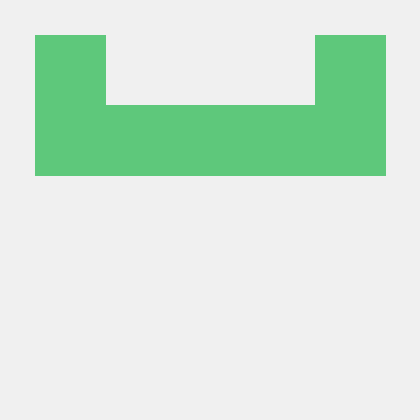
Snake_game
@ilianp
@jsxImportSource https://esm.sh/react
HTTP
/** @jsxImportSource https://esm.sh/react */
import React, { useState, useEffect, useCallback } from "https://esm.sh/react";
import { createRoot } from "https://esm.sh/react-dom/client";
const BOARD_SIZE = 20;
</div>
function client() {
createRoot(document.getElementById("root")).render(<SnakeGame />);
if (typeof document !== "undefined") { client(); }
export default async function server(request: Request): Promise<Response> {

spiroplot
@efoley
@jsxImportSource https://esm.sh/react
HTTP
/** @jsxImportSource https://esm.sh/react */
import Chart from "https://esm.sh/chart.js/auto";
import React, { useEffect, useRef, useState } from "https://esm.sh/react";
import { createRoot } from "https://esm.sh/react-dom/client";
const R = 120; // Set R as a constant
return { re: a.re + b.re, im: a.im + b.im };
function client() {
createRoot(document.getElementById("root")).render(<App />);
if (typeof document !== "undefined") { client(); }
export default async function server(request: Request): Promise<Response> {

webgen
@jonataaroeira
To-dos: Spruce up styles a bit Write this README ~Add a cache!~ ~Try moving style tag to the bottom by prompting so content appears immediately and then becomes styled~ didn't work b/c CSS parsing isn't progressive Need more prompting to get the model not to generate placeholder-y content Better root URL page / index page with links to some good sample generations
HTTP
Your description should include:
- What content is on the page
- Other elements like sidebars, links, images that may be in the page
- The author and origin of the page
- The stylistic aesthetic of the page

requestCollector
@maxm
* This request collector val saves information about incoming requests
* and displays summary statistics on the home page. It uses SQLite for
* persistence and server-side React for rendering the UI. Users can click
* on a request ID to view full details of that request.
HTTP
* and displays summary statistics on the home page. It uses SQLite for
* persistence and server-side React for rendering the UI. Users can click
* on a request ID to view full details of that request.
/** @jsxImportSource https://esm.sh/react */
import React from "https://esm.sh/react";
import { renderToString } from "https://esm.sh/react-dom/server";
interface RequestData {