Search

azureCheetah
@tmcw
The actual code for VALL-E: https://www.val.town/v/janpaul123/VALLE
HTTP (deprecated)
The actual code for VALL-E: https://www.val.town/v/janpaul123/VALLE
/** @jsxImportSource https://esm.sh/react */
export default function(
{ tempValsParentFolderId }: { tempValsParentFolderId: string },
const { author, name } = extractValInfo(import.meta.url);
const username = author;
const valTownToken = Deno.env.get("valtown");
const vt = new ValTown({ bearerToken: valTownToken });
const app = new Hono();
const jsxResponse = (jsx) => {

connect4_agent
@saolsen
An interactive, runnable TypeScript val by saolsen
Script
export type Agent = (state: connect4.State) => connect4.Action;
export type AsyncAgent = (state: connect4.State) => Promise<connect4.Action>;
export function connect4_agent(agent: Agent | AsyncAgent) {
const app = new Hono();
app.get("/", (c) => c.json("connect4 agent"));
app.post("/", async (c) => {
const body = await c.req.json();
const parsed = connect4.State.safeParse(body);
if (!parsed.success) {
return c.json({ error: parsed.error }, 400);
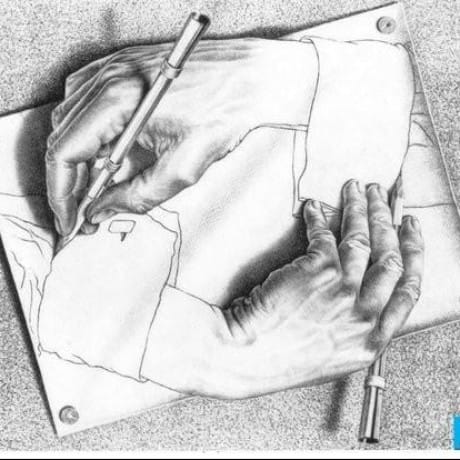
VALLErun
@roadlabs
The actual code for VALL-E: https://www.val.town/v/janpaul123/VALLE
HTTP (deprecated)
The actual code for VALL-E: https://www.val.town/v/janpaul123/VALLE
/** @jsxImportSource https://esm.sh/react */
export default function(
{ tempValsParentFolderId, username }: { tempValsParentFolderId: string; username: string },
const valTownToken = Deno.env.get("valtown");
const vt = new ValTown({ bearerToken: valTownToken });
const app = new Hono();
const jsxResponse = (jsx) => {
return new Response(renderToString(jsx), { headers: { "Content-Type": "text/html" } });
const systemprompt = `All the above are example conversations and context you can refer to, but don't

theHereTimes
@gio
* This application creates "The Here Times", a map-based news aggregator.
* It uses the Google Maps JavaScript API for map rendering, Geonames for location data,
* and the NewsAPI for fetching news articles.
* The app displays news for the top 12 most populous cities/neighborhoods in the current map view.
*
* We'll use the following approach:
* 1. Use Google Maps JavaScript API for rendering the map
* 2. Use Geonames API to get top 12 most populous cities within the map bounds
* 3. Fetch news data from NewsAPI based on these locations
* 4. Display news articles in a side drawer, only showing articles that contain the city's name in the title
* 5. Place markers on the map for each location (exactly 12)
* 6. Add a search bar to allow users to search for specific locations
* 7. Recenter the map when a location is clicked or searched
HTTP
* This application creates "The Here Times", a map-based news aggregator.
* It uses the Google Maps JavaScript API for map rendering, Geonames for location data,
* and the NewsAPI for fetching news articles.
* The app displays news for the top 12 most populous cities/neighborhoods in the current map view.
* We'll use the following approach:
* 1. Use Google Maps JavaScript API for rendering the map
* 2. Use Geonames API to get top 12 most populous cities within the map bounds
* 3. Fetch news data from NewsAPI based on these locations
* 4. Display news articles in a side drawer, only showing articles that contain the city's name in the title
* 5. Place markers on the map for each location (exactly 12)

valle_tmp_8772577792541712013582363429356
@janpaul123
// This val will respond to any request with an HTML "Hello, world!" message with some fun CSS styles and an animated cat
HTTP (deprecated)
// This val will respond to any request with an HTML "Hello, world!" message with some fun CSS styles and an animated cat
export default async function(req: Request): Promise<Response> {
const html = `
<html>
<head>
<style>
body {
display: flex;
justify-content: center;
align-items: center;

search_heroicons
@pomdtr
An interactive, runnable TypeScript val by pomdtr
Script
export default async function(ctx: BrowserContext) {
const resp = await fetch("https://api.iconify.design/collection?prefix=heroicons");
if (!resp.ok) {
throw new Error(await resp.text());
const { uncategorized: icons } = await resp.json() as { uncategorized: string[] };
const items = icons.filter(
(icon) => !icon.endsWith("-solid"),
).map(icon => ({
icon,
title: icon,

automergeToJson
@pvh
set up Automerge's internal wasm guts manually
HTTP (deprecated)
/* set up Automerge's internal wasm guts manually */
await automerge.next.initializeBase64Wasm(automergeWasmBase64);
/* This example will return the contents of a documentID passed in as the path as JSON. */
export default async function(req: Request): Promise<Response> {
const docId = new URL(req.url).pathname.substring(1);
if (!isValidAutomergeUrl("automerge:" + docId)) {
return Response.error();
const repo = new Repo({ network: [new BrowserWebSocketClientAdapter("wss://sync.automerge.org")] });
const handle = repo.find(docId);
const contents = await handle.doc();
aqi
@Exam6918
An interactive, runnable TypeScript val by Exam6918
Cron
export let aqi = async () => {
let pm25 = (
await fetchJSON(
"https://api.openaq.org/v2/latest?" +
new URLSearchParams({
limit: "10",
page: "1",
location: "San Francisco",
offset: "0",
sort: "desc",

bulletinBoard
@roramigator
// This app creates a community bulletin board where users can post messages with titles and view all posts.
HTTP (deprecated)
// This app creates a community bulletin board where users can post messages with titles and view all posts.
// Posts are automatically deleted after 24 hours. A basic spam filter is implemented to prevent abuse.
// The app uses SQLite for data storage and includes both server-side and client-side components.
/** @jsxImportSource https://esm.sh/react */
function App() {
const [posts, setPosts] = useState([]);
const [newTitle, setNewTitle] = useState("");
const [newPost, setNewPost] = useState("");
const [error, setError] = useState("");
useEffect(() => {

handshake
@jdan
An interactive, runnable TypeScript val by jdan
Script
export const handshake = "🤝".codePointAt(0);

Nav
@iamseeley
@jsxImportSource https://esm.sh/hono@latest/jsx
Script
/** @jsxImportSource https://esm.sh/hono@latest/jsx */
export default function Nav({ currentPath }) {
const isEditProfilePath = currentPath && currentPath.startsWith('/edit-profile/');
return (
<nav className="flex flex-row justify-between items-center">
<a className="" href="/"><h2 style={{ fontFamily: '"Jaro", sans-serif' }} className="text-4xl text-neutral-800">/now</h2></a>
<div className="flex flex-row gap-2 mt-1">
{isEditProfilePath ? (
<button
hx-post="/logout"

authIdExampleCookiePrivate
@postpostscript
An interactive, runnable TypeScript val by postpostscript
HTTP (deprecated)
import {
authMiddlewareCookie,
userActionsDisplay,
type HonoEnv,
} from "https://esm.town/v/postpostscript/authMiddleware";
import { Layout } from "https://esm.town/v/postpostscript/Layout";
import { Hono } from "npm:hono";
const app = new Hono<HonoEnv>();
app.use("*", authMiddlewareCookie());
app.get("/", (c) => c.html(Layout`${userActionsDisplay(c.get("auth"))}` as string));
export default app.fetch;

expressHandler
@tmcw
An interactive, runnable TypeScript val by tmcw
Script
export let expressHandler = (req, res) => {
res.send("hello world");

Time_Blindness_Loud_Calendar_via_iOS_shortcuts
@stevekrouse
@jsxImportSource https://esm.sh/hono@latest/jsx
HTTP (deprecated)
/** @jsxImportSource https://esm.sh/hono@latest/jsx **/
// Define the route handler function
export const Time_Blindness_Loud_Calendar_via_iOS_shortcuts = (c: Context) => {
console.log("Route accessed: Time_Blindness_Loud_Calendar_via_iOS_shortcuts");
const htmlContent = `
<!DOCTYPE html>
<html>
<head>
<title>Time Blindness Loud Calendar via iOS Shortcuts</title>
<style>
blobEditor
@nbbaier
Usage: import blobEditor from "https://esm.town/v/pomdtr/blob_editor"
export default blobEditor("article.md") You can easily protect your val behind @pomdtr/passwordAuth or @pomdtr/emailAuth
Script
Usage:
```ts
export default blobEditor("article.md")
You can easily protect your val behind @pomdtr/passwordAuth or @pomdtr/emailAuth
/** @jsxImportSource npm:hono/jsx **/
export function blobEditor(key: string, options?: { title?: string }) {
const router = new Hono();
router.use(jsxRenderer(({ children }) => {
const c = useRequestContext();
const { pathname } = new URL(c.req.url);