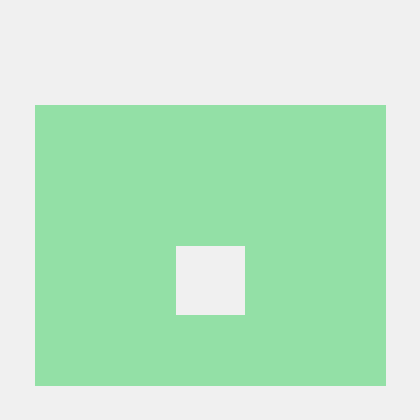Trending Vals
91
mattx
verify_discord_signature
Script
verify_discord_signature Verify HTTP signatures coming from Discord. public_key should be the Ed25519 public key from Discord, as a hex string body should be the request body as a string. If you have a JSON object as the request body, use JSON.stringify. signature should be the X-Signature-Ed25519 header timestamp should be the X-Signature-Timestamp header
You must return a 401 error and return early if this function returns false, otherwise you will pretty quickly get a big scary warning from Discord that your endpoint has been removed. Note that you'll only be able to add one once you've integrated this correctly. As this function only deals with strings, it doesn't matter whether you use an Express or web endpoint.
1
95

iamseeley
sendSMS
Script
💬 Email-to-SMS Send text messages on Val Town! Usage import { sendSMS } from 'https://esm.town/v/iamseeley/sendSMS';
sendSMS(phoneNumber: string, message: string, carrier: string): Promise<void> Parameters phoneNumber: The recipient's phone number (string of digits, no spaces or dashes) message: The text message you want to send carrier: The recipient's cell phone carrier. Supported carriers:
'att' (AT&T),
'tmobile' (T-Mobile),
'verizon' (Verizon),
'sprint' (Sprint) List of Email-To-SMS Addresses Comment on this val if you'd like me to add a carrier from the above list! Example import { sendSMS } from 'https://esm.town/v/iamseeley/sendSMS';
sendSMS('1234567890', 'Hello from Val Town!', 'verizon');
6
96

stevekrouse
pipedream
Script
Pipedream helpers Pipedream offers an Accounts API to handle OAuth for you, automatically, and for free. How to do it is covered in this guide . The helper functions below can make it easier to work with various Google API. For example, I used them like so to get all my free/busy times for this week from all my google calendars: import { pipeDreamGoogle } from "https://esm.town/v/stevekrouse/pipedream";
const accountId = "REPLACE_WITH_YOUR_GCAL_ACCOUNT_ID_FROM_PIPEDREAM";
const calendar = await pipeDreamGoogle("calendar", accountId);
// Function to get free/busy information
async function getFreeBusyTimes(calendarId: string) {
const now = new Date();
const startOfWeek = new Date(now);
startOfWeek.setDate(now.getDate() - now.getDay());
const endOfWeek = new Date(startOfWeek);
endOfWeek.setDate(startOfWeek.getDate() + 6);
const requestBody = {
timeMin: startOfWeek.toISOString(),
timeMax: endOfWeek.toISOString(),
items: [{ id: calendarId }],
};
const freeBusyResponse = await calendar.freebusy.query({
requestBody,
});
return freeBusyResponse.data.calendars[calendarId].busy;
}
const calendars = (await calendar.calendarList.list()).data.items;
const freeBusy = await Promise.all(calendars.map(calendar => getFreeBusyTimes(calendar.id)));
console.log(freeBusy); In order for this to work you need to follow the instructions in this guide to save your pipedream API key into your Val Town Environment Variables under pipedream , then connect the google account you care about to Pipedream, and copy it's Pipedream "account id" into your val code. Let me know if you need any help by commenting on this val!
0
98
100

tr3ntg
replaceEmojisWithImages
Script
Accepts an HTML string ( body.html ) and returns an emoji-escaped replacement. The purpose of this is due to official PDF spec's lack of support for emojis. This can be seen in the Anvil PDF Generation service as well - emojis are not rendered. node-emoji github here - replaces all emojis with spans emoji images for replacement are hosted at netlify (sourced from private repo)
0
101
102
106
108

browserbase
httpApiScreenshotPageExample
HTTP
Browserbase Browserbase offers a reliable, high performance serverless developer platform to run, manage, and monitor headless browsers at scale. Leverage our infrastructure to power your web automation and AI agents. Get started with Browserbase for free here . If you have any questions, reach out to developer@browserbase.com.
1
112

postpostscript
moduleHighlightValueLink
HTTP
moduleHighlightValueLink: Link to a Val With a Value or Method's Code Highlighted Examples: import { moduleHighlightValueLink, getRedirectUrl } from "https://esm.town/v/postpostscript/moduleHighlightValueLink";
console.log(await moduleHighlightValueLink("@std/email", "email"))
// https://val.town/v/std/email#L6-42
console.log(await moduleHighlightValueLink("@postpostscript/moduleHighlightValueLink", "moduleHighlightValueLink"))
// https://val.town/v/postpostscript/moduleHighlightValueLink#L6-20
// get URL you can imbed in an iframe
console.log(getRedirectUrl("@postpostscript/moduleHighlightValueLink", "getRedirectUrl", true));
// https://postpostscript-modulehighlightvaluelink.web.val.run/?embed=1&module=%40postpostscript%2FmoduleHighlightValueLink&name=getRedirectUrl Iframe example: import { htmlResponse } from "https://esm.town/v/postpostscript/html";
import { getRedirectUrl } from "https://esm.town/v/postpostscript/moduleHighlightValueLink";
export default async function(req: Request): Promise<Response> {
return htmlResponse`
<iframe src="${getRedirectUrl(import.meta.url, "default", true)}" width="100%" height="100%">
</iframe>
`;
}
2
115
116