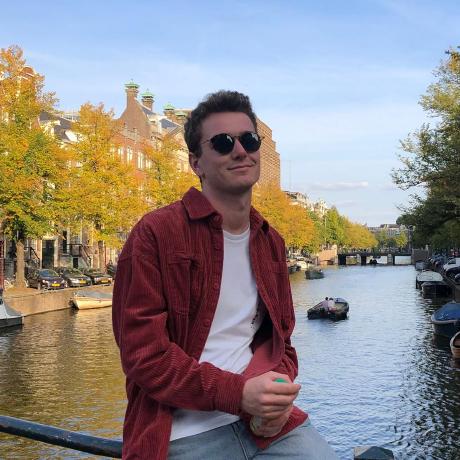Likes
49
pdebie
publishYoutubeToLemmy
Script
Publish a Youtube feed to Lemmy This allows you to automatically publish a Youtube channel to to a Lemmy community. Example usage: async function publishMyFeed() {
try {
return @pdebie.publishYoutubeToLemmy({
instance: "lemm.ee",
auth: @me.secrets.lemmee,
communityId: 23316,
youtubeChannelId: "UChZgikssAJkmiQOv_sO-ngQ",
lastSyncTime: @pdebie.spacexLemmyDb.lastSync,
});
}
finally {
@pdebie.spacexLemmyDb.lastSync = new Date().toISOString();
}
} Get a Youtube channel ID here . Make sure to set your lastSync properly, since otherwise you'll keep publishing new posts!
3

ktodaz
sendDiscordMessage
Script
Send Chunked Discord Message This function is used to send a message to a Discord webhook. If the message exceeds the maximum character limit (2000 characters), it will be divided into chunks and sent as multiple messages. Parameters message (string): The message to be sent to the Discord webhook. Return Value This function does not return any value. Example Usage: const message = "This is a long message that needs to be sent to Discord. It may exceed the character limit, so it will be divided into smaller chunks.";
await @ktodaz.sendDiscordMessage(message); In the above example, the sendDiscordMessage function is used to send the message to the Discord webhook. If the message exceeds 2000 characters, it will be split into smaller chunks and sent as separate messages. Required Secrets: Ensure you have added the secret for discord_webhook in your val.town secrets settings (Profile -> Secrets)
5
mattx
gsheet_call
Script
gsheet_call Wrapper around Google Sheets API v4. Parameters service_account: JSON string containing Google Service Account key sheet_id: Google Sheet ID method: HTTP method to use action: Full URL with https://sheets.googleapis.com/v4/spreadsheets/{spreadsheetId}/ removed data: HTTP request body Requirements a Google Cloud service account the Google Sheets API v4 enabled in your Google Cloud project the spreadsheet ID (provide it in the sheet_id parameter) Instructions Share the spreadsheet with the service account Make a JSON key for the service account, then set it as a secret. Use the secret for the service_account parameter. Figure out the action you want to perform. You will need to provide everything that comes after {spreadsheetId}/ as the action parameter. For example: values/A1:C1:append?valueInputOption=RAW Figure out the request body. For example: {values: [["foo", "bar", "baz"]]}
5
mattx
verify_discord_signature
Script
verify_discord_signature Verify HTTP signatures coming from Discord. public_key should be the Ed25519 public key from Discord, as a hex string body should be the request body as a string. If you have a JSON object as the request body, use JSON.stringify. signature should be the X-Signature-Ed25519 header timestamp should be the X-Signature-Timestamp header
You must return a 401 error and return early if this function returns false, otherwise you will pretty quickly get a big scary warning from Discord that your endpoint has been removed. Note that you'll only be able to add one once you've integrated this correctly. As this function only deals with strings, it doesn't matter whether you use an Express or web endpoint.
1