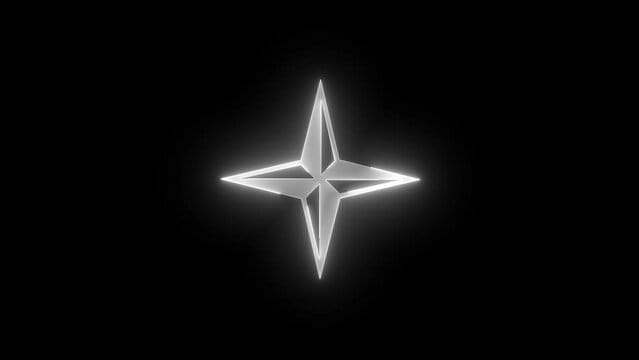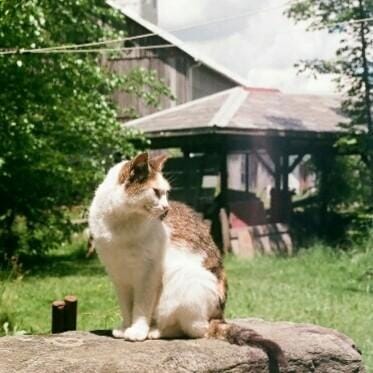torlanco
shirtGenScript
HTTP
👕 Shirtgen API Endpoint Shirtgen lets you generate AI-powered t-shirt designs with just a prompt! 🖋️ Choose between the standard "Flux Schnell" model or the enhanced "Pro" model. Perfect for creating unique custom apparel in seconds! 🚀 💡 How it Works Send a POST request to the endpoint with your design prompt. Toggle between Standard and Pro models using the useProModel flag. The AI generates a high-quality t-shirt design based on your prompt. 📥 Expected POST Data {
"prompt": "A retro sunset with palm trees 🌴🌅",
"useProModel": true
}
0

taras
free_open_router
HTTP
curl 'https://taras-free_open_router.web.val.run/api/v1/chat/completions' \
-H 'accept: application/json' \
-H 'authorization: Bearer THIS_IS_OVERRIDEN_ON_SERVER' \
-H 'content-type: application/json' \
--data-raw '{
"model": "auto",
"temperature": 0,
"messages": [
{
"role": "system",
"content": "stuff"
},
{
"role": "user",
"content": "hello"
}
],
"stream": true
}'
1

browserbase
hasWebsiteChanged
Script
Browserbase Browserbase offers a reliable, high performance serverless developer platform to run, manage, and monitor headless browsers at scale. Leverage our infrastructure to power your web automation and AI agents. Get started with Browserbase for free here . If you have any questions, reach out to developer@browserbase.com.
0

postpostscript
reactiveStateBlob
Script
reactiveStateBlob: wrap blob state in a proxy to autosave it on changes Examples (full example at @postpostscript/reactiveStateBlobExample ) import { reactiveStateBlob } from "https://esm.town/v/postpostscript/reactiveStateBlob"
using state = await reactiveStateBlob({
viewCount: 0,
rows: [] as {
x: number;
y: number;
}[],
});
state.viewCount += 1;
state.rows.push({
x: Math.random(),
y: Math.random(),
}); This infers the key from the name of the val that uses it. To specify it, pass the key option: using state = await reactiveStateBlob({
viewCount: 0,
rows: [] as {
x: number;
y: number;
}[],
}, {
key: 'reactiveStateBlobExample.state',
}); Updating Schema If you want to update the schema, or always verify the state that is pulled from the job, pass a function as the first argument: using state = await reactiveStateBlob((existingState) => {
return {
viewCount: (existingState.viewCount ?? 0) as number,
rows: (existingState.rows ?? []) as {
x: number;
y: number;
}[],
someNewField: (existingState.someNewField ?? "") as string,
}
}) Options using state = await reactiveStateBlob<{
value: number;
}>({
value: 0,
}, {
log: true, // log when saving
key: "blobKey", // blob key to fetch/save to
timeout: 100, // ms, defaults to 10
lock: true, // or LockOptions (see https://www.val.town/v/postpostscript/lock#options)
}) See Also @postpostscript/counter (example at @postpostscript/counterExample )
0
Updated: August 13, 2024