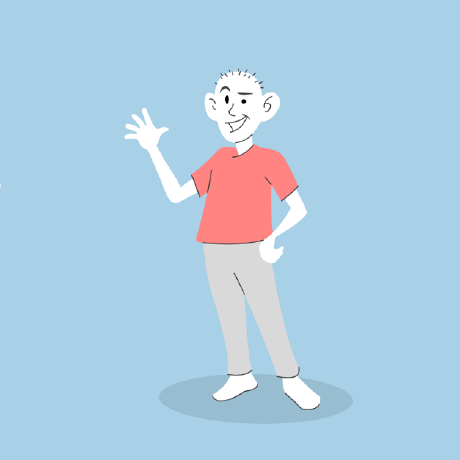 njuskaloCrawl@kajgodNjuškalo Crawler Crawler for the most popular Croatian eBay-like online store. Allows for several search strings & e-mails if anything new is listed. Also has a password-protected frontend where you can set keywords: https://www.val.town/v/kajgod.njuskaloIndex create a val with only: 'const njuskaloData = {};' fork: Frontend Backend create secret in your profile: njuskalo_password open express endpoint on njuskaloIndex & set cron for njuskaloCrawl to run every hour or 15 min.Script
njuskaloCrawl@kajgodNjuškalo Crawler Crawler for the most popular Croatian eBay-like online store. Allows for several search strings & e-mails if anything new is listed. Also has a password-protected frontend where you can set keywords: https://www.val.town/v/kajgod.njuskaloIndex create a val with only: 'const njuskaloData = {};' fork: Frontend Backend create secret in your profile: njuskalo_password open express endpoint on njuskaloIndex & set cron for njuskaloCrawl to run every hour or 15 min.Script emailSubscription@petermillspaughVal Town email subscriptions 📧 Handles email subscription signup+verification and sending. Steps Fork and run the sibling Vals to set up SQLite tables: createSubscribers , createNewsletters , createEmailLogs Fork this Val and update for your use case (e.g. confirmation link, sendEmail args, form fields, etc.) Add an HTML form to your frontend that calls /send-verification , or just use / to return a simple HTML form Add a confirmation page on the frontend that calls /confirm-verification Fork sibling Vals to get verification email markup , send verification emails , create a list of newsletters , create a newsletter template , create an individual newsletter , send test emails , send emails , and handle unsubscribe Optionally, fork cousin Vals to view subscribers , email yourself daily subscriber count , email yourself a reminder to write your next newsletter , and send test emails Frontend form You should have a form that hits the /send-verification API endpoint on submit. Remember to adjust the endpoint URL to that of your fork (or else you'll be signing people up for my website!). As a simple alternative, you could use the / handler of this Val, which returns a simple HTML form. Here's a simple example using React: const EmailSignupForm = () => { const [name, setName] = useState(""); const [email, setEmail] = useState(""); async function handleSubmit(e) { e.preventDefault(); setName(""); setEmail(""); const formData = new FormData(); formData.append("name", name); formData.append("email", email); await fetch("https://petermillspaugh-emailSubscription.web.val.run/send-verification", { method: "POST", body: formData, }); } return ( <form onSubmit={handleSubmit}> <label htmlFor="name">First name</label> <input id="name" value={name} onChange={(e) => setName(e.target.value)} type="text" required={true} /> <label htmlFor="email">Email</label> <input id="email" value={email} onChange={(e) => setEmail(e.target.value)} type="email" required={true} /> <button type="submit">Subscribe</button> </form> ); }; You can see a full example on petemillspaugh.com: signup in the footer and code on github . You can add/remove input fields as you wish, of course (e.g. maybe you don't need a name, or maybe you want a how'd-you-hear-about-us field). Just adjust the SQL and frontend implementation accordingly. Frontend confirmation page Create a confirmation page that accepts an email and token as query params and calls the /confirm-verification endpoint. Simple example using React (and Next.js /page directory): const EmailConfirmationPage = () => { const router = useRouter(); const { email, token } = router.query; const [isConfirmed, setIsConfirmed] = useState(false); useEffect(() => { async function confirmEmail() { if (!email || !token) return; const response = await fetch(`https://petermillspaugh-emailSubscription.web.val.run/confirm-verification?email=${email}&token=${token}`, { method: "PUT", }); const { confirmed } = await response.json(); if (confirmed) setIsConfirmed(true); } confirmEmail(); }, [email, token]); if (!isConfirmed) return null; return ( <main> <h1>You’re all set!</h1> </main> ); }; Full example is here and code is here . As an alternative, you could make /confirm-verification a GET route and have your email confirmation link sent by the first route be https://petermillspaugh-emailSubscription.web.val.run/confirm-verification?email=${email}&token=${token} (swapping in your namespace). That would be marginally faster, probably, but you'd still need some way to convey confirmation to the user (e.g. add some "You're all set" message to the return). Plus, the route writes to the subscribers table, so a PUT feels more appropriate. Notes Sending emails to people other than yourself on Val Town is a paid feature—if you want to stay on the free plan, you can go with a package like nodemailer or @sendgrid/mailHTTP (deprecated)
emailSubscription@petermillspaughVal Town email subscriptions 📧 Handles email subscription signup+verification and sending. Steps Fork and run the sibling Vals to set up SQLite tables: createSubscribers , createNewsletters , createEmailLogs Fork this Val and update for your use case (e.g. confirmation link, sendEmail args, form fields, etc.) Add an HTML form to your frontend that calls /send-verification , or just use / to return a simple HTML form Add a confirmation page on the frontend that calls /confirm-verification Fork sibling Vals to get verification email markup , send verification emails , create a list of newsletters , create a newsletter template , create an individual newsletter , send test emails , send emails , and handle unsubscribe Optionally, fork cousin Vals to view subscribers , email yourself daily subscriber count , email yourself a reminder to write your next newsletter , and send test emails Frontend form You should have a form that hits the /send-verification API endpoint on submit. Remember to adjust the endpoint URL to that of your fork (or else you'll be signing people up for my website!). As a simple alternative, you could use the / handler of this Val, which returns a simple HTML form. Here's a simple example using React: const EmailSignupForm = () => { const [name, setName] = useState(""); const [email, setEmail] = useState(""); async function handleSubmit(e) { e.preventDefault(); setName(""); setEmail(""); const formData = new FormData(); formData.append("name", name); formData.append("email", email); await fetch("https://petermillspaugh-emailSubscription.web.val.run/send-verification", { method: "POST", body: formData, }); } return ( <form onSubmit={handleSubmit}> <label htmlFor="name">First name</label> <input id="name" value={name} onChange={(e) => setName(e.target.value)} type="text" required={true} /> <label htmlFor="email">Email</label> <input id="email" value={email} onChange={(e) => setEmail(e.target.value)} type="email" required={true} /> <button type="submit">Subscribe</button> </form> ); }; You can see a full example on petemillspaugh.com: signup in the footer and code on github . You can add/remove input fields as you wish, of course (e.g. maybe you don't need a name, or maybe you want a how'd-you-hear-about-us field). Just adjust the SQL and frontend implementation accordingly. Frontend confirmation page Create a confirmation page that accepts an email and token as query params and calls the /confirm-verification endpoint. Simple example using React (and Next.js /page directory): const EmailConfirmationPage = () => { const router = useRouter(); const { email, token } = router.query; const [isConfirmed, setIsConfirmed] = useState(false); useEffect(() => { async function confirmEmail() { if (!email || !token) return; const response = await fetch(`https://petermillspaugh-emailSubscription.web.val.run/confirm-verification?email=${email}&token=${token}`, { method: "PUT", }); const { confirmed } = await response.json(); if (confirmed) setIsConfirmed(true); } confirmEmail(); }, [email, token]); if (!isConfirmed) return null; return ( <main> <h1>You’re all set!</h1> </main> ); }; Full example is here and code is here . As an alternative, you could make /confirm-verification a GET route and have your email confirmation link sent by the first route be https://petermillspaugh-emailSubscription.web.val.run/confirm-verification?email=${email}&token=${token} (swapping in your namespace). That would be marginally faster, probably, but you'd still need some way to convey confirmation to the user (e.g. add some "You're all set" message to the return). Plus, the route writes to the subscribers table, so a PUT feels more appropriate. Notes Sending emails to people other than yourself on Val Town is a paid feature—if you want to stay on the free plan, you can go with a package like nodemailer or @sendgrid/mailHTTP (deprecated)
July 31, 2024












