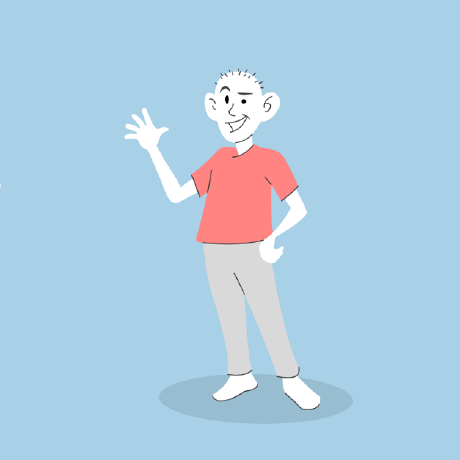tmcw
devstats
HTTP
Developer Statistics This val lets you post statistics from your GitHub Actions runs to build charts of change over time. We do this by having a step at the end of our actions run like this: - name: devstats
run: |
curl -X "POST" "https://tmcw-devstats.web.val.run/" \
-H 'Authorization: Bearer ${{ secrets.DEVSTATS_TOKEN }}' \
-H 'Content-Type: application/json; charset=utf-8' \
-d $"{ \"name\": \"node_modules_kb\", \"value\": $(du -sk node_modules | awk '{print $1}') }" And setting a DEVSTATS_TOKEN value, which could be any short random value, both in Val Town environment variables
and as a secret in your GitHub Actions configuration. Currently the name you attach to a statistic can be anything, and the value is expected to be a number.
4

rlesser
sqliteTableExportUtils
Script
SQLite Table Export Utils This allows for a val.town-hosted SQLite table to be exported as: JSON ( Record<string, unknown>[] ) Arrow IPC ( Uint8Array ) TODO: Others? This can then be used by a HTTP endpoint, like so: import { exportSQLiteTable, SQLiteTableExportFormat } from "https://esm.town/v/rlesser/sqliteTableExportUtils";
export default async function(req: Request): Promise<Response> {
const tableName = new URL(req.url).searchParams.get("table");
if (!tableName) {
return new Response("Table name is required", { status: 400 });
}
const format = (new URL(req.url).searchParams.get("format") || "arrowIPC") as SQLiteTableExportFormat;
const data = await exportSQLiteTable(tableName, format);
if (data instanceof Uint8Array) {
return new Response(data, {
headers: { "Content-Type": "application/octet-stream" },
});
} else {
return Response.json(data);
}
} TODO Specify limit and offset of export, for pagination Smart assessment of if the export is going to be over the val.town limit of 10MB, adjust to paginated of so. Support other export formats. PRs welcome!
2
Updated: April 3, 2024