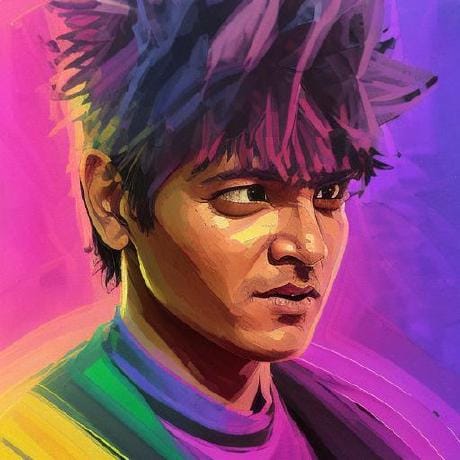Public
mattx
gsheet_call
Script
gsheet_call Wrapper around Google Sheets API v4. Parameters service_account: JSON string containing Google Service Account key sheet_id: Google Sheet ID method: HTTP method to use action: Full URL with https://sheets.googleapis.com/v4/spreadsheets/{spreadsheetId}/ removed data: HTTP request body Requirements a Google Cloud service account the Google Sheets API v4 enabled in your Google Cloud project the spreadsheet ID (provide it in the sheet_id parameter) Instructions Share the spreadsheet with the service account Make a JSON key for the service account, then set it as a secret. Use the secret for the service_account parameter. Figure out the action you want to perform. You will need to provide everything that comes after {spreadsheetId}/ as the action parameter. For example: values/A1:C1:append?valueInputOption=RAW Figure out the request body. For example: {values: [["foo", "bar", "baz"]]}
5

curtcox
reply_to_slack_message
HTTP
This val provides a way of readily having lots of different Slack bots that do different things and support different Slack workspaces without needing a bunch of Val Town accounts. If you only need a single bot on a single workspace, just go with the approach in the Val Town docs . This bot is essentially the one described in the Val Town docs , but without any of the details. Those are externalized by the SlackConfig and SlackFunction interfaces. It is just glue. In order to make it work, you will need the following additional glue: a public HTTP val to handle requests like this one a private val to supply any info missing from the public one like this one Actually, those could both be public or all in the same val, but the whole point of this scheme is to allow you to hide anything you want.
0
Updated: July 2, 2024