Search

App
@xyc
// JSX can be used in the client val thanks to this magic comment
Script
// JSX can be used in the client val thanks to this magic comment
/** @jsxImportSource https://esm.sh/react **/
// Make sure to only import from esm.sh (npm: specifier are not supported in the browser)
import { GGMLQuantizationType, gguf } from "https://esm.sh/@huggingface/gguf";
import React from "https://esm.sh/react";
import ReactDOM from "https://esm.sh/react-dom";
import { ObjectInspector } from "https://esm.sh/react-inspector";
async function fetchGgufMetadata(url: string) {
function Counter() {
const [counter, setCounter] = React.useState(0);
return (
return (
<h1>React Example</h1>
<Counter />
// The app will be rendered inside the root div
const root = ReactDOM.createRoot(document.getElementById("root"));
root.render(<App />);

tldrawclient
@robcobb
tldraw client forked from tfayyaz (thanks!) Open https://www.val.town/v/robcobb/tldrawcanvasserver to actually view the page; this is a js script imported into that val. Goal is do some little experiments with the tldraw client: a little tldraw console (like the chrome devtools, but populated with tldraw objects) a little version of microworlds logo, but on a tldraw canvas some other experiments! we'll see Uses a pinned older version of tldraw because the other ones seem to fail on a weird dependency issue. My guess is that the val.town bundler tricks don't work so good on transitive deps, but I don't really know.
@use-gesture/react couldn't find the right import for a call to useMemo.
Script
# tldraw client
forked from tfayyaz (thanks!)
Open https://www.val.town/v/robcobb/tldrawcanvasserver to actually view the page; this is a js script imported into that val.
Goal is do some little experiments with the tldraw client:
- a little tldraw console (like the chrome devtools, but populated with tldraw objects)
Uses a pinned older version of tldraw because the other ones seem to fail on a weird dependency issue. My guess is that the val.town bundler tricks don't work so good on transitive deps, but I don't really know.
@use-gesture/react couldn't find the right import for a call to useMemo.
/** @jsxImportSource https://esm.sh/react@18.2.0 **/
// Make sure to only import from esm.sh (npm: specifier are not supported in the browser)
import ReactDOM from "https://esm.sh/react-dom@18.2.0";
import React from "https://esm.sh/react@18.2.0";
import { Tldraw } from "https://esm.sh/tldraw@2.1.0";
</div>
// The app will be rendered inside the root div
const root = ReactDOM.createRoot(document.getElementById("root"));
root.render(<App />);

proudMagentaTurtle
@Murtaza
@jsxImportSource https://esm.sh/react@18.2.0
HTTP
/** @jsxImportSource https://esm.sh/react@18.2.0 */
import React, { useState, useRef } from "https://esm.sh/react@18.2.0";
import { createRoot } from "https://esm.sh/react-dom@18.2.0/client";
import { PDFDocument } from "https://esm.sh/pdf-lib@1.17.1";
</div>
function client() {
createRoot(document.getElementById("root")).render(<App />);
if (typeof document !== "undefined") { client(); }
export default async function server(request: Request): Promise<Response> {
} catch (serverError) {
console.error("Server-side crop error:", serverError);
return new Response(`Error processing PDF: ${serverError.message}`, { status: 500 });

honoAlpineHtmxDemo
@yawnxyz
This example shows how Hono, Alpine, and Htmx can play together. Alpine is great at reactive client-side updates Htmx is great at sending/receiving content from server These two can be combined for reactive clients plus easy AJAX
HTTP
This example shows how Hono, Alpine, and Htmx can play together.
- Alpine is great at reactive client-side updates
- Htmx is great at sending/receiving content from server
- These two can be combined for reactive clients plus easy AJAX
<meta charset="UTF-8">
<title>Reactive Form with Alpine.js</title>
<script defer src="https://cdn.jsdelivr.net/npm/alpinejs@3.x.x/dist/cdn.min.js"></script>

StripeCheckoutDemo
@vawogbemi
@jsxImportSource https://esm.sh/react
HTTP
/** @jsxImportSource https://esm.sh/react */
import React, { useEffect, useState } from "https://esm.sh/react";
import DatePicker from "https://esm.sh/react-datepicker";
import { createRoot } from "https://esm.sh/react-dom/client";
.react-datepicker {
.react-datepicker__header {
.react-datepicker__current-month {
.react-datepicker__day-names, .react-datepicker__week {
.react-datepicker__day-name, .react-datepicker__day {
.react-datepicker__day:hover {

yuktiVoiceAssistant
@Aditya230
@jsxImportSource https://esm.sh/react
HTTP
/** @jsxImportSource https://esm.sh/react */
import React, { useState, useEffect, useRef } from "https://esm.sh/react";
import { createRoot } from "https://esm.sh/react-dom/client";
function App() {
window.speechSynthesis.speak(utterance);
const handleSubmit = async (e: React.FormEvent) => {
e.preventDefault();
</div>
function client() {
createRoot(document.getElementById("root")).render(<App />);
if (typeof document !== "undefined") { client(); }
export default async function server(request: Request): Promise<Response> {
} catch (error) {
console.error("Detailed Server-side error:", error);
return new Response(JSON.stringify({

getBlobAndRenderAsImage
@ashryanio
getBlobAndRenderAsImage Shows how to get a Val Town blob and render it as an image in the DOM with React. Setup Make sure you have an image named test.png in your Val Town blob storage (alternatively, you can change the key name in the blob getter in the script). To easily upload an image to your blob storage, fork this val , run it, and enter your API key in the password input. How it works Fetching the blob: The client-side React component makes a fetch request to "/image". This request is handled by our server function. Server-side handling: The server function calls blob.get("test.png") . This blob.get() method makes an HTTP request to the Val Town API. The API returns a Response object containing the image data. Processing the blob on the server: We receive this Response object from blob.get() . We don't need to extract the data on the server side. We can directly return this Response object to the client. Sending the response to the client: We set the appropriate "Content-Type" header (e.g., "image/png"). We return the Response object to the client. Client-side handling: The fetch request in the React component receives the Response. We call response.blob() to get a Blob object from the Response. Creating a data URL: We create a FileReader object. We use FileReader to read the Blob as a data URL. This data URL is a base64-encoded string representing the image. Updating the React state: We set the data URL as the state of our component. Rendering the image: We use the data URL as the src attribute of an <img> tag. The browser decodes the base64 data and renders the image. Further reading on Val Town blobs Blob storage overview in Val Town docs Val Town REST API references for blobs Val Town blob std lib source code
HTTP
Shows how to get a Val Town blob and render it as an image in the DOM with React.
- The client-side React component makes a fetch request to "/image".
2. Server-side handling:
- We don't need to extract the data on the server side.
- We can directly return this Response object to the client.
/** @jsxImportSource https://esm.sh/react */
import React, { useEffect, useState } from "https://esm.sh/react";
import { createRoot } from "https://esm.sh/react-dom/client";
function client() {
client();
blob_admin
@stevekrouse1
Blob Admin This is a lightweight Blob Admin interface to view and debug your Blob data. Versions 0-17 of this val were done with Hono and server-rendering.
Versions 18+ were generated with Townie and use client-side React. To use this val, fork it to your account.
Authentication is handled by @stevekrouse/lastlogin,
so only the owner of the val will be able to see and edit their own blobs.
HTTP
Versions 18+ were generated with Townie and use client-side React.
/** @jsxImportSource https://esm.sh/react@18.2.0 */
import { createRoot } from "https://esm.sh/react-dom@18.2.0/client";
import { useDropzone } from "https://esm.sh/react-dropzone?deps=react@18.2.0,react-dom@18.2.0";
import React, { ReactNode, useCallback, useEffect, useRef, useState } from "https://esm.sh/react@18.2.0";
children: ReactNode;
const handleClickOutside = (event: MouseEvent) => {
document.addEventListener("mousedown", handleClickOutside);
document.removeEventListener("mousedown", handleClickOutside);
function handleClickOutside(event) {
document.addEventListener("mousedown", handleClickOutside);

GROKPROMPT
@AppleLamps
@jsxImportSource https://esm.sh/react@18.2.0
HTTP
/** @jsxImportSource https://esm.sh/react@18.2.0 */
import { motion } from "https://esm.sh/framer-motion@10.16.4";
import { createRoot } from "https://esm.sh/react-dom@18.2.0/client";
import React, { useEffect, useState } from "https://esm.sh/react@18.2.0";
* App Component
<p className="text-lg font-semibold">How to Use:</p>
<ol className="list-decimal list-inside mt-2 space-y-1 text-sm">
<li>Choose between text or image input.</li>
${isDarkMode ? "bg-gray-600 text-white border-gray-500" : "border-gray-300 text-gray-900"}
p-2 // Added padding 3 (all sides)
<div className="space-y-4">
</div>
* Client entry point
function client() {
createRoot(document.getElementById("root")).render(<App />);
document.body.appendChild(script);
if (typeof document !== "undefined") { client(); }
* Server-side logic for generating prompts.
* The server expects a POST request to "/generate-prompts" with either text or image form data.

summarizeHn
@prashamtrivedi
A simple utility to summarize Hacker News articles, using Gemini Models. Inspired from Simon Willison's TIL , Prompt Inspiration
HTTP
/** @jsxImportSource https://esm.sh/react */
import React, { useState, useEffect } from "https://esm.sh/react";
import { createRoot } from "https://esm.sh/react-dom/client";
function client() {
console.log("Client function called");
console.log("Rendering React app");
console.log("React app rendered");
console.error("Error rendering React app:", error);
console.log("Document is defined, setting up client");
document.addEventListener("DOMContentLoaded", client);
blob_admin
@nbbaier
Blob Admin This is a lightweight Blob Admin interface to view and debug your Blob data. Versions 0-17 of this val were done with Hono and server-rendering.
Versions 18+ were generated with Townie and use client-side React. To use this val, fork it to your account.
Authentication is handled by @stevekrouse/lastlogin,
so only the owner of the val will be able to see and edit their own blobs.
HTTP
Versions 18+ were generated with Townie and use client-side React.
/** @jsxImportSource https://esm.sh/react */
import React, { ReactNode, useCallback, useEffect, useRef, useState } from "https://esm.sh/react";
import { createRoot } from "https://esm.sh/react-dom/client";
import { useDropzone } from "https://esm.sh/react-dropzone";
children: ReactNode;
const handleClickOutside = (event: MouseEvent) => {
document.addEventListener("mousedown", handleClickOutside);
document.removeEventListener("mousedown", handleClickOutside);
function handleClickOutside(event) {
document.addEventListener("mousedown", handleClickOutside);

getJsonAndRenderAsImage
@ashryanio
getJsonAndRenderAsImage Shows how to get a JSON object containing a base64 imaged stored in Val Town blob storage and render it as an image in the DOM with React. Setup Make sure you have a JSON object named image-test in your Val Town blob storage (alternatively, you can change the key name in the blob getter in the script). The object should look like this: {
"image": "base64stringgoeshere"
} To easily upload an image to your blob storage, fork this val , run it, and enter your API key in the password input. How it works Fetching the JSON: The client-side React component makes a fetch request to "/image". This request is handled by our server function. Server-side handling: The server function calls blob.getJSON("image-test") . This blob.getJSON() method makes an HTTP request to the Val Town API. The API returns a Response object containing the JSON data. Processing the blob on the server: We receive this Response object from blob.getJSON() . We don't need to extract the data on the server side. We can directly return this Response object to the client. Sending the response to the client: We set the appropriate "Content-Type" header (e.g., "application/json"). We return the Response object to the client. Client-side handling: The fetch request in the React component receives the Response. We call response.json() to parse the JSON object from the Response. Creating a data URL: We extract the image data from the JSON object at data.image . We prepend the data URL prefix to the image data. This data URL is a base64-encoded string representing the image. Updating the React state: We set the data URL as the state of our component. Rendering the image: We use the data URL as the src attribute of an <img> tag. The browser decodes the base64 data and renders the image. Further reading on Val Town blobs Blob storage overview in Val Town docs Val Town REST API references for blobs Val Town blob std lib source code
HTTP
Shows how to get a JSON object containing a base64 imaged stored in Val Town blob storage and render it as an image in the DOM with React.
- The client-side React component makes a fetch request to "/image".
2. Server-side handling:
- We don't need to extract the data on the server side.
- We can directly return this Response object to the client.
/** @jsxImportSource https://esm.sh/react */
import React, { useEffect, useState } from "https://esm.sh/react";
import { createRoot } from "https://esm.sh/react-dom/client";
function client() {
client();
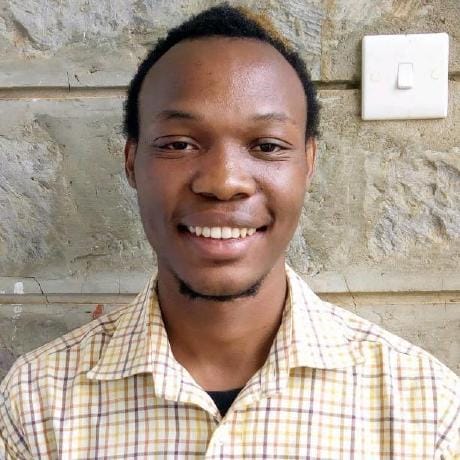
prodigiousTanTurtle
@ocholap9
/** Toll Management and Payment System This val implements a Toll Management and Payment System with separate interfaces for drivers, toll operators, and administrators. Features User Authentication: Register and login as a driver, toll operator, or administrator. Profile Management: Update user profile information. Vehicle Registration: Drivers can register and view their vehicles. Transaction History: Drivers can view their recent toll transactions. Toll Booth Management: Operators can view and update toll booth statuses. Revenue Reporting: Administrators can view revenue reports. Traffic Analytics: Administrators can access traffic analytics data. User Roles Driver: Can register vehicles, view transaction history, and manage their profile. Toll Operator: Can manage toll booth statuses. Administrator: Can access revenue reports and traffic analytics. How to Use Register an account with your desired role (driver, operator, or admin). Log in to access your role-specific dashboard. Navigate through the application using the provided links and forms. Note: This is a simplified version of a toll management system and does not include all features of a production-ready application.
*/
HTTP
* Note: This is a simplified version of a toll management system and does not include all features of a production-ready application.
/** @jsxImportSource https://esm.sh/react */
import React, { useState, useEffect } from "https://esm.sh/react";
import { createRoot } from "https://esm.sh/react-dom/client";
import { BrowserRouter as Router, Route, Link, Routes, useNavigate } from "https://esm.sh/react-router-dom";
import { jwtDecode } from "https://esm.sh/jwt-decode";
</div>
// Client-side rendering
function client() {
createRoot(document.getElementById("root")).render(<App />);
if (typeof document !== "undefined") { client(); }
// Server-side code
export default async function server(request: Request): Promise<Response> {

quaintBeigeCaribou
@stevekrouse
WinSky BlueSky frontend that resembles an early 2000s forum
HTTP
/** @jsxImportSource https://esm.sh/react@18.3.1 */
import { AppBskyActorDefs, AppBskyFeedDefs, AtpAgent, RichText } from "https://esm.sh/@atproto/api@0.13.15";
import { createRoot } from "https://esm.sh/react-dom@18.3.1/client";
import React, { useCallback, useEffect, useState } from "https://esm.sh/react@18.3.1";
function App() {
<div className="max-w-4xl mx-auto p-4 flex">
{/* Start menu-like sidebar */}
<div className="w-48 mr-4">
</div>
function client() {
createRoot(document.getElementById("root")!).render(<App />);
if (typeof document !== "undefined") {
client();
const manifest = {
short_name: "WinSky",
description: "A Windows XP-styled BlueSky client",
start_url: "/",
<meta name="theme-color" content="#3A6EA5">
<link rel="icon" href="data:image/png;base64,iVBORw0KGgoAAAANSUhEUgAAAMYAAADGCAYAAACJm/9dAAAAAXNSR0IArs4c6QAAIABJREFUeF7snQWYHEXeh9+emXXfuBuBAEFyuLvD4e5yd+gR4O6wwy3BAoc7B4cdEoJLCMGJciQh7r5JNrKb1dnp+lLdXTM1td0jm8Bxd988zzw909Nj3fXW729VZfH/t01+Bv65WvSMQa9YjB4xm25A55igIxbtbJsKISizhSgRWIW2EPlCWDkCcmwBQoANLQiaY0I0CZt6LKs2BusErBExqgWsEILlWCxpESyKtrDgjq2sBZv8j/wPf6D1P/zfN/qvv1UrtoxF2U7AQARbxmALIegvBLk2XiOXjd177DR673nS1gNCHmfuV8/le1O+H5ptm9kCptuCaVhMtmNMunsba9pG/9H/wQ/4fzAyvOhv1Yh2xNgTy94NQjsLwY42lMQbq97g3V7facieAiQeG2D4Nnjjs+LAaGBl8rkeVDW2zXgBY2LwXYvF149ta63J8G//zx72/2AEXHohhPVRHQfHbA4UFvvZgh1a9dgpevpWDddHQZTp5KcUDjDpFES+bvsfl+r9wNiY4PMNoI98bCdr5P9s60/xx/8fDO3kfCREZawudrRlhY+wbXG4wCr4WXp0zbxKaTopMHxMsKDflWR6ZfR+USuE9YEN79LMO8/uadX+PyjwPw/G50LkNzdyMjYnCDgyY5s+RY/eFIOVdVBdD6sbYF0TrGuEuiisb4aGKDS0QLO8S0/bhmjMa45CEApB2BLkhCxyLEFuWJCfAwURKMyBohwozrUoyYeSPCgvCBEO+ZhuPmCY5p2Pr/OmDW+8uAuvYVlStP4nb/+zYHzWIPa34QwhxGlCWHnZ+ATKBJINev46WLQOltbC8vVQtR7WNrltSZ7cWP1PNC64JL4jt+sN2M2zia59xT3AAit/B8IdbsOm0HW+PeicB/KmbwP2SUAqCywqCy3aF4doV2TRocQCYSWc/4wUJG6arbMFL1vw4it7WN/9r9HxPwXGt0IUNEe5wBacZ9tsH+TU6v6BriDVDTBzFcxZA3PXwMJ1bnMJeWfRsiC6brTT3huXPordsoJY00zslmUQkgd6tPhsI6WnkdvxYYRV4Tju8nvV3WHBDwgFTfNEqH8OolMTVHlMFeT2pkuXs2hXGGbLPvtSkGslRbd0vynIh7JBgvHM63taz/yvAPI/AcbIRtE3x+KimOBCIShOUocUUSLZMP9VBT+tgGkrYUlNA6JpDOGcXkRy+7gdvuzxPXloqZ1A9cQdE20n7IGgtgqOAECKu39CqOCgJCgUHDHPyY6Ht+S3RH8EezXUXArR6V5cWELk3Z0/Kinz7u0/oCTPokenHejevoJulZG4857krAdEv2xBFTaPW808OvwQa8V/MyT/1WB8I8TAliYGC4vzM40SSdt/3BKYuAwmLphBS2wZ4Zwu5ORuQUvzh6xdfTgFuadTWHQBefk7EgoXx+FYPf181i991iVFh8DvsTpG25Z3/4RIEBheY5WA2M1fQst0qLsaYmvd9ikbv9oqMHQodEjC2wElhCL96N7nDnp17kj3djmObxNPMpr5l+Somm0L/iZsHvjggP/OxOJ/JRhfNomtLIs/2XBu3GZPk2f4fhGMnrWESVUQrR5OS90b2OEZ2HnLKag8j/KSZ1jTdCSNze9DM1AvHd/z6dDt6bhirJx6PjVLngWpEG0AI7/0aCo6ve108jFlSkkQROJ5c/3TtNT8LtFZ6xCYQASBoRREbtsPh7x9HXOwR7sIPTrk0rUyN+7nmKD4BCcejFrcM+oAa8l/k4L8V4ExXogujTGuE4JLdSDippPhfC6qgVHz4OuFbtTIap5NyGoip2BrrNgq1lYdTDT3ByiGSGEfrEiEaMssaADqgFro1nk4pZXHxM2qutWjqV87Ou5Yyxfqar+krvbzZFh8FKO47AxKKq4kJ2cQLbFaamrvcxpoS8t0mhpeS253Kl6UDRg6EPJxqC/kn5RIhJRdASKHwtwQPTvm0qtTHoX54Ux8kpiIMaSuhDu+292SZ+c//vZfA8Y3UXH9ho71BluQZ5pNppM9Zgl8MgcmLFpNKDqHnOKdCFs4IU/Zc8rHbsgUmqNf0BT+nNzczakqPB1kxGk9UOPee3UaTpkHhrAbWTFviANFfvEA5k87NRmGFL5GReUljlKsrXkkCap4eMuvqSkogkwoR3oMP8OEQ74u98ltxZ2w8jr3mwoOgtKL6NJlf3p1KaB9eW5waUs80y+qhC1u/eKw8KP/6WT8x4PxbYs4EYtbbZsBOgB+PoWE4b0ZMHfJN7TMOxthzyGv62AKO1xGbl7fBBg6IBISJ+q5hkUFh1Pf/L2jFAoMuS3PO4L+O7yHHVvPlK8H0tS8oDUQQaaV7o944VvHDPMc+nimybxSSjGUbxHkcJsOuAJBAaKeVzwKzXNg9X0Jf6XdMCg+w4l0lReF6dWlkK4d8n0z8knnG76N2dzw7eHWqP9UQP5jwfiqUfSN5HCXbXOSXjrhV7v0/kx4ffJiqmpmE8npRcucy7FCNcRiUxChasKFPSjv+hiRSBF5eQPJjbR3lUMCgru1WcN63md+w5muKSXh8JSjS/vL6bv1A44TvnDWzSyce4v3RsPX8PM9gsBQkChA1FY3oeQ+05QyQTAVwgRCPs/9LUS2hjV3ucrhwFYAvRd7NScquSIoLgjTq2sRXToWxBWkVWmLUhCbx0SIa8Ycbkl9/Y+6/UeCMTYm/hgT3CMgN1WV6qdz4dXJsHC5VPb7EXlzyI1cT1He7Y6ZVLvwKJoa34NcIMe9d+30JuWFxyXAUKaVbPTrB7O89kHXnKr3/Iz1sOseMyko7o/dsp4xXw2ksclTDAWCCUS6MK6Cwg8O1bza6lsEKYZuUkkwSi6DyltcMBxTTcaLNUAKJSDFdGzvAuJ3HRwGbZaKEH8af4T1yn8SGf9RYIwRYvMNYxmG2TaHp4q7j1si+MckmDLtaWh+AEqmQjlYxUWUN60nIv2HEKxddBSNCgwJRy7k5PZky84LknwOqR7y3hydyfjZW0BUZvAgX/Ri0PYfUVIygGjTChbMvZ+5c4YmolIGGO0qD6K8bHeKCrZg8aqnWV03Ktgh94NDb1mmKeWnFLqPoQPh91jts3pBh7cg0jcJBBMMBUl5cQ49e5ZSWprnWxav1XT9XdgM/texlhdf/nVj8h8DxlghfidsHnKc64Aeammt4LmJMHKem3kLRxdBwzBiOcOgHVjtiiiv+YCWllFYjRBqgJLCwyGvhtqGF1nb8kJcOXoXP0LXgosdIJY0DEE61h3yjqB6xfvICiIrBoW5venR6xzq62Yz5puDqW+cl2xCaWD06Ho2g7Z43uldl69+l3Gzf5sc1k3na6QzpTIxoVIBIV+T99LbXbXQ1CHpsaEc6rWO7Qro0bOUnNxIKid9kW1z2eTjrBG/biz+A4oIZRlHWNqqcHarkgUt/PrqZMEzE4QT/5dQhEKWowwRq4lo/ZlEi17HKimiOHYNtXU3wGqce+dOj9K+10XUNr7CgtrTXLMqF0I5hZRGdnLO0LrmrxHRGCVsQ45dSfeiM+hVeYEDjWzP3391BMtXfBCoFDKvccBOY6ko3clpR00t1aytn8zM5XexYv0n7vvMpGAmipEub6H7F6ap5Pdc7ov8BkQhiDzo9GYrEyoxsCTZtJL7ZVVWj+5ldOpWmm78ydCfjrOu+TXD8atWjPFC7BkTPCkEW6pyIdOWnVIleHysYMrKJ8F+ABr6YkV3JrfyKiK5JQ4covljauoPdfxJpzuTzrN0B9dBt56P0KnPxaxteJm5dae7YOS5cBDxjm/BTerJu/QvmqBn0Rns0u9FFs9/lYn/upSmaLXbwNXd8dpd5/vAXT6nY/m+TjtQ/0MCsmDNK3w//zT/ZGCQn2E637pSmAk9FYZNt5VAFF3vFWd5vU3+oZC7faCPEQiIbVNckkf3nuUUFufFfQ+foMiolhC/n32sNefXCMivFoyxsdjFwgo94hdlUqHB5yfE+PuEf0Hem9DuLrfhrgJWQLjlZIq3eNVVDe8eDjWxctkhWC04plSXHndRWrmb8/qa+peZpcDI1+CQV82DQd/2Lj6D/iW/59NP9vYHIgw9uh7FATu+E7/uCoqVtWNosRuYsuwulinFMIsMVT2VDojueCvK0plQqZRCmU8lT0L+GbCkM0Rl/PkeKP5DRj5GK99DM7U6dyujY/eKVll0Lay+2rY4f84J1tu/Njh+lWCMi4mHhKVlrw2fYna14N5RC5m28H2IXAcd10EHTwmqgCooav8l+eV7OY3eDo12nG0ZicoP96Ig1EeDxQVndd3LTKs93VULdZeqIa+iphQKjr6lZ7Bbr4eZMPFqVlR/y+qaya0AOXyPD+nR4VBqGxdQ0zDPMZdW1oxj/KIbiTlOjhfO1Z1006SSLUbPa5gZ7yAw0gGhVEQel38pNP0IzXPB6guh7lD5ZGswfKJTqcCQRBQV59Kld3vyCtwEod/ArA0TP1w392Trrl8THL8qMMYL0d4WvCjgUN8RasCIn2IM+8ZGRJdC7d83tNybHMeawjKslu2x6kLk595IfuHu5ERyqQ9dR6065xbkWD3ZMn8KuSHXzJL36tqXWVhzO3Vy3gBlSsnwrTSl5K0F2lk7sr5uLk0Nqx0F6VZ4MIO6X+s44i1NtVhYhMMRJk4b4jTkbftfQvcOB1DXtIz3JhxJTdP8ZB9EN7k0s6tVjVWQYgQl9EwHO8iX0PezOcSaIGdfKH8stVKYzndAODcJGNumc+/2lHcqSxQpamPineCZ4JlFp1gX/Frg+NWA8YMQ28fgZVuwpV6opvcwd38R5f3Zn4B9iFvv3TQDGv7p9PCh/N7kFZzjNPQcr8HnhGGNdRL1vO6eb+/fDiqsJj9c6YZtrRiT5h/C6uhnccdbwrF1xU1YYQjJCBSwVenFLF8/krX1U/lh4R2ueaUpyfH7fkavrvu7X6Od1VlL3+Kdice39j10lQjKd/iZU3qYVvkUKiyr+xK6IuiPdSDiptRTYPV2K3XzjkwPRhuUQ4JS1r6Ejn07tp4kwlMSYGQ0xGnLT7JW/rsB+VWAMU6Iw4TgVQGlfj7F3GrBLaMmMW/dNCg81W2pDV9CZCTY5xKitwtE2IVC3glPoTn0Bg28TjNTk8DYqSgBxuwFl7JozSNJSjGoyzC2rBzsfKaMPKmtNMUEjTz+ZUGyedUMHYq25bwTfkwCQ/5M1Y6/n3M3s1e+w+KabwJ9klZVuXq0ygzXBpV6ZKIQCginjqoDlH0IDe/B2puh4PcQHpDwMfwUQg/lplMM4/3SpOrQtxM5BXnJM6kkqp+nCsEpVWdYk/+dcPzbwZggxBk2vOhbHg58MTfGHaMW0JC3M4SrEw285SLIeSyuAiGxHZZVTCz0DR2Zgx0ayypOTQJCKcZuJavJD1c4AIWtKB+OyY1nv0M5eezZ9x/0rTgh7pco/8QZV203M3ziwU6ST+YynGRfFCoL+3HUAc+o0aqJ7xWwrmEBq+tdH+OFcfslTCppqikzyk9BzIFNuvOtwEhlOikATMXQwZCPS56G6GIXDPmc7tDpCwh3zjxcGwSQz36pqO37dKKwstR3ni0Eq2KCE1edaY3+d8HxbwVjghCXxAQP6yFM3XR69Ycoj44bBQUXQ1g6ht5p0rc+j0usv1BhXUW1dQF14t1W79ur1ANDmkpEee8rmfKGyorfMKDrpWzR+VwHCtfUcrPkrapvvWy4vMgqn6EPcdU7+NHTb2fk9BuSlUIP7ZpQ+JlWytfQfQuz7sls8OmAkK/LUHTx36DmPpDFj+ozigdDxR3aDAtG3iITJTGVxTEHEp9T1rUdxV3bJznlCd9SxGKWddzaM61EWO8XpOTfBsY4If6yoVJtaNCY47991czrM68Fqx7yHk+UYmu+QhIoWl1RmfUXOoaHEg7VsNg+mvXC63i8Y8rDexAKRSgMd2PH4ud5+7NcOnc8gP13GE5+JOGUKyCUKdVQv5h3PjrD6eWl/+FsQ3DSwf+gorh7Ypircmc8W2pN/QLuG7kNTaI2NRypANH+X3yoalDDTweEriQSDGszaJqdKD9Xr7d7FIrP9maN2/RgOFGr9mWU9u6cKCcxhhrH4NSas6xXf0EmdHf0l/3a8UL81RbclpS0007ILR838dnsmDeg2oKio1x/wozQBChHeejPdI7c7ZhK68XrrBT3sz72vfP+8she1NjjsGmkKNKPwyqm8sb7efTpdSr77/hyXCniuQ9NMdaum8kjf9/CLRuRjViaQmE4Zq+/sdfWl8XB0J1vdWZHThtKlAand1zRMIN/Vb3qvLdv5X70rtjbtbdDEBVNfFs9pDVAyqwyHW1TJZRpJRu8UoRMQZHvlU54wRluXDVvd8jfd+PAyEBZ8sqKKe3Xzell/MK5lsXZNedYL/ySrfQXV4yxQty4oZLiFj8nuz4quP79RsYtlqEgWW/h3fMegvw/J5tEeg9qAmLBFrlLKQx1IaI55NI5j7KAb2q3oYVaCsJdObTdOEpzuiYlApOSgp7zLU2pl0ccyYzF77tgSCg8H+HM/V5km15HUpQrKxW1nymddc/7jgeTBMxd/S3fLXqWkwY+HZ/4QI7lluUs8r68YSp/X7gv9axsDUg2jdzPtDKBUc/1Y8vlOIyL0ken/Ewlw1xKl+dQr+cU5lOyWQ+IuLVW5pBabM6uO/+Xg+MXBWO8ENfagjv9fIrqOsF17zfw03LbHT6ng5EzFnL/BjlvSIMYWq6C3FuCfQ4LOoSvpDCyFV1yzk9Eq8Iwvm5/qqOfx9+7S/kjDCy+2AUjLGurkrcSCFWN++I7RzJdgaHg8HyFXTc7iw6lfZzP7VXxG7bv8dukDk5VA6usvbrwzuQGHhAOGBIQG15ddDI/1f0zOcwrVUOFaNMphd/rme4L9YfuU5KVIoOe37fYMNP32Tbh/FyK+vXEytcqdTVLwrY4rfm8X6Z8/RcDY4IQg20Y5udTVNUKrn6nHpnRdoAwwXDGmU5zwbCs+CF25EGErGJO44xvVnAf7XJ2p7rlXWY33ZmIGFmwW9kjbFvqgqHyH7piqMdzF43kyXcOctVC1VHpJpVe0rEheX7XYVPoXr51smJokz1LCOS50JVCAiIncZP7xq5+jreWnZdcraviv2ZxoOkzZKoquqmlK0fRpdDu/raDocOQRbRKnpBQToSCzXoSyvcf5xGDY2MX/PwlJL8IGBOFOK9F8IyfT7F0ne1AMW+1Zj75gZHzFuSf3NoJT2NSFVj9aJd7CCHLYmHzI0lQKC/r4p5yOsyEUkiTy4RDKseIrwczetqD8dL0JJNKOc7qjNrQvWQr7j38JzeXYcxSEp8FRIfDm65TviYB+WDp1Xy55u7ERG0KDDOx55e0C9qnq4afD1L0e6h8pHWYNssG3qrIMIv3W5Ew+Zv1wSosaGVS2UII27IO5Hc/77DZnx2M8UIcI2C4X55i5XqbPw2vZ079LZDjOsc0nwn2oUCnhDklQQmtgrw/Q2g2RLwZIw2lyLO2JhJqR5340mnz4VApWxQ8ytTGM3zzGcqZv7yXiPsiSjmeX7yvE3GSX/GHPu9RGC6mtn4xQ97emXVyZkFdOTR/I65eNuRZhQyo2IOLdnqSDkW9k2xnBYbaKqWQatHigfHukqsZvTIADL2S1oQgXabbT2Ei+0BkEJTdClbhvxUMp4Q9Eia3f1/ISx5j7pmiq7HZnwstN6P6M9x+VjAmCrFbTDDahlyz9qmmUTD4zeXMXH895D+X3JOLLaDlJIheCKEaNybKZu7go5CFlXc9IvyNkz8oss4lL9TL6eGLwwPJD7en0RrtPM8Pl1GRM4haezRzmm5h86LB1MZ+ZHLdTUnm14ldPqc0R4LYQLvcnpTmtOfxBTuzuGmc87su6v0uW5buR2GkiJe+vpDP5zyRAMMbEqsiVE7CTvcDorB/z7M4Yatr6VY2IB6WjPsVyun2TCgJiAJj+MI/M7rq3oRi6Ak+vxLzdED4vS5NKFFCpEeNo1JxZzkL3yBwIFOQSZWhqWXl5hLeTMLh+RxqplLXYZuBbe3LJdbyn4GLeP+2yT97vBA9BXwpBL3M2ifZSw5+vZYfqodumL77jmAfoUXWlBVAZDw0fQiUOY50rrx7JSDysRNtsj6mInKI62hrr6vjnVIRL0L1+opKmsSaJLOsQ95AGu3VHNX5IbYrO453qi7hmzWJWWBu23IyvYoGMmnRe3w0fRhTVo1Kqq3So1RxMLysuMyMH9TjbK7a6/lEFEqbWVCZTo5aaPc35v+ZUcs8MPSMoWeauTOzeSCaGfAsaqUsUUJOzxqiMlURDwelyFtk2LCzcsYDQLTy8ghtvhki7I0MlL/P+f+OkzaaiyP7bfLGmyir2/QfPda2vxRYe/mFZf86Yj1fLrsUCmR1rPcrTF/BfB47CSv6mgOEgqExcjH1VqIspHfucNpFjom/Lo+zrBoWRu93M9dh6JK7N8U57fhw1SE0CFmjnvz9Z3R7iwWNX/DV6gfjwPYsHMRfNv+IytyOzudINfp6/j/4YvE/mLjqY545fAYz1n3PwoapvLpwqKsYsieWYHgDnA7pcTZ/8QHDMaE8P0OHYn1zLQ9MPpS5td8m+1XqUqmSEFM5UpWIpFCUUO4+0PkjbDlyL1XINQtfodXn6J+bzedEnoVue0PFCa1nfhfi71yae86mbsE/iyk1TohnhdCmx9Tq8O/9tI4Rc66APFnRqTXKdIC0XEuk5U6n1w/ljKaAfVkT6UcMr1REA2nH4jmURPo6gMRYzMh1PeIA7FnxNH2LjmTEij1YF/MGj2m/oyTcib5Fe/Jj7ZtxMK7c7F22KduP4pyiOBhfzv8HM9eO4Z35D/Pi4TPpWdLfCaZ9uPx5hky9ALs5Fh/g1Dm3F8f0vZDTt73GsVSc9hlkQsVcU+rNWbcydc0o1jQtYaXMSgcpRiqTKpORe5p/Eum9hharPPNolJ9ypDLBsjleHRuTHY03wUifl6D8lER+RSkH1g1cmnP7poRjk4MxJha7Gis0xG88xaNfzuXVaVdCnjcWPhMw4g1iVyzysELN2KHvKOFBRGg66/EUQwMjL9yD7rkXscb+GEETa2TW2/ucLnn70CiqWCMnRfZJDMYboPpeb3vfNpPpWzTQyYxLs6ymqYqJVR8RFQ0c3u9sCiMFbs2UBY/NvpbnZwyJg9Eltxf7dD2GvXsew3Zd9kEIKw6GcrrjvkUMx6RxFpOx4YGJRzJ59fuZgRHkkOs1VRoI+fmH0Fj7sWOOWaFe5PSaQrMozgyMbHp8U4EyVQ77c4jJ8Lo3sbpVDN2HQeU5PmuG2Cfyx0KZ6Nokt00Kxjgh5LQ27/uNp/hoSiN3jHociq/ITikClCRMN2yrGiFHwqVq4GnCuUmmlP5dBhgPbjuZvsUD4/kOvyJDNXxi+KKnufWH3yVK07Xx4lfuMYxTfjPYAUMqg+lXxKHwAFlRv4SldbN4bcblLF0/KXHRzYFKG6McMjpSeROhypuRQienMk81pjtjU6stChHvUaWkvgaxO5IbergLDFyYnJV3laMGYe3M4PwZm4KMTQbGWCE6C8F4Iehmzkz305IoF70yCUrPhJxp2TXkbBr2zwRIeU5n7tn2W7oXJIbEJsaRe3PdauvCvDX/aW4e/zvXz1BQeNv9eh7DqTtczmYdt6cwrzzubMulxpRKqKXHJCRyv9y+N/su3plzXWKAR9CAJT35ZyYCfUyrnJxtIdSZvM5P0BLqnQzGxjbsTJUiyJmPHgvCZ66E8uuh+41eckiDGPElVxTv86sCY4wthgvBMar0QalGbaPgvBe/Yrk4HSKLEyZBOme7La/79fjZfo6PQt2/7XgGlOzg+DdmhtycZFB+3Qmf/Iap1T8kHHDlhMutN/LvqbM+5zd99o2bTQoKBYjsueU+uX1k/GlMqvqAhpi3hJPTQxp3feBSULRK5lYim9HStJK8vO0J5/SnuOPdxKhwvkfdk8K2mdY+qca9MSaW/t7YGxtMvJsTHYHZ2suvgG53+SnHfVxZ/KeNhWOTKMaYWOwvglBSCbkC46bh6xi97CLI99acCzCNkkyabHr+bBu++dna76nI7cEelecxte4jVjXP5eDOFzvO9sndr6Eokp8Awwv7msMm1IC7Qa+UUtdU63rZUdip495MWjyWpobGuIKct9vVXHbYECfaqhRCgaArxbSVYxj6zaHUN3ulL0opTDhMMHyUo6RgD7p1vZe6umkUlZ8bB0HCqIMhvz9tPqOtAGTyPrseWn4P/JBsOuqtXZ6H/jMh3M3dqxc0Yh3Pn0re2hg4NhqM74TYxbL5Pqncw4tCvfRdHU+OvRtKbg1WiiBQ2tLgNwFQ7XJ7MWyb+fFcyIy6L/hmzWtcsdmjTpRLKobcmuOMZlVP4vgROzOo066MWfaF29M5rR527rw3Py4aS1OjC0bv0s05a9crOHG3Cx1ryxkIqMwmz3SSDVXuu+3zI/jXsg9aX2MFiOlr6IB4cPxm83cpKznSF4TGhpVUTTmEqPiBgl6vEss/mWj0ZYSYuWEI9p4gvLLz2HhoeB9iHaHwguzAydYkk8un2Xsl/2e9Q1CdQqgf9JLVzj1M5VhCM9txXak35DN7RDYejBb7O4G1a5IJJWDCwmaufG2CG14LL8y6xukXVRANqH3a/4ELej/ugPH0ggsYufIZ57d3KejDsO0/oU/hZm4dlTa3mnx89vAD+XbJZwn/yYwERWHPHgfy7OkfYYXC8YFyCgzpiKueWwLhgBGDEVP/xvPjL090LEGKEQDIlj2G0LPL1fHP05VBPq6edz9rllwFRXLSNQiVHIKd97GbvJT0S2qlfyQnqVMTWYvjod3zwdGrbEHQHW77J7BPDO4I1CvqPBRcDl1v98tvvMjVFWdlj0TiVLf1vYyJiZttwU3x+nlPKaItgnOemczi2EWQ5yWolDL8yhRCB7BbwUCu2fxzKvPasy66gOun78qa6PI41P2Kt+GSfrezf/sp8Wm8AAAgAElEQVTftgLjm/mf8MjYO51w7Yq6ZcypnplQDUcSoGdpXz6/fAZWKNIaDE81FBBOA7bhq7lv8eCXpxO1G/170ABfo2PpPpQVbs/mPW7HtoqTTCUFhwSvasafqa39h7OkmqzoV4A4szbKchdJrlpByltFirow5F0N5X92Qw4bA4IOhePPXA/CxwryUwxHOQqh8g4oO989P/K3KNMKcQZXV77UlgbeZsUYI8SOdoxxSSOuPFPv/g/X8s6sa6Ho8WATalObSpsAuN/3eYXd253imEo1sYX8be7pTK392gFjQMmOLG2aS4e8Ljy03bsUhwq5e/YVnNHtYnYt2zPJtFq5fhlv/vQSN438c2IMtWdW3Xz4MM7de3DChEpYXEQ11dABufnDg5m87NOMwNhls6G0K9mNipK9HLCaW1zA1Oc1eUqk4Fi3aiQrF56ZAEPCUeIBUuhBIdcBUXe1Loh83meZW7KTamx3Rj6FV35ij5eVaSCHAAfd4tG4jmB3g5A0+WRJw4eQs7WpHMuwrC25plKLWmSGSZvB+K5FjBRwgDkU8cvpjdz43jtQrpWIb4ztvwkafKYZ9r9uMY7NS3Z0a7HCsrOs4aSxZfQr3pZ7Br7Lj7Wj+OeShykIF1CZ24GRq4bzxMDhHN7+GH2kq1NHuGD1HI598RDmrZyTGGIag3N3u4RbT3g4DobskPW76QQ3tcC3c9/m3pHHusrlZ0p5NndZQT8O3+EjCvI2S3amZRJe+S4aKPK7Fk44mIbop65a6HdpWskZGaUZJZXCBEP6AF3eBhHJPiEYpDDckshypwOj/gFo3hmKLoSIzO90h45vQ6RfQjHciNrjXN/hosxwSBzVJjC+i4kLbXcG8qR6eXmiz3p8LlWhUyF3bMoRdv8uHyJpfhsD2BsGjKO/BoYC5LPxzzF01Xn0rN6cnffcjzeWPsGA4u04uMMxHN3pFLYoHBAHQ/keKtk3YvJbnPb88Zy6w9mcsMMZNEab2Wfg4UmKYYJhRonkeb1xxN7MqPoqceVM51tAzw4Hc/hOH/uaTUGK4VSuRJtYu+ou6puGQFGTa07J+XuVjyGtOOVf1HXYMI3RZVAkF7JMnvUj6Xmm4ds4JDIK9UV6pZBHNA6GxpMhf4hbRaHORf55UHFv65IR2zqAG9pntexZ1mB8KkRZYYzZQtBeB0Oeo4c+Wctb8/u7Yyc2tam0qT9PjvjIH8jhnW9nUPnRjrOdpypzVQWvV6Xb0LgqHqV6bPFfHTDk7Y4BT7JZQX+n/ZSEi9mpdMdWyqF8cFMZ1HOZ2vBcELfu0DN7TCd54epZ3DpiT2oatHXnlX8B/Han1+nT9YSE6aSUwVCIJEVSSuKFa+vqPqShcSh27mTIWe2C0bIbRHPc/EvLLhvmOJW9uk9mPGsQvM9w3ieDCx+0VkQ/TOR/bhgMoSWQ680wqato8T1QeJ4RpRLf8tdOe2SjGlmD8W1U3G/DFaYJ9eOCRq549QOokNPLNGQGhm4m/VImk/Y9Z/WQxYFHkhdxS9IdMGQ4NuKWtce3HiiyLP2SHw5mau2EVj13+9yOvDnoYwaVbB+vQJfq4bkWTqGtDkC2YMgG/fCnZ/D9LM+X1BUDOGrXf9K3y4muyWTkJeIw6D6HCU6LC6U03ZobXybmhGvlqMqrQGh+hAlANj6Eb42UHK58jdvrK1PRNBn1Fi2Pi0pAx7Q2K53jDoD2r/kk/riIGzt5Tm96RLIC49smsY0dYpKpFLJXvOLvVUxafzzkfrNJaqE2ieKkAO+gDkPZr8Nf4v6EMpvMbXz8RxiqGmdzzLf9kw1Rw+a/tu9N3NDvZjWBSHylYB2EIPVwKkh8FEM2dNng65rrueedQ5i97OskMLu1343TDvg20ITSo1ApwTGz334NeaNBkEohS4xl1O5sub5UayCCAGk6Fpr2d1d88vyq+InQO4rSNyC8d7KvIcQyVq3vw0P9pfalvWUFxlfN4hUBp6iZLpSivjehlmGj73aXqdrUJk+KTHVWxYPa79qh4hIO7jCE4tzi+PgOPyBM02ptdDFnjdmZVc0yGmPcNECqDqh1TCvpZ+imlFKPlGDovb3Xw6ueXG6XrplH1boFTrZ87MwXqF43l3ZlA9lvh4dbgaGA0remiZb0XFOUmJqtIaiOqa2mU0wuZTVtQ5j17kRm2wTBDwwJRb30a2qgQk48rZ3/VgGJzlD2FVilycohxK3c0u2mtFRkM1Dpi6jYOwRfJBVeSlVrEZz20ARW5x8JkdYDf5wfoRplNtGptr7PBNPnc67YbA2lOeXxkYC66SRNKV9fwzOnhky9kDeWuD5G0k3rsZYe6IIhf8q09VO54qeLeWXH98gPF8dNqyA4VMY7HmZNE25N1dB1oPw+z3mvjw/i1GspMFrlGbSRfW3JX9hzN3QXsgDwy2SlUCczyKRaLWe5r3QVpt2RyYphmJUONJEroeAvRvjWbiba3JM7+3oNNRiRjBXjq6h4xxYcZY7Ie/7z1fxjwkNQenPbAMigIW9KsLoV7MWp3T6mMKcgyYzSh8zqvoVuSkkf47IJBzNN9zH0C+rJ+8KDXDDk7Yopf+D5hU/yxPYvc3TXU5MSewqOuB8iEvkGBUgq06eVL5FB3iIlSJozHvMb4tomEMy1+j6XdQLuWdOVIaiNqkYvwYh5YLT3wPDOt/NWM0oX6wclcnhGJw+ieMDgXm7rITOTKW8ZgfFVVOxrCz6PByO8MO3quhinDVtIS/6LUJY8wUDWJlVbFSLT93nHOWB0/4SCSH6yMnjOtuN8a1Epfcx4VdMsTvxm88QJ9XMSBTyz/ev8tvMJvLH0Hzw2bxiT1k1k65LtuGvgowyq2D2uGgqIIDDivoHhd7Qq+kuRp0gVpjUh0RUmbkptasUQcsTljWB5ipGuhaoGv8oDQ8590CEDMJzP/RPkX5kcvrWFwI51487ePvZw8qVN99P4okm8bQuOdqKD2qRhT3y8ije/l7N4WFAwGnImQajRzXhvCl9Db/SpAMjkOO2Yjnnb0TF/a07q/pIbhQoAQSmHgmN50yxO0cHwO3N+su71aHu2P5AXd/00rhpJYMist5ahjptUepRJ8znMsKufrxAU+g30OTTFcSZFaItCBJWp659lPQVhbxIMZTqlUwz5evXfIdoTKi+DHDlTovcmOx/WnQKFIxNDG5wIUWfIk1Xd/ZN9DYuh3N4r5aqxaRXjm2axU1Qw1nS4V9S0cPr9C5JnDlQTpeV+70JSco+7CmQq3yLTHr+tJlfA5+eHyjmo01C2LjuS9nldfWcfcSZdULOLhGFddDG/H7czq5pSO9+tpF2T+tlHinikKgkMbyirHxCtgFEOugGSHn1StVZmSYifKRVXIBOMTIegZpXXkPmR+yD8YqJdKCjsnhBamIyI7livegEaB0BoERSMhLLHYP0REO0GzZUgZ2e35HK8mmnVcjXkG+uWy3RlTnMXbu7vHdyayrRgjG4Sz9mCc8zq2ac+WcUb361LnmNWgaG2hc9D8fXBvkcmPf2mAMLve7x9e7a/it92vTeuHLrppGYjUdPuyOfDpl/IiFTOtzrHAcpx7dbDOLPvYEc11ESA0s9VI/X0rQzdOs89EHQFcPalU5B0r+uAqTyG932+apFq0JJUBLsWYmoMxW7+pSL8C3IuA8uruFbnq/F8aNkSzDFG6jzWHwtrB0OswFWygs+g/fXJEGgJz7iaSL8k8hHQ2YhQcQ1D+gwNEqqUYHxRL3rYIRY6Jf7aFJO1DTFOu3e+Ex4MnGtWmlc586HwKch/vm2mVSbgBClOuv3q9Q3VD0O2EXHFUKaVAkSNv1DK8eCMC3lHgqFHT7IwqQaW7cSTu31CUU65a1J5sw464zG0oaxJoHgQ+JWlKx8irhA+CT7TpPLzUXSFcQYqBfkWqfIYLfdCy13utQ4tDy4ZiTwFOdp8YvL8rZ4OOSOh5NLWiiE/b4nnY6jvL34FKh9ID4a8Ti1y0R5v3Uv1v2Aed/Xp2yYwRjWIWzZYmjfqCT1per725WqeH1WdPIVm0GTMkelQ6S7amHZ9i7aYXKlMsRRKEf89wFVbzKFTvjvdjg6GPkmbGta6uH4KF4zZJuh8th6K6aMc+3T+LffvMiIOhT6CT02GIBtqqxF9hnIEgaKUJsi0SgdKPCKVrSnVfDiIMRA6a0O2XE57E1BLFX7fXUJZXe/1w6B5Kyi7AMKLWoNRezas8cwhCYYcIi3bVac0iqEriD3fZ9odcSpDN/NdlCalYoxqFAttQQ/dv5BgnDNsHivWyVXkjZnJTVPKmcq/Acp/DzneIJ50Tnmqhq6Dky1omkIk+TxyfsPcHgzuP4my3PIkn0ItdKmgWNeymCsm7MxqvwSfaUKlMKn27vxb7tl5RKsZQkxAWilICuWIm1am6eWZSEnOuk9YV3+9TbOEtDwM9j0buplar8HvCmJniF3tb1KFJroD4MV6KHgGogMg1sn1S/WbbNxL34VoV9eECq2GbmfC6rOg/EU3d+ZnQql9qmNquQ05PCOuhPI7hP0pd/c/2K+XCwTjs/qWE4UV/mc8nO2p6+c/ruOeN2UaX4PCb3bypNeboVRW3H4brByZZrgzASITpdD/uR9wwI6VJ3D5Fq87ZlZ181zu+OlQljbM8lcLP9PKLzvr7Tus+9l0yu/NdpX7s1XF3rR4E63JrT6vlJ/voSCI+x8BvkiSU60D4+Nb6GBkPD2Orggtl4N4MXF9nUcHQfNz/lPxyEZuLYOS8yAyC6LbQv3JUOapgH6W5090oQgvh86Xuia607C9g8wchnpNB2b9GRvMgVt9aqii23DvVlPMixoIxshG8bYQHG2ubHP98wv519yG5DUsfJVCB6cG2m3h72e01RTK1ClPoRSmcpjP88MlPL5TjTOUdXrNSG7/6aDEhQ/K0GahHOriXj/oTXZuf5yjIPq8UvrMIbqJFeR/pAv3Oq97mW7dzzCd+ozKyU0fJCYdXJk3W5IwkcTB0PRscDVu+Aeo8IaxSjCqn4LKSyBXDljybtVXw7qTXTDyJkF3WTmbBggTDAVI87dgd0pWjZgYyv2btwrd+oLxWb3oFoPF8Sy3l9CbX9XEpQ/P9V/YJcjHUPtLLoe811rD8XOAkYlipAJGe+3cPs+xT+dzHDCGTPXA8NeMRC+mJ/501Qjo5Q7u9nt+P+CJpAmd1Ty2OgTK53C2csI2zedQx+nOeEagaLVZ8jN8M96Z+BryGA7fcNfG4dgHQ+Mz/mDI4yMToeIk97zJHn3ttZD/EbS/yt23/DFo6gPRDi4YnW+AYgmgBkYQJKaKyOf154PwGEiEmBdy/4BeGSnGp/XiChvu18GQj5//ZAVvfFWdACPIhPLzPYrugYL70kengkBJtz/T1zNREHWWLDii640c2+MWZtSO5J5pGYKhn2U/c8oHkPt3mUbH/AGt4GilIJ6pZZpYKv9hmlcZ5UW0fEjcvwiKPulKEfs7xP4YnKeKHQSNnikVVHRYdjkUfADrT4fVckI5fZyGgPyvQMgM7EyoeAnCK9sORq2cGP3J1k64JQ7lvi0/1i+br2J8XC++tgV7xH+j519ccN+shNMd5HinUo7ygyAyObvoVKYNPsi0ygQE08fQwJAPr916vDO/1LDpB1PnVIemuAUphA6DDxhDd5pGx4IBjgqoEK5ftMrX5/AJ85pApFIUpTJJ80mlKgWRuYrmvSEkQ6BPJ8AIFYM9AMKeKSTPa8M90OyZQn6JwIrBUPhBcvh77QVQtysUjYbyfySUWFcKdQ7TKYY3N0LcQV8vp/3c3hwb/jQPbPW7lGB81ij6RWPM1ueflf9n4uz13PR3mZTRVlNN61sYi0xGVkLZ4W7m0i86pUNgNuh0DT/d65kAoh+jPd667HBO7/0ET889kbm13spP6XwMv4to7gM65PZmx47Hc3TPWwlbhfE1+OKmlFovQ5vCU0Wrkkwrv/CupgRJYASUnkgfJ6NVVlseAPtJwLiO9u/B3gXyvBk75DWx+0KtnFWwndcYZeZ7ujsmQ87BnPclRLTOJig/FBTISAVGUrjWO/mNW0DjP8H2ljtwTECqeWCr9inB+LBeXCFs7jfBeHTEEj4eL2fD88DQzah0USn9PTn/gtJDMjepfgnFCAAifqIsaJ/Xj1VNPvOoBolHOt9Czq8RLuXWHSZRkdvLf/ZzbREZP6dcB8PPtIrnQbQwbyrlSOl0mzkJZ7JlOabCyE/5dVCxQbBmuAtGzmhod27yWVM+mbnVj/IDwFReM2yrh2z1x2sngF1omFQth/G37eIOTCtT6oP14rMNKyHtH1dSL+N9zpBprK2TIbaAVVVT7TdhkiAVXQV5KRaO8VOPoDxGKqXJVCn8jlMXJm3hjHYFTSAME+ronn9lef1spq39nCu2/piuRdu5yxl762XoywI4JpUWxvWd9FktGRDge/iFdONOuaYczny1QQk531ooOSjNyzkoGFIlaOuugtpLocMBkCPHZGg3v/ObrmNJZ0IFQSH3NxwL671Z1OP/jYd5aKA3NNAo43pvraiwwqxOqggQMHleHTc+I8uFDbXIxvn2NcGqoOQEiExL9DzZKMTGAmFekCBfIxtAtAu6W8cz6Jjfjy3K9mFA2X6umestMeYUr6rlxjww4ssZa8sa66ss6WCofIejJAoKz9cwTSzfRKExFWhGS4wlgXPnhkUspWL0dmcOlI526CfIedJdetpUjlq5NvsUyP842VlXplM65c3ElPIznfwAadwcamS0rFKPmM3h4W03873UH9SKk+Xa62am++8fLWPE13Lmj00Mhvy8cDWUeWMcUvU4Zo8elBDMRCH8knumORX03LyQPr5Gh4J+DCw7jM+XP+w4lUf2vJGjut+SWLXVC3+ryu74QpUBymHCYSqHX74jyEnXHW2Vy4irRTaKYTrnzIb8c13/wU9Bgq5LtmCkMqlMCOR3Kudb38rjqt+G6GbJTnhIbMPftnOSfUl95rs14kkBvzPzF1c9NIMFVU0/DxihaijfYuMUI1vlMP55YU4Pdm/3GC2imu+rr6LRXpX4PekunE9P5/gjjQl/5PR+z7JLh3PjimGqhr60sWNSaWaVblo5q7l6TnYSHLpq6E56CvNKD+8KPyDMhp8qSiWd8ILDICTLM/qD3R7CyyDiZahb+kHDUWCth1ItipWJEm9K30IHp+4kWHeDkQm3BvPodg+2BqNWzLRt+sv3K+e7anUzF98rpTGFb5HOIU9pchlgZKoE6fwN89/5mUnevqO6zKE8ty+z6x6la+E+/LD2JuaufzPR5LP1MbQEX26oiLt2XO8oh35eW8Gh1uTz6u701Zb08G1cPTzfQ/b6vgpiQmHMpq4UJWvfwg8YZza2CWBJyesARVdDZBmE50PNjVD/W4hWuuB0PQ5yjPEsqc5vtmCY4VkFg6kY9TvBGiMrjxjBo4OOSWo676wVfYTFXHMu2lHjqnlsuAzLpQEjkyiVL0ASjAGtk0RB0pspOEHOtJ8ZFeRrZNKjmYrh43z/bvNR9ClxV9015+OK+xlyOINsV5o5pZYhM8HQS0f0DLmvc675H06mXGXMva2jFkEmlPODUyxrbL4v/C8oOxSie7lTd+Z/Hlzp4Geq+vkZbQXDBME0s5q6wOqnINrdK0J0vmgNjw2SA8sTptSIdeIMAS+a6+c9+sYCRv8g18TeBNEoPzAK7oYCOdJP+zV+auBnLqU6LkgxsgCmV9FR9C0+jurmCcxd/zYtop7GltXJBqiPj5F0fQWU5/ViQNkx7NbhKkpze8QdcEdBtFVc/cAwzSrHtPIGNqltUs7DpwhRJQpNJ1y+v1XDT2dC6REqE4zQbCi+fMPaeVtCtD+Ue/MApLtOfkCofdmAkSoS5accKx6BBm+CQvW/iP2Gx3f6Id5Xvr1OPGwLLjHXzxt8708sX9P88ymGnJQ3763MwcjWn0ilEBkoxaCKm6hq/IKYaKTJrmZtc0B1bdDF1RSkT/GBnNL304RJ5SmEvCZxP8NQDgWCGcaVjdxRjhTh3LhTrkWr4iaUQ0UGipApKEpZ5OzPlbK8uwAKvAkPfi4w9ChUEBSplKPqYajfwywRuZgnd3ws3jTeWivGCthJnzequibKxUNkCYdPUq8tJSF+n1N8EeR6a2qnO4FtMaOCTDK9IWuf26fwD0RC+cxa/6ADa6e8fahqSkw2vFeHh5hXP5zG2CrqW1ZQ37LcHwnDpOqYvx2blR7Dbh1vTpQDaZNitwJDXwdchW+1MG4cDAWIliFXycAkpTDyHfHwbCoFUIqQCUCmydX+HCj8zD036aJUbVWMbKJQumKox029YImcsd0zJ11b93me2vFcp0n8U4hwaK2ICiwrHpESMPantQx7aU7wgKRMgEllgkV+hDIvC56qAQeZWaYapAvD+jngxvduXfogP9V4KxhpPka7vB3JCRXRveBgxq/2GTOgXdzCSGdO6fM9P65+hOUNY9mq7Gy2KteiUtpsK057kkNcPZNKPld+hp7XCIxUadnxpDyHNlQ2vt8zs5IGIv1cYBQ/B+29Sf8yBUMLWsRPZ1vCs37qoZZg0wFp7A6LvTXnE+dhCk/vvI3TVN5YK3ZEeIvAaNGT1z5ewogvjEFJ6ZzwbF7fWDDSwaQ17HjPZfoe2vP8cA/6Fl3D1NpLkvqw8tzt2a7idoRoZNzqy2iIpZiSSMAh3V6nn0xcarf49dWjUz7JPt3PaJURN9YFT8qM+9RU+UWrknIWqRQhyITK1LSSYHT8hcHIFAh1XCwXlg2B+n2Sw7brWgpdMKrFeTGLZxLZcTdCcs/zM/lxpjdvVLoGH5LmllY0aIZo/d6fM9lVDF1uM2nsuoJkenwKIJKg8TOxUkm9z2vt8gZxaPePKQh3cFRazbjnXA8PDLXVM+B6JlxXDj1S1apkxFCMpCiVl/fQTav4Ulym6ZNOOfyACH8PBU+7lbbR3m64Vv2xwg+hQpsEI1VwRe/AzKien2LovoUZnjWVwc+EcoIO3gjA5dfCuuOSE322vatrSq0R9wmbK53jVfRuQ+zq8iE/srommpmPkQ6cVGBk41u0BYQgJzsD5zs+G0gKOEpy+tOn+LR4tKpd7m/oUfTblIqhm6yqqFVtWyX8jBBuUBjXN0Ou5TuS1rUwQchEIeQ/0oFq1w9C651l+JL8CN10MoHwA8QPjDU7gezR233jvqoDkkn0KR0QcTCugbXHJyuGxflO03i1WnwgBIfpYNTUt3DJbRPbDkUmoMhJ2coOS85hBDX8TPyJdIAFmVbmfvNCmQAZkHQpOJw9O73vtA/n5/sc7yiHqlDQZnPUhw7HATGiVK0UwzSplGqYRYeaYgRCIRu6avBmw9fh8VOY9v0h7E1+IP+zOgF+oKjrOvsxKJKzCAqoOg563wvtP4I1u0Plt4lxGdU7wcJT3Z56kFyjwzu5mULh51PoSqE+pyUfZn5pZMDFvc4lfKVazBGCvjoYM+bVcMeTsu7FZ/yF0+gN0ykTEEzzKjwXyo6FsFaCkaki+DnaQWDon2l+vjJ11H79uakSAYB0KjiC3dq/Fwci/jOshEKrTs/PlFLqYRYW6j6Gcr4Dq3ADTCqZ1HPalB8AqUDIREE6bQ6h2mDF0EGR39XSAaa9Bo2dvRk/amGryzeM0RkLo3+AdqNgm6vipqdz+hecBPNOgoG3QeWPidonE5CgsKy+7rn+HrW/JQ9myFGC2ipR8I71uRCRZdVEzUkPvhq/gmfe8Cpq0w1IShWdkn8uVUlI4X1QeL/X1aoudxNvTUXIxIQyofB7bkFxZGs65h/FgLK7EnMppFAM089wYPCpunWiVCoT7lN9q2qq9DyHnymVkflkKkM65VCvd94iGQw/xZD5jLqdYPkF0NwB6nsmGmHxjzDoDPfMjpoIkTXQ/35o/y3krHH3yxO27ECo2gW2vUObr9a7IEHKkKkpJd8/8y3YMGOn+32OEzjVemmF6E+ImSYYb368iPc+lzM+ZDBNThAYmQAj1+ur3O7nASMVEEGhXR2ANCaUPHSbiuF0zD/GNbGliGrvl8+VCaUrhtOuNCdcKYW8lrLBJyX8vNopx5zyqb51/A3DtFKAOD8llVKYrwf5HUEmVZfNIbw+4V+YJpR83jAApr4A0Y89U8tzdOVnlvwIv/HAGDkxUZqy7Q3QxRszpEyob4fB9ndC3srEPFLytaodoIMceORB5AeE/pqpIPL5yrNh+YVaPkM0Wi9ViQNti0/1MRjys594ZSZjfvRmG2yrYmQKTKEsC3ETas5tU203VilUXD0AkG6Ff6F70Z/JDbVPrmjxUwzvt6QypXSTSnfA4xEq0wk3xm2o8K2T1M6kkWdzjJ+P0U1OsKyZUn6+xdpDYPat7nT84W5uUaH63tIfYYczoaEbfPVOAoztboSuBhgfvg07XwflUxNgrNoGpp0Ou3lr+Pn5EH4gmPBUSTD+kJTok4pxTgyecy6KFk6869HJzF4oe4MsFCPThJ9+nGwwErySU9wFBy1Z3r6RgOhw+YFmAhP0PM3+Dnnn07f46bhS6E638xcMxUgodaJuzSwqVAsZ+ZWI+PkcZvjWGbetGp6uCNlA4DQGzSkPem/3FGBISOp+A7OfgGhJ4jfpgEm1Kf4J6rpDQ0co/wE2fxRK5iVMqdrusHR/mHIB7HAbdP/UK1OWU1jtBVPOgb2ugpy1yUoSBISfeiw3wBAC6+8rxHVCcEcSGAKuGTKO6nVeqDaVj+DndGdiQulOvXpcsQeE5rcdjE0FRAYmVH5kW/qWfESu1SUBhuI5nY9h5jNUok8rKnSKC1PUUCmzSvkYrgmmlTZkC0Kmx+sNu8eWrimllMLc1uwPMx9Nrt7NXwCd3kvEXx1bU8DM30PRPNjlMiiQE0IDM86GJXvA6gHuZ1ROhr0vTQAwfjDMORR6fQo73JdsTqUDQ3+96kxY+gfNx5BgLBd/sy0uiwchPNv34uu+oUUERaSM2T/8knnZAKPAkN84yysAACAASURBVFGq0tMSE/tmqhyZAJHKpwgCIWB/u7xr6ZB3pxuY03wLM0xr+hipFMMvMqWDEWhOeSUkcWfGr4H/nMrR40DIWQVrznQb+LpDoaE/dHgROr0ANbtAZ2+iPTNKpXIacjv3ZJgsw7Ie3O3Huv6DDqJ83Ps9F4IZx8MPf/Cm7qyH7R+BXp8l4MgGjGVnwDLdxwDrueWxV2xCzkqs6uLUNbZw5U3f+U/DmUlY1s9U8lOIIKCsOijbF8JLMvM5fkEwckLb0L1gkmtheuCobSvnW8tLmc638jWCxme0Ct0aA5mUYjgqEScuS8XI1DlPpSYlL7gzBMpGv/xGaNgc2r0K7d5rrSQ6CObjOSfDJG1ZML8J2kxIlMmnfp90zHe511Obw2Gz913ZLVoOeasTJpjui0iAlpxuON8SjCrxsW1zsB4yXFHdwI13j898Ks5MnWw/OBRoytdQxxQOhXxv/YN0ypEJGEHHKD/CfN1nf0nOEApDZ5IT6prkV5gRKUc5VD7E28bbr2ZGyWP08+5cL1VMqMwrH5NK+R/OT1S+gPoC/fmm8DWCoFDf0/MgKJjpSqfufPs9TpUhn30y/Hhl8MCoJOffOyk6GH7QqNeLl8KhfwwGQyYSqy5KNqWeWibGIrxyczVH7aJa7n74h+zGeAclAs39JgBBsMh1EgoegLxXW/sc6UAIylNkkr8ISPCFQ7+hNPIpYasyDoVuSjk/yQzXZqAYScoRUFSYbFJpCpFOKczXzUaeqWKo48z3lz0HHe6GsJzk24smmlsdGL/XnPYg55XtAP/6E9R1gOotWo8qDJri09zvN+Jw23/AFiOCwVhwSgIMD3jrqaViuoAtdEmfPnMNDz0tF5r0fIlUE6qlauiBppI2viPV+6UpVbZT9mCkUwddgfxA8PEtwtYBFIZHuh2j+vne92SrGGr8t15poIIfSSUiBiiBJlM6QH4Opzz/W+h+akIpgsBIBYppTsn/0dAOZh+9YU2MHWDFNsGAmGZUkOlVuBKOuijZ9zD9D5lZX3FJcrj2iSX2YoHVTU84/ThlFU+9MCU9GJmYUCnB8c6MBEgdZx6fOxpkgZ4tp9hZD+Gl7rF+znSQg202dFvOpl2QKGpyvGS5z12bO17bEXoDLHc2bos+5IQ+JkR/X6dbwWFaYCo/pfYrhYhbPsYkCWp8hvIxkpxqBUAQCH77/UyrjTWxaIQuZ0KRN7O53vg3FhB5wmT9UvXm8Ol9EI24DXa3odDn40QDXzEAlkjnXMBCGbnq0RqighWw7+1QssR9n59DLvfNOwFWyGhXwkeznlgiqm2oVI63/F3jJlbxwqvTMvcx9IYd5GSnAiTInFK2SUW31Kph+iCqFbbaXwhN2hJpKowUuJXJq/L4d1u8R4gjAqNR8a9LE66Nt19jbUN1DeLKYIIQ9NxUBBOQtiqG/By/xJ61DvptF2w++cGRiamlfDOVgJt+NHw32G2wx58A+aszizrpAGQSnZojwfDG4Hjnynp0sV0nhFWoy/r345byyhszNr2PYQKQDijVYGXNf+HNic44yBkPBEK2wJ2g+V2wShOqkBIMz2EIHwB4Q1utzcGeDjUjoWI21goZmiqHiE2o7LRWVbXqOusqYipGPKqkS4ofAHpjzxSQdECohh8Ekp/jHVoJXc+GvKnJYLRFNYJ8DjNq9MNZUDYPen7VuufPpOGbn2eCM+e41orxyCLRLKfa1Z3Ab75fwuvDZaQhg7He6fIVbVYKLYciv0MuR1V8KoSWQaOcfSIPCq5rDYtuZuk9d8vF0HJ34j/pJpP6n+Y+57d/DSF36hvnZj8KTfu7jUKe4PDVG5bHikL9e/715joVqgEGJTj0Bp8pHHq41mzgG6scpmKUPg9lz0CuN8t5pmaTPE7dUznj8phUjdh8zXz+1R9hi/ehYk7iczIBZ7YPGA8tEjEEId35/vqbxbw1YsbG5zEyzWekNKU0QHJHQNHFIHpBw/2Q9zREvnEXPQ/yLxQo9tHQ7K21oH+fHwymkoQeA+s6sGQy4SWwtEFI1TdCyYGQt4+JQOrnqkGbSpFOOTIBwQ+IoH2pfBBdMUqegor7INQY3MizAcUPEF1iUzXoIF9h1HWwrjPsdzsUrgiOQpnvn3kcrNScb1kSIsEQrcBYxPARM1OXi/spRbooVCpTSimL3zYOWB0U3gp5L0H0CGh8DPJuc6eWD83y90N0BWmcCvRIdrozAaNBlkFPhRy5LPQBifcvu8iN4YtzoPMrULNh0fD8DzcNIH4A+KmIflyQ6ZSpkvg55RHpYLdAp1Oyj0BlA4p+nZSPkU4hzNdX94TZ+0DxMthspKvos/eG+jLY8t1gUCQYKy52r5vyMR5cKKJCENHDhN9+t4jhb/v4GBmbVj7RpkxVId1xcprH8h3cP9EwFKJnu7NrF50MoRXJjdL0ReTKotFbMweDZlh5DzTcC4VNUHYK5G65odf01nFruhH6DYXJj0JpCKIy2HVe4jf4mUx+ppW+LwgIvXFvKkAyiU51HuSOk0hnArX1dacj9E6Arhh+cGQKiq4Ite3hzQdh/yHQebK/8z7rWKiSlogWlXpgvmgUFnk6GGPGLObNN1NEpYL8inSK4ReWTaUU6ng/WAqGgd0Pose4DT3yPRQ7045qDdNohfLEN8ryZs/sMX0LaxGEvSV56Qgtp8DszlCxLeQvAxkTL9qwXkqhvJjbuAsqVtVC2cUQbtcaCAVGKkCCTCp9fyr1CDKt/EAynWk/80o/Rr7+c4Kh5zGUYqj4ttr6VcNmCog6bsyZsLIvHDAUwo2tcxqzj4XlBhjD5ot1tqBUj0pNmLCUf76m5TEyVgqjuDBd79+W15XpY7438h0UH5cejOhVEP1rayc8rx9Y3sKH8oLJteRaJhiftwYKj4LSH1xAwlK15JTyF0H0Q1g/H+wboCjFvFMmCOobzAYetD8bEMyGL58HlYz4RaCKH4CSJ9zGlI1ZpKtHkC+h9isgTDCc367ddUCyBUMe//wL0GsM7PlIa5NKKoYsItTOl3XfPFElNswApEelfvzXcl55eVLbo1KZhGHTQaErSapj46DUQvGZENaW0zXzCU6D7w7RYSA6g9gGrDkQGQ45tydDEB0NYsdkFXB+0ywoehMqRkPRD9Cw3sk7UuvmH6nvBeK3UHgm5G9jSJZnw6aKSmUDhLqQ5jZTXyN6OTSFQA4vNpWi4Akou+vnA0KpRaZgKEjaCsh3Z8O8HeHgIVDqJfwUYLOOg2VG2fk988RcIeijgzF96kpeeG5C25xv1aDTNfxsXw8CRVcQOUF07msQMqbN9ANElIEY6IJhecfrxzWuSw6/qkiV+j657Xga1JwEeVdD/RIXDHUPHeCCUToBynAd84bToFCOOclzR7Ppt3QmVTbOuOmQ+yrHp7DVhTD3BqiXc816totUlNAaqDjbXQEpnVJk4lsoCPyKCLMFww8QP3PLjDzVVsK7N0NBtQtHuCmuHNbs4xFLf5fsY9wzV/xow7aqw5C+xrx5q3n6sbH+YPg1/GzHY6RTgFS+RSu/wAvnqgab8zlEfnBX9sl53216PpnowH2qdqrBW4hTB0E1ZAVJxZ5QJ4dVLtngj0zfMBLtaagDIn+C8BZQ/xr0Ggk99oAF+0DtLlBQCjk50OyNczcVIkgxUqlDpsrhlPN6AMT+AT0ehyUvgC1VTpslQz4u+ysUvbJxYKQCIhvFkP/PG1C4UWO7vzkXZuwJez8OPcclwJh7PGKxBoYM1w6dI74UsJfufFctX8/D93+VuSkV5IP45TH0nj8TAHQQ/I7XFUPPP8iVmnK+gNyX3aYmE4NydKB+81USDySZJY83Uml29W+dwAvL6Vy6A3Il3HrXJ4kBubuDFYamKW5EJ9wL6Ol+mpzes+5PkH815G6bPFuCXwMPAqUt+QxdOWJVYMulhb1KVl0x5HGlf4USr7I5lSoE+RB+6uA3UCkTxXB+d8DdVAZTUfTXlw2AkZe4arHHs9B5qgOcNfcExCIvmqjCtUPmireF4GgdjJqaRu69bVT2plQ6QLIxn3SA9Pel2m8ep4OS9xTk35gajORXE0oTO23D1C+PtAZDN6/M9ypgTRMp9BR0+BNUyeGdcoEVo8xwU5hUmZhSpk9hKkZkBnQ+svUMIKnGWZgw6CDoEaigkh6zhkaPUAWBEQRC0P73roMVfaDTT3CQXK8crHknIhZ6SywrMO6cI54WNufrme9YzOa2az50wVANUW902ZpO6cK0bTGt/ADR1SPdY/W63BaeAOGv/Jq218tLMB7aNGDkPg39/gwz3gH7ZwJDV4Z0yhIUpcr7FNpf4j/4KF0peaoBSUEmlN/ZV41bKYbcBplUqQDRfZB3r4WVfbCKV8KBDyJkhnzBiTD/nGQf445Z4k4B15rzHN17yyfU17cEz0QYlMtQ+/2AykQxghQhnW+R7nUdBP1YtT//Msj5pz8cLadB9KHEa0FKoaJNqbaxiRA+HqIvQGRP92KYUapMchh641ePg7aZRqnU+0NzofOhwWrhpwxmiNZUiEwUwzz7pmL4mVRmlCoTBZm5O5HvziVUvpLmw65zwZh3tvvtSjFumyku2zD/wt/kczXMUj5+8v4vqZLJq41RCj8fw4QjExCy8S1MQDJVDmsVhGdBZARE5FrU2lT/0eshOjgYDAeUKZAjbfJJ7nFROTuG9D+Mmzy5zXLWPTkhsgxXebd0JpR5XKoolQmCDpFpZvk9Dy+Azt66Jen8Cz8gUimGcz0CxtP4dUumamRqUqWKXtWXEvnmAiJ13Wna/1ZE1cEwT07moIFx+2xxbMzmLT1cKx+/+uxYZk9fEbzEmGrQfiqQLgPeFtMpnSK0FQgFjr4NzYOi3RKXqfk6FwxdCZxXayD3Vq9O6yeQ4xTUzR4ELXLk2HaJcLB8zdbWfPNtCF43mQ6UTMK3bQVErrba6dDUw1WzBcI0ofTAh1/UMN4RpJjp3DmfaZzyAAWxmgsJL98KQjYtTZslwFBDW2+eLnYUFuP0cK38rI/emsTE7xe0VoxNAYTpc6QDxc+pzgQU1dh1J9wPBL/X866DnOfcy2MPhMZXgQ4J00ful+tD5B2dmIRYOY9qKypd1Qh5KiLfE70SYhIYb1yICYfZ4LNRCtXjmVs/U8pUEf17rTXQ/neQP9V/+s0gUyqd+ZTK6W51HrQdfiaV7msoQPxASZcQlJ+98ESYe2ayj3HzDNF+w6KUK5MUAxjzxWxGvSdPjM9qrbqJlKpRZ5MBV8DpjbktQJjvzxQE87jQTCjaN/lyxY4Da7bb0O2tQJpfllG46KcC+j6nB+sHTa+C8CY4Tno9IEqViUKkAkMHwYQi6HnH86FQzg5pTHSQ6rlzHb0/pBcHZqsY+mnIxNcwTawgIAwFCa/YgdiSY2DNtu6PdjuRpQ7DN0wT1bag0smQe2OQZ/20nLeelyclYNK1VvvlycuyVipVHiMIlKCGH2RK6cebjV93ov0ey3259yWarcwIKxVJB4BfD6iHI0UHaHoFYlslHxkYvvUujN74swUhUyB0hSl9Foq/gIIfUk/3n04tnHPvMy+x2u93vlp1KG1YQCYdIC258NXribC5+9+/csD46zTxvS3YJQ6GgNUr63j6npHJYGSqFJk43UFK49fwUznfqUBJBYUJiboIQYA4x8tiOjmtEJAnfQvNRAoCRWXSDSFwDre3gaabwN590yb6dAD8HmcLSHgxdL8M8ua1nj8qHRBBSpHOxzDPl58T7pxD78TrSqD2+znqZvmIXB/j638amX+edX7etVPF80JwthmZevD6EbTIOeYzBSIb0ymVCabb/Jn4En4+QjoF8QNDhyIIHLU/560Ng/P/2BoHHQQzYWX2gOp5bBe3K22+AWKapJvqEKQQ6fabkadswZDHl70One9yf3FQ1MnPdNoUYOimlPPbNeUwwcjEpNLBkYrRCgzxFxeMKeIvtsXQuAPumVovPzSa5YvWtM6AZwqK2fiduSyNsdybCpAg5UgFQJBTrr/HfKyDUXB5qxkH40tiZasgzgXtDo0PQmyn9ArSFp9jYwHpeyzkeeO9VVQqCBTnPPmYT6YDro5L1aGY/ka2IVzHFPIuiGlazbgQlh6SbErZ4gjnZ149SRwmQsh1+OI+hvQ1Rr4xkSlj5wdnwFs1/IBMebrGn8rJTqsY3pkNUohMI1LZKIg8tuhYiMjFToIICNgfdLy+v+UYaJTrSMiolhG+1X0QvwhWqgiUqSx+xwblOWQYs+AnqHwJyqWJncGClDoEQREpBYZ5uvxMKVMtTHVQSmBuU5lUMyUYBxvnOdLT+bnXTRVdojGW6s63BGPyd/MYNVybqnNjfIds4FCNOV1iT1cJs2FnY0oFKUSQaZXzNhRqCb9M2EgFhJ/J1bKzW527KcK3QUqhQEkFiFkyYtVDz+ugRE767f3xVFGoWRdBbT/X9tnhegg1u28yfYx0JmiqyJQOjB8EqRRj5h8SiuGehyo+PbFz/OddOUkskCWgejHhisVreO1vnyX7GI50Zhh9CqqRygYSvfGn8j38IGmLWvgph2r46vOKTwc5YtDvlu4Cq/cEOeXxBtARar/TTCotKmX2/OmebwwYChp9SxN0fNHL3wioPhgavDXsJEgVE6B6kPtP9QVo5PMeIyDHS4Tmr4SenybOol8HkakTHgSEn8/hKYpV3xUx9qGk/AW2+JDPTjo8AcZk8YYQHG+uxffkX4cTlSuo+zXmVFNrZtr4FWgmAHqP35aolF8DzwYUU0Xiv68Ryrf29y1SOdvpgNBfdxp6R6iRy/saLaMtvoUJTrYZcf34TKfb8QPKb9+godDta/9ORimB/mpQdCpTMPTj6rtCazBu5bOTboqDMfhH8SchuEcvJpSf8e5TX7JoVlXqRF+mEGRyXCagZKIcJhiZONq66RT0OP9pKBjqXqpMQDAveSYmVVRO6FYFQg4s926O81gK6x92d6TyNdIphHp/OkCCTKygRq8GQpkgBR0froMd74T2k1OfT9P5VsAEOeHm6zoMuvM953xYfFiyYsTEEXx+8gdxMP44WexOjG9MMCZ8No2xH0/JXDFUw/br8bMxrYIAMZWlFQBei03pY6hWbaxWb8KjGqXzWeug8B6QIwTlNJXZ3oJMJ/U5+sWXSb+QV46h75dlJHUPgd0JYnLwkwZIKiVJB0o2PkaSSRUwuUImaiGVp9sXsL23lHXQ+UzlhPsBki58q0My+Xqo3j5xHuXvjtVXMPrctboLxKU/iDohKNSrbJctqOadR7xE36bMUwRFm0xVCQLB7/36sSYwqZ7rAOjH6ftzvoVSbc6oVBdSKUkmipJJlEo1APWddkcXDLsHrL914wHJNDq1qU0qudpqxfTUXUy2YGRoUoVq+2JPugGiRXpybzyfn7qT1m26v+2SH8T7QvB/7V0JmB1Ftf77TmYmKyEkEEL2RbYPVBYRARc2ARHRT+QJCkjIArKIsj6B94IQHmIQEFEQZHmiLLIo8FjClpCNZDJJCJCQZdZss89k9rt1vVTfrr6n61Z1V9+ZZEJgvi+5t7url1tVf/3nP+d01Xf47xfg4Azyt1tfRLzLXajSxBzKp4wpQwS5ZU01hIoZVKYT3Ve4BBg6NVhbmABBxRC0a+g6gq6M43EZCbQ+CKQn6927OtbQuWeVojsiQ/BnprOly9vH3QDsvX7nA8O5r3sb99NqOhzsQ7K0slMPbA7eOe+6HGD8fAW7xmaY4wCDrNsw76nFKF9VbR7PCAKGDgCmYlvHNDIjeJ3f/ZlBHT/IhBLNNozHLfh0nERbRAECBYRpRFxmirBtziBdPwU6M2t6ZHSI25AqU8uUKcS1ZLCIjq47HmZSFTcAE14GJpH362WYmDKGqBvKGKp94jjPpt18ln+eLdv6Dub/2Jlj1WdKXVbKvmgDH1Bg8O8bSiux4Nn31TojH3ag54gOHWZCRQYEmT2E3kNUfBhD0OP8nEF3AwPdNPTgMU59NIrGiMIgcsdJTdyRKfqCnBSXBUpUgOzsNf34opEnz9DXaD7ACAKEAMaKOUC7u9hMBtgJsP0HYd6JqRxg8B3Tl7MNjGEKFeHdnQk8PYuvLhQxncOkfBAwwgJ8QaZTkPim7CIzjQo4fF/xUmDodHNIhAGBMojqqmEmle54agLQ/HzvAUNnUoWxgQCgHMeQt2MdwDF3AMM0JtVOAEbhul8iWcvz07Jv7IHhJcw//2yv+eU2mbaM3ccsXCXiGc7v3zGfxduPzcOWde7rnqYBPtFxTabJMWUOuZzcsSlYTDWHDAaZLcT24N8CA/gyALmrsvpMLBP46ICTjxgXIyT/TE0CmtxsUdHwvg7g3sBEW6jO2xlLl/FnOfPHeqZVMaioJ5XLVscYfGajjklIrJwFpIv8wLBxKd47/yEtMKaWsFMYw5tiQPDez1i2EUufl97PMGEEXRlTIJh6n4IYoicA4RXhnc9nPL8eKJ7v1xomQJDLmAJAxyy6kTQ5EWhSpJIEAUEHHJ0G6W3vlAOM8/MHhgwEOlBI7tvBlTPQvukkf5q5M6DERmPRee4Cj+o5+vCzZWwrYxhFtQb3Sj03y51FI2w6nJ68uhqmJXQA2FnAoM3F78EnTBj+o3yg4I5QmlNNGSTMxNp+HdB1TrB3KshDZcIkYYCJBBw7M8gc8kRm8cmwAYQyBQWAzCCqbcEu7z+WWQDTMwfxDt77CV9TzvvziW+x96Kl7H7bxhWOJ9CduZF/LnlqIapXV0bTGvyiQenmznE3Cy1IlMsMI7bD9svlTLY9PpWqRzDHsJlAUYkZOHTMQJlAlyNkmjskrhU/Fmi6xwWgwmSizKD7bgIMmWFU3ioTDSKXOemXwICG7AAi/35al0EAUZlXYt/q3wCtU6Q0c1yOhT/9UzgwlrFvpNOYT4HBf8OWTzZj4ePvRgNGvt6mMOaggFB9NwGAzsQKA8Zg/rrnA7kNGCWwR4GhglgYM8jHO78HbP9PsziG3LHFtm6/KQOEASYMLCOXA0f9QZ9q00NgFDUdh8TaK6WkQW5rJffDgqm+dAYlY/Df95Ml7GOb4VBZhL9+14tob273ry8RJdWDdvieMEWY6RSmK4KAEwqMxzPA0IlwEy4JMp2iMoU9CGi+C4iT9AZVZ5f3mQCBdmZV+d4U4xNfAw7hs7FIzg1an6amlLgGYQ9r89lglSTGk2HH57HggnPkJtMC4/wl7Ne2jdmOziDrUa99ezXWvLnKnDXoaK4S4vJxvi0DRscOYe5aE9ZQlVEBw6kpt7oKaoBh1wOFIekMOiaIGuALA0rnGUDLzWZsYRLHCANMmMbIhzn22ggc83ugX0dwcqYJMBSgKIiPQPqD24HEEBd4nkb4IRZd+IIxMH48n421C1DtAwYDulq78Podz0QDRthsIGGA6U1gmIKFllMBJdYEjJgJ9NsUzA86ZhBnmRxXjZj0/Ia/AIlDzAW3zBxyRw8Dhq7j8/09SUv/1vVZjSHXqs60VAFF4crtt+27SFWcJ3ujqrHwQjcb039DLWPwYucuZM/YDOdScHDTatULi1BdssGfIhLGDDrNEKYl8vVC7UxTStRhYRkw9O7Miq5WPD/TqjfctvUcGAf3jDFoZ+8JMIJ0RBBwTnNnG9cNM1GAoWAMlF8M1J7iBy7YrVh40SzVLQOBcc589m3bwhvUbcuB0bKlAQv/+HIwa/C79ZQpVJ07CCgyGwSJaxrEk8upGELHILxyivmqsU8BA982fwc8H6ZQmVTdRwANswHGV8wMSUPXuWl1QDABSG9pjNMuMTOhKFMKAOg+XX0R6z4A9qq7/KI7Uxfjseii6sjA4Cf8YD5bxoCvyLOhlz75NmrXVIebVFEBIjOPblsFgjCWUIFBvg6tJVo+CBi8nGNa/Qoo3KAb89yOG/KCkymDiHJdJwGNt2QBqdIQMmCiAkSnKWTghGkPlVuXA2v4x8BRvfBehg4gVRcC29wJD8Rvt9nfsPiiC3WNFcgY/KSz57GLGfCo7wUmBjSUb0PJI+5i77si5cPEC9WXwHAGgHbggDP8dR3GDPIIKLeUyoSgzNF5ItBwc/asvgQGf4p8GOTAZ4Hxc8MHFFrCUITH4iNgr+SLkZK4jvPdOg6LL9K8uK+JfMtPeNY8VsYYJnmuWzfwt/LJN1G/ls8zRJIL5RE+LI6hLO/sJKkYiuvT81TfVUywMxnDA8Z3crVGUJObBABVHYLvS0wEah4xf82VjvCq72HHwxghiEHCRPmpMwEroDLy0Rj8edb/Amg+WhLd1qtYfNGZQc0Syhj85LPmsavSNu6TtUZzZS1K/2KgNcK8TnSkDxPjMpCCABDGIPTcoO/yMVGj/Pq8UsR9OGOMdpfnCuvwJkwR5Ka1hwBNVwMd38hcyYQpdOV66pUKAoSBGHc64cHPgo19W99X8wBGv+7xSK25HkgNkYDBTseSqYr8k+ztjYDBi5/xDuOu27H0BSb+mz9+5l3UflieuaIOALpAXk9m/wgzraIAhnZ01XdTYFjtwNizggai7LEgLREWt+BXqZsNdB3TM0CEMYTc4cO2TRhFYg6eDBSLxRDr34Lk0beDFbao6y8PYKD8cqBRTi+338KSqaeGNZIxME5/i121Y8ag+7zcKXeQaq9pwvL7n8/cpze9UCKglq+71gQYMghMxLaqRiljjPVS+t2R3PCNv6BIOL1n15eBth8CnQQUvcEYKpCEASEqU/DyBBgxywL/V8CBEYsh/pXrYRdLE03oACHqRKM1CrrHIr3uWiCxt98bhXC2cLpOGHLo8VPfYutshgPFwCAi4uWvvY/Niz4kJoUiKTDMRAo7ThlJ9d0ECGFu2V4BxvejawyTSHjNHKD7cLWe2F2AYQgU/nM9QHBwxGIosCykh69E54H3+rtknsBA5Qyg4XiJUdkrWDLViNIjAeOkuexnO3y/j8kiPBVPYsU9zyDR3plrTtFOrNISpowgn5sPEILiGvR68neZWei2Q6n44AAAGQBJREFUrDHG8cVlyGzcYSNPmBZJDQe2/hFI7e0ykHRCT7SFDlA5moO8Ny57d1TbASaVxRnCBYNjQgnGsCywvTagbcocsILObK2p6ofuUzCGlRwOtuZ2IDXADwwLx2PJ1MVhTRKZMfgJJ85lCxjDCbLWqCtdh4qXFiDNqdLESxUGGLnjR9UUQQG8MOboCTDG/9Ck3sNfdBINvvkRIDk6V0t4pgRxQ9KOHtTpwxhGF+cwjWdomMMxmQQoCCCEKcU/WybfisTgtXpgmGiNNXOAuLssnCf+8SiWTr3ErHEimlL8ot98g53KGObKU3ny+2/8xxto2bAJNmNgYiQNM5HCjusAFMYYPQWGChyyqSUzCX9/eUJOoqY70hvOXCg3fNlLZO0uaQbCoA4uzw5CO+suBoZjOrk6gjKECiitox9E57B39QNHGDC6RgOf8EwAX9wijQI2GYun8fmZjf4imVLiil9/jT1uw11ohrBsV00T1j/yb9i27YDDAYhu5O9tEyrITDJx28pAoNm0MgDkqhXXH/YMsM8T0YDgjfyK9mo9A6j7uf+AaPB8GUMGRZAplo8bV/Y6EWbwmU6EPYRpxYFiF9egduxNSBdsV5ukAcCwWCFY5WXA9iP97lmGm7DskjuMEOEWygsY33qVjYkzrGfAACe2QSZbaFi8GrXzSpHmoLDtzCdlDx0DqJiDllUBTLcviE1Ux+SOHybCaXnx22LdwMg7gYHLe0d8p4cAm+4DUiNcoEkmkw4YtOPrmEEFhigAMTCpuJbweZ2ICSXEtgwUAZD6kfeifdD8yMDAtvOBOtcTmzWhPsCyS9wXVcyhkRcw+OW/9n/sFzZwr+yh4ibWlqfmor1qa4Y1ZPaIAoygkV51zIQ1dMBQmV4mTCGAUVQJjLvSvOaDmIIfaz0ZqCVLmckdtyfACGINHWhM9jMGi7GM2SQBQfZCqbxS4ry6fe9B68B50YARHwFUXAvER0p6zD4TS6e/GrVh8gYGv9ExL7O3beAkhzXIzIWJumZsfuJlPzAIQLKzbri3DxLrutFfCQyncKYOVAI7kleKXMsEIEUVwPiAxWSi5EzFDwSq3RnVdaaTDhi0vApMQeZREMMYAIN3dsfrFItlPhXg0ALEddlycKAgiU3Db0Fn4ce5/VlhSsXSQ2Gvcd28HlM4BR/CsmmXRgWFouWjXeLoV9kRLIUV/BFkL1X7qvVoenuppzW4t4qbVOKTs4nSe6VjFLmzBzJGRICoOr5KaAeJb84YExTACHPHUuYQbt7tpwO17ux8UYFBO7euo+fDGOIchXvWM5sEU5DYhACKyhslu2tl0+qDEaeFAiPGBsCuvApod99HyT5fNQqtw7DokrZovdodV/M5iZ5zxEvsBsZwp5yWzp+v5Y3F6Fxb7jOnqGnl816FAaIncQwKqjA2kcvSH6vSHgLgg5cCo38bfW5bmUnik4Cq3/kDebrObrI/SDvkAxByPd7pOZY9hiBM4WMOjZs2EBiWha2DHkZN8T+Du+jmaUCzG8ijbGjb52D5DDclI3ov75EpJW73pX+x13fMrnOaHPizU2k0P/06Uo0tnginjEE1iDewmnqrVB08qvdJpyvC3LKUYQQwxs4CBn1o/qISZQrabtsuy+iLIKZQmUv5MIWOUWRWkMqJyLVsOgmxTTu8jzECBDgV5MKNW9//FVQUu9MBKfp2rPtg2OVXZeeIyrLaAyiZfkV0OGTP6BVgHPJc9xcKCopW2swa5ICWzEeV3NaAthfedFjDMaVcL5XMHOJ4jns3jElMAGLCGLoyQYxBATLuVmDgR+FtEWRaxccA5XerrxEmvkXcwgOcJvBnwiAaYPDO4phNxGSSt1WiO8g7FRTXqC9+GWUBwMAnc4CEu7Kt98z2ByiZfkRwDnt4M/UKMPhtDnuRXWAz/K+sNfh2cm05uuctMwKGF/+gGoSCwwQIOczhnESGA0mg0w7uFVVUjY5J+MwWY28DBlTk1niY6O48NHtO7QVA18Q8gRFh+TEdU2RH3MwzuKYJdb3S7xwg8rYPGMJlS1I/omgOwRyrijPeviGYjMNwAzbU1Tn/vJkEfc/NjkfJDKO0jyB49Bow+E0Ofp79wWa40vFS+SaSBpJLVyO1aq1PfAsQCJOKM4rQHTkAyQsQAR4q1fVkgOi26X7+Y4esAsYJL5JhNi2/hl0EVN+4Y9niQ7JtJAaEfER3WIePeFxoiByGIB1eCQyJVXJMK0OTStYgHChbtrdg1abNuXPPOvXFrkbJjPvC+SC8RK8Cg9/uC8+x+YzhGz6TyjWt7HfeR7qs2mEODxSuG5fu833nx51sZTcHqzcAksMQUjVEDfAd8AQw7I1oyYPiGep+BNT/YLcChtAOTsfkOJdNJxNgaFy1npYIiXNQV6/IpWru7MSisrLc11Qzg8hjKJlusBZcOCg8o8GsqFmpKS+yyXYS7zOGEZQ1HBOL//faPKC2IQcYHlNwLeICQQBCZhLvScLEdlAsgwJMxQxR3LUHXgsU1ZhVkGxa1Z0D1H/fDwx6JZlBoopyE03h3s8DhBuPoNvCRPIxhChH3bQ6QGiAEGRa0VyqrkQSi8o2ojuZVEyxiWVYPv3YnuoKWu29zhj84pOeZWfaDK84JhUV45zs2rvQb+4CYHtrFhzUhCLAULEI3+cBxTHX6DT9GtPJxPvkK6MZM3Qa46Dr9MCgQFClo9dyYJCXm+SOLxbeCBXfbrOaAoFHqV13q+jszjZJ5aD7PWCIhEC3XKD4ljRGNiLO00Wy0XFfIJC8uCTuyQfNRRs3oqWzU8UWLbCt47BiOknJNRujgkrtFGDwG457il3FxBt/JADo9OOm7Sh+cwFYPJ6jKRzvlMsY3qekPehxyibGTBLVlFIxCq3Vg2/IAiMMCHXfA4rrgEFrgYbTgHrpnfydpTGIvqAAEK5XI3DIYjuMMXTAkDSILh1dAGlxeQXqWrerxbaNs7Bixis9h4L/CjsNGPw2o59mc5iNaxxZRJYT4NsFtY0YMG8RWCqdozlk00m77TIGPe4wShiT9DYwJt4DDPnATGOsfhwo7AD61ak9UDsBGJQZZACogKE1qQw0hxzLCPJSyTlVKoAsrajAluZmja5gV2D5THfa+d6Fxk4FBn/UUU+m/2FbsfNkYHATq3BbHYa8tyQDDCKyTYAhAOAxjGtiUWAIs8sXPPQZkgoXrkp7hDHGxHuBvVaHt0zjt4DN2jm+MufnmFKSiSTuEmJaiZiDYAe67XR8V1RHAoYwnwLEuAcMlxVEzlRQJFyAR86tKq2qQlVjo84teweWz7wpvNLzK7HTgcEfa78nGV+67BRVTlXx1hrsvbjESxvR6Qohzn3sQEwulfagwJAB41SXifbQAUnsH/UisO9cIJZQtwD/0S3HAY0nOMswID4suKXyBEYOANxgHN0vmIC6YXMAQ7WDToQTEyrHXUs1SFiKiMbU4sxRWl2Nivp6NVMwPIzSGQFLveYHBl9T9/wS4VcY9iwbGuvGWww4WpVT1b+mFsMXZwKANH5BYxq+jk9egpL3ywBwkhUdjZP59B0XJpd4oUrHDBxAVOTTnzysBBj7d6CgI7giPrwPSA/KXicIAOJ+9IqkvDOaEeEstnnHzxzKMIKzLTq6DBSy3wcYDTAEE/gEuSoCLgNDk0tFYyOySVVaXYWK+gY1UzD7OZRe2oO13sL7q1OHZsV6Xmqfp9hYlsBcGzhYmFWUQfrX1mPk0lKwdCrrdZJFt0KEBwKDaBAlIOhxz2Jx3zr0aRWxkImmug67GSiq01dSx4HAxqsBuzASMHgnpB3d2yadXD6eZQDeuBkvU1SNIXujtJ4qA5NKNqHCTKul5RWoahTLjbnCVHQYsNexfKY0B2rP+6bqCrsMGPzmQ/7KDrIK8JrNMNEXAHTdugOamjBq+QrEJG+VSnM4+3h/db1YkUwpwRQaYAhmoQwjKs9xD9NJQDiADvsvoLhW30JVFwENx3nHvUoXHd89Ijq+N2IRVnBJwhnLvM4vM4fEIh4o6H7KIDEHOg6zqLxSOe7aiPENkXWbI8DlbFs+QwiAJeXlWaEtGNJ7Vdaeh+2J07HxqvjOgYL/qrsUGPzWgx9hh7ECJ8YxniYbChOruLUNY1asRGFHRyBzyOKbAoPfxzGdJJPL2y+ZVBQAXscnphcFgjhOgZI65CYwHTDsIhSu9q176GkbufIpIwgmkD8dUAhASMCRTSkZGLkaIwMMn/s2x5TiJlk2J0oFFidnShHf8AEjIPAXT6exuKwM9a2tGu+T9R6KY9/N992KfIC0y4HhgONRdmiK4d+MYYpPc7hOmcLuboxbvRoDm5p8cQ5PTOs0hswgpqaUxCA+xhDsIDEFBUj3gTdqgVGw/SgUVl3umUT8PMoMvo4vWtDt8HrmyLKGOJ+yiJIpAjSGCVsoAUFFuAQMZaRcepGJl9ne1YXF5WVo7ezSaAq8g67k2VhzeXs+HTzfc/oEGPxhix9ik1k/vGjbONyLczgdW6RL25jw0ccYWlOTEcw04q0AhscgIW5byghevEPFIBl0ZGY5ocDJUgXswgZ0jv8d7KJtyvofUH0tCtoOzwBBId7DTCpxXKs1ckwtYmbJ2oIAI4c5RFmFqRSkN3LiHYrUkByvFYmsb93e6qR5pFIpXf7Tq2Ds+yidmcy3g+d7Xp8Bw3ngh9nIAobnbeB4Z0D2RFb2++jyMuxXlUk89Llq3U5L3bjiODWZqEklm0wyMOhx+TsFiTiWGrgWbeNma+t+0KbrUdh+uN8trPB4qLSFxxbEy0QBomMKb78CGDIgeHKgKo7hM61cJhCmkspkkpMOTd7XWFdT47hks4vQk/dHMrlET2PFzPPy7dg9Pa9vgcGf/g+sGMX4JxjLzCnquayyFTWipgYT1q8PB0aQKSUJ7SDmcB5DZgqF6E4OXIvm0b8JbIPBddMwYPvJIuPJV1ZmEhVDyACRAaEDiOjc/LgX0FMxg4ZJRFatBwSRZavJttUxg7NfYpJlVZVYX1OrMZ2c5Lo/oXRGxv7so7++B4b44X9OPwxgmm4EGdzWhollZejf3p6TRCgzhS6w54hxF3zUfesBQbhoRRliQtEy4nvD6BuQLFa8nEQac6/66RjYeoofEGJL8kqJ2ET2sOuudTuvAEmgaSV5oGgAT7htc5iDCO4c00nDGGGawxf3cIHRFu/G+2UVqGtzRbbCQtiRdToLK2be2kd48G67+wCDP9Kf0/+9Y5r4zCqaCuaw7DQmlVdi3/o6b5ZDqj8yXq6sN4pfxhfYI7EJhxGEHiECO4wpqOiuGXUdEkXu2iCKlrRYMYbX/QoDuo7yM4YDCOY6XrMnhnqlMvTgd9dSUe0eF94p36cu0CcYhbCJTzv0BjAsCxWNjXi/vBypdFoTzXbabTpKZz7S16AQA9Du8BzZZ3ggdSHsdGaeSwoOkhu0f309JlRVw2KZqUBzGIJ2eAqGAGBkbqcQ26q4hfu0W0ZeowVGzB6M4c3TMajj67n164pxE22R6etZ5hDbggm8bR7kFq5XKQCoYgjPcyUDQwUEnSjXuGlpIiF/vmWVleCaQjngZeIU22DhQpTMeGt36Yy7F2OIWvlj8muw048BOEhnWg3s7sakTZswtK3NGBg+U4oCQQKExyaCVUhr0QBf9X5XI95PzRgDu7+MAxr9FgHvjEp3rXt9XYDPYwnCGHSfc57OhFLkTMniOmebdHiVOKdiWyfGeZltra1YVlmBFuqKpcmPmYHvXaRjF2Ol+YTLuwI8uycw+C9/iA1Fd/wR2OnM9OEK04rvG1Nfj0ncpSve4xCmlHtOYI6UAhw5AT63FagJJYBTMfwX6C4sy2mn/snJGNt0KwqYu5qPgbuWNkSoSSW7aRUMwR/KF/BzTSmxnzKGMo5BxbYm4u288ioYRgoMLq+qwkdbt+rcsKI978fyGWQe0l3R5c3usfsCQzz/7zt+DQuztW49xjAwkcDkmhoM17FHxEi3SPrwBjcBTMlbtXGfK9BVoABGejImNM9GPzbUF7/QVbYMBCrCvSg3Nal0OVSqlJAAxlCKcZpc6DKHNpYhUkoIw1Q3N2N5dRW2yyzhYwokAHYpSqZzq2C3/Nv9gcGr7e72k8Fs/kKK1rTiwNm/tRWTGhpQnEh4LyvleJ9ocqAGMA4OJDNKlSNVOWQ2moveUzbswS0Po396nNJNK07IJ8CXsaYyAlwW4ipvlcorRU0nFYN4KR4hOVRUpLcnElixeTPKdNPaZIHxHljqciy/zGASrr7DzKcDGLx+ZlX0x+Dh94GxGb5AoLQeg2XbmNTSgolNTV6uVKaPZ9/sCwrsyQDwTCgpNZ1fI211YFP/v6Cx6E30T49BMtaMpNXktOaUjtuwd/Jrypb1ASIoRUQjuikgKFAEMGSvlGc2kXR02ZTyWCHiC0z8WVZt2YIVNFinNX1xO0qm3dJ33d38zp8eYIjfdGfLubDY3WBsjHLCLXdkGpBMOgAZzc0rEo9QaQ4BHBOmUCUR1hS/iGHJY9Fe8Ak2DLjNedJiexQO6bwL/e3Rua2h8EqJDu58umf4TCyaPxXFlApIDQkzpXSRccEU6+pqsWrzFrTH4/oIdiaNeiXs9DUonfmuedfs25KfPmA47NG4F/pbd4GxmVpwuADZK5HAxLY2HMCzdQO0Bm89kQrvAwp5QUiYVx6ASNulWBdaC1fi46Ibvb2D7EkoxD6YEr8O/e39HRMoyCsVFOBTeabyCvRJke4cU0qjMajO2NjQgNVbt6Kpo0Mfk8iyxmwsm3Zz33bz6Hf/dAJD/M7/qTsdafBkpSO9d6WdJET3BRdezjW1HIB0dmI0n4IlRFuYuGvFI4iAYIdVhpLii5QtwEFxdPwJ9LMGurOhZ+MS/HyZITzWULFEiAin8Q3xBp9PZ8gpIApxLmsMAYp19fX4aNs2PSCoCWWzN2FZv8ayS5ZH75Z9f8anGxii/m6vvxbMngXGBkmLEuaMaIPSaYzv6sT47jj6uRNNu1BSZ9MqAnyUMUTHjrNGVPd7BpWxvylb9ZuJ11FoZbxUNF4hCgsxrTSl8tAaVKCrIuGmGiNhp/FJXT3W1NSgjZtMkqZT1PdmIPbfWHrxo33fvfN/gj0DGPz3z64diZR9CxjLJJ9pouZif8xmGJ+MY2w8gWGplC9pMMcjJa5H3LWiQwjGcMgJCZRbmaB9tfU8RuCraEcF9sUJ+IKd++6+ziulc9cqA33eiO++28dNIQdd0iutUjlt5Ns1pWrb27G+oR6f1NR6HrogTbdjYAKYdTvaBt+GNedqZobIv6Pu6jP3HGCImptV+0UgdSNslklZ1gQG6Ui3TzqNsYkExqTTKHJHRK13yr2Pc5xMWkABEtaIslcqUFuoTCfR8UNct0ovldPxM7wkZ912pVIoa2zExsZG1LW367NfcwYePIhY+s4oywWH1VFfH9/zgCFq9KbNx8JivwKzMzNKGACElxmVTmO0bWNUKo0iLsjF9eQ3+KT93qarGYSJRQGTU9mSdyo0rkFMKl0sIyw1xJk1hOiK7lQaVS3NqGhuQnULme0vN3Uj8xP99fhX2Oz3WDp1TV935N6+/54LDA8g1UeDpa8ErAuzpgBZnDwAMCP5hHG2jZGMYaisNShz5NkqstbIcdO6Wbh0AoQMWbjiXQOUYFPKQlNXNza3bUd1Syu26Ka+FMBQaQoLDwDp+7HoknV5/vTd/rQ9HxiiCa7bMBkFBdy9y9/5GBYm0uXjfKmo/SwL+wLgK2/vJU/w7JpWjjvW1SI5nyE5UzlA0cwiIthCBohqMgT+81vicdR2dGBbezu2trWiPc4zMlwuCxfTgim2gE90lk48iKXTA6ZE2e37vNEDfnaAIarjWVaA0rKpsBn3rR6fY2IZdpRiAMMtC/tYFobFLOxtFWAoN95J3INqEOf2EjDkytclDwqWUDNKNkWEn98S70ZTdwKN3V1o6OhEXWcHusU71aoXg8JNprfArMex6IK/G/WoPaTQZw8YtOGu23Ak7NT5sK3/AAIi6YYdinfMoZaFIVYMQywLgwosDIrFMDAWQ38r86/QyRD3V3uotnBBlbJtdKfT6Erb6Ewn0ZFMoj2RRCv/F487oHAW2JG1gOHzk/PKwNjTsGL/wIKf7nH6wQS7n21g0Br65dpvw2Y/ANjZYGyUsallyDCem5gxFMUyACnk01dy75DjIcoKW26M2XYKKZuBgyGZTiNh284ybaZOBOPn9zSWXQ1Y/0LafhELL5hn0nn25DKfA0PVuleu/iZsnAGLfRsMRwQlLUbvgNJsGCpTJvoIH/beg0ZToASw34Btv4b3Lujxgo57ElA+B0ZYa175wRgk2Ymw2DfA2Ak7TIyDc0wVlelisk8uk892NMZaA7CFsNl8pFLvYsEF6gmxwurkM3D8c2BEbeRpH46E1f1VwDoKLH0kbHwJYGONmSNaRzZnAjnSzxiftOkD2FgJWCUo6FqGuRcGzDwdtSL27PKfA6M32veSxfuAxQ5F2j4IFqaAYRJYegIYOGBGhTJMGFPoTasa2PYmWFYl0nY5LGsDwNaBpdbgjXMzL4Z8/pdXDfw/Dl1Kh0LdSxUAAAAASUVORK5CYII=">
<script src="https://cdn.tailwindcss.com"></script>

billGeneratorWebApp
@applemetabank
@jsxImportSource https://esm.sh/react@18.2.0
HTTP
/** @jsxImportSource https://esm.sh/react@18.2.0 */
import React, { useState, useEffect } from "https://esm.sh/react@18.2.0";
import { createRoot } from "https://esm.sh/react-dom@18.2.0/client";
function generatePDFServerSide(invoiceData, template) {
// Client Info
.text(`${invoiceData.clientInfo.name}`)
.text(`${invoiceData.clientInfo.address}`)
.text(`${invoiceData.clientInfo.email}`);
const [clientInfo, setClientInfo] = useState({
clientInfo,