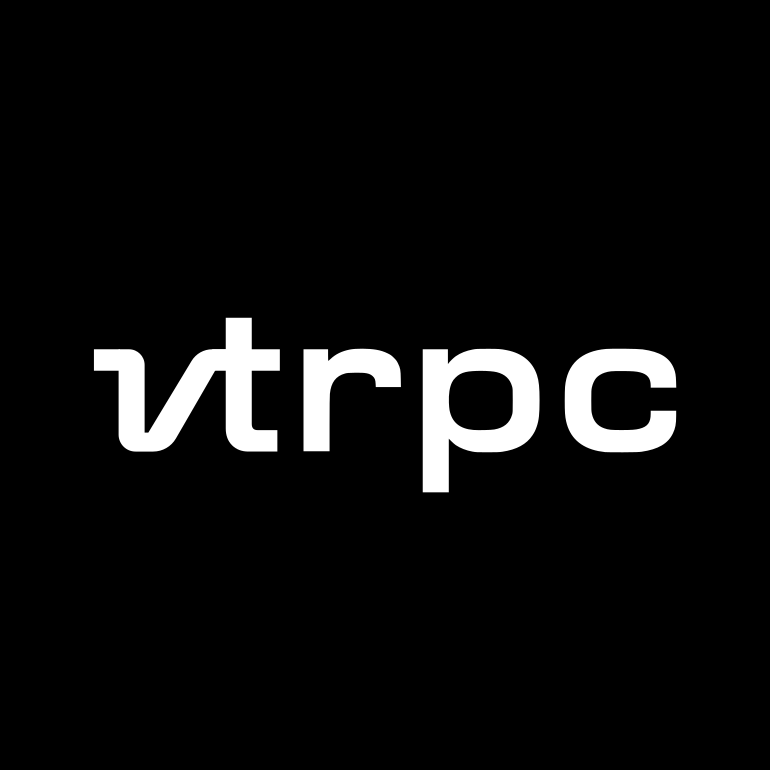Likes
20

easrng
upgradeExpress
Script
upgradeExpress Upgrade Express vals to the Web API without breaking existing consumers How it works upgradeExpress wraps a Web handler into a function that works as normal when called by the Web API, and redirects to the Web API when called by the Express API. Example I don't have an example for this per se but I used it to upgrade @easrng/button.
2

easrng
playground
HTTP
playground edit, run, and embed vals without requiring an account (or even js enabled!) caveats: logs don't stream I haven't set up codemirror only script vals supported everything else should be fully functional. you can prefill the editor with code:
https://easrng-playground.web.val.run/?code=console.log(1) a val:
https://easrng-playground.web.val.run/?load=easrng/playground some other url: https://easrng-playground.web.val.run/?load=https://any/other/url
4

easrng
oldstyle
Script
oldstyle bring back the old @import.syntax usage: import oldstyle from "https://esm.town/v/easrng/oldstyle";
const fn = await oldstyle`
export default async () => {
// import vals
const fetchFns = [@std.fetch, @easrng.moduleFetch];
console.log(
await Promise.all(
fetchFns.map((fn) =>
fn("https://icanhazip.com").then((res) => res.text()),
),
),
);
// get environment variables with @me.secrets
console.log(@me.secrets.FORCE_COLOR);
// update vals
console.log(@easrng.counter++);
};
// you don't have to have an export btw
`;
fn();
1

easrng
valSign
Script
secure signatures with vals setup you'll need to make 2 new vals: generate a keypair (keep this val private) let vsExportedKeys = @easrng.generateKeys(); publish your public key (make this val public) const vsPublicKey = () => @me.exportedKeys.publicKey; usage sign call @easrng.valSign to get a signature. const signature = await @easrng.valSign({ keys: @me.vsExportedKeys, data: {hello: "world"}}) the result will look something like this: @easrng.htVgaVWWtvnz5AK0DnDaNON5gar5qJeaorfsTCiIr7ua_-D4HPmFrIrPMfwmCaMvI0CxKlYCUe9XTGm7r5s5C3siZGF0YSI6eyJoZWxsbyI6IndvcmxkIn0sInVzZXIiOiJlYXNybmciLCJleHByIjpudWxsfQ you can also set an expiration date: const signature = await @easrng.valSign({ keys: @me.vsExportedKeys, data: "this expires in 1 second", expireIn: 1000 }) verify call @easrng.valSignVerify to verify a signature const { data, handle, expiresAt } = await @easrng.valSignVerify(signature) with the example signature from earlier, data would be {hello: "world"} , handle would be easrng , and expiresAt would be null
2