Likes
33
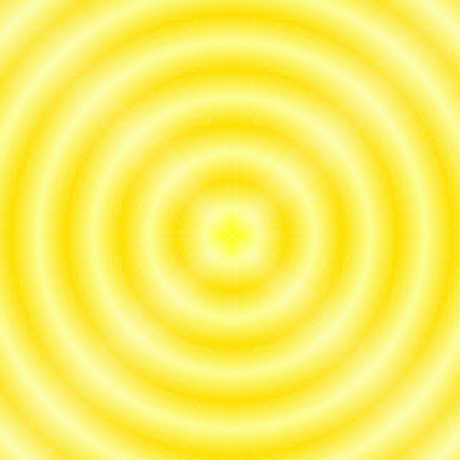
testRunner
@karfau
Script
Test runner to be able to run a number of tests (e.g. on a different val).
check the references for seeing how it is used.
It is extracted into a val to avoid having all that clutter in the same val as your tests. Each test is a named function (which can be async), the name is used as the name for the test. the input passed as the first argument is passed to each test, great for importing assertion methods, stubs, fixed values, ... everything that you do not mutate during a test if a function is async (it returns a promise) there is a timeout of 2 seconds before the test is marked as failed. all tests are called in the declared order, but async tests run in parallel afterwards, so don't assume any order if a test starts with skip it is not executed if a test fails it throws the output, so it appears in the read box below the val and the evaluation/run is marked red if all tests pass it returns the output, so it appears in the grey box and the evaluation/run is marked green. Note: If you are using the test runner to store the result in that val, as described above, it is considered a "JSON val" and has a run button, but it also means that another of your vals could update the val with just any other (JSON) state. Alternatively you can define a function val that calls the test runner and have a separete val to keep the curretn test results, but it means after updating the tests you need to fest save that val and then reevaluate to val storing the test state.
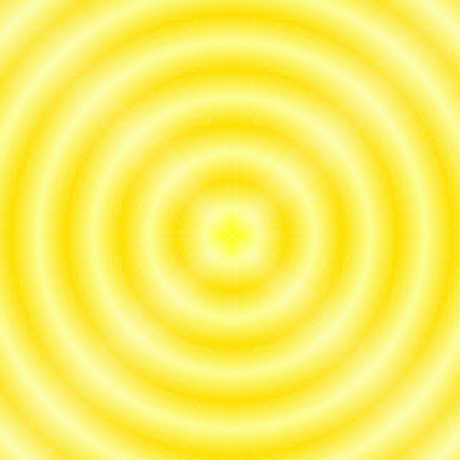
isRequest
@karfau
Script
A type guard for vals that expect a WebApi Request as the first parameter. Since a val can be invoked by run, web, express or even email, the correct type for a web endpoint should be req?: Request | unknown . By using this type guard and handling the false case, all later code can safely access the request: export const myVal = (req?: Request | unknown) => {
if (!@karfau.isRequest(req)) {
return `This val has to be used with the web endpoint, see ${@neverstew.thisValUrl()}`;
}
if (req.method === 'GET') {
// ...
}
}

forwarder
@maas
Script
Unlimited Anonymous Emails All code can be triggered via email ( docs ), i.e. maas.forwarder@valtown.email . You can generate as many emails as you want to avoid giving away your personal email address and reduce spam. Getting started Log in to Val Town Fork this Val Publish the Val via 🔒 > Unlisted Copy the email endpoint via ⋮ > Endpoints > Copy email address Sign up for newsletters or services using this email ( maas.forwarder@valtown.email ). To remove their ability to email you, simply delete the val (or send it to /dev/null ).

run
@pomdtr
HTTP (deprecated)
Augmented run api This val is a wrapper on top of the val.town run api, improving it with additional features: basic auth content-type header in response based on url file extension Usage Custom Content-Type The content-type will be inferred from the filename using the mime-types library. If you use a .html extension, the response will be interpreted as text/html ~ $ curl -v 'https://pomdtr-run.web.val.run/pomdtr/helloWorld.html'
HTTP/1.1 200 OK
...
Content-Type: text/html; charset=utf-8
...
Hello, World! If you switch the extension to .txt , the content-type header switch to text/raw . ~ $ curl -v 'https://pomdtr-run.web.val.run/pomdtr/helloWorld.txt'
HTTP/1.1 200 OK
...
Content-Type: text/plain; charset=utf-8
...
Hello, World! Passing arguments The request is proxyed to the run api, so you can pass args to your vals via query params or body. See the run api docs for more details. ~ $ curl -X POST -d '{"args": ["pomdtr"]}' 'https://pomdtr-run.web.val.run/pomdtr/helloWorld.html'
...
< content-type: text/html; charset=utf-8
...
Hello, pomdtr! Basic Authentication Just add your val town token as the username: curl 'https://<val-token>@pomdtr-run.web.val.run/pomdtr/privateVal.txt'

raw
@pomdtr
HTTP (deprecated)
Fetch the source of a val This val was created before the introduction of https://esm.town Usage curl https://pomdtr-raw.web.val.run/v/<author>/<name>.<extension>[?v=<version>] To see the code of this val, use https://pomdtr-raw.web.val.run/v/pomdtr/raw.ts Examples Fetching the val code $ curl https://pomdtr-raw.web.val.run/v/pomdtr/add.tsx You can also use js , jsx and ts extension (only the content-type change, there is no transpilation). Fetching private val Pass an api token as an username $ curl "https://<token>@pomdtr-raw.web.val.run/v/pomdtr/privateVal.ts" Fetching the val README $ curl https://pomdtr-raw.web.val.run/v/pomdtr/add.md Getting an image $ curl https://pomdtr-raw.web.val.run/v/pomdtr/add.png Fetching a specific version of a val $ curl https://pomdtr-raw.web.val.run/v/pomdtr/raw.ts?v=66 You need to be authenticated to use this method. Fetching the val metadata $ curl https://pomdtr-raw.web.val.run/v/pomdtr/add.json Running vals locally using Deno Create a new val.ts file referencing the @pomdtr.add import { add } from "https://pomdtr-raw.web.val.run/v/pomdtr/add.ts";
console.log(add(1, 2)); then use deno run $ deno run ./val.ts
3 If you val accept a request and return a response, you can pass it to Deno.Serve to run it locally! import {raw} from "https://pomdtr-raw.web.val.run/v/pomdtr/raw.ts";
Deno.serve(raw); If your val is private, you can set the DENO_AUTH_TOKENS env. DENO_AUTH_TOKENS=<val-town-token>@pomdtr-raw.web.val.run deno run val.ts

