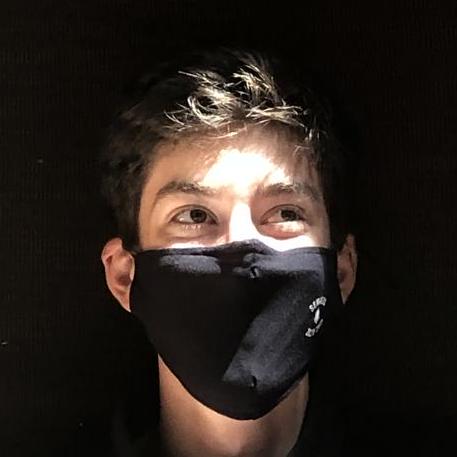michaelwschultz
Maker. Interested in healthcare, education, and increased accessibility.
Likes
22

ejfox
githubactivitysummarizer
GitHub Activity Summarizer This val.town script fetches a user's recent GitHub activity and generates a summarized narrative overview using OpenAI's GPT model. Features Retrieves GitHub activity for a specified user from the past week Summarizes activity using OpenAI's GPT-3.5-turbo model Returns a concise, narrative summary of the user's GitHub contributions Usage Access the script via HTTP GET request: https://https://ejfox-githubactivitysummarizer.web.val.run/?username=<github_username> Replace <github_username> with the desired GitHub username like https://https://ejfox-githubactivitysummarizer.web.val.run/?username=ejfox
in the past week Note Ensure you have necessary permissions and comply with GitHub's and OpenAI's terms of service when using this script.
HTTP

jxnblk
ReactStream
React SSR and client-side hydration for Val Town Usage /** @jsxImportSource https://esm.sh/react */
import { render, React } from "https://esm.town/v/jxnblk/ReactStream";
function App() {
const [count, setCount] = React.useState(0);
return (
<html>
<body>
<h1>ReactStream</h1>
<p>React SSR with client-side hydration in Val Town</p>
<pre>{count}</pre>
<button onClick={() => setCount(count - 1)}>-</button>
<button onClick={() => setCount(count + 1)}>+</button>
</body>
</html>
);
}
export default render(App, import.meta.url); Live example To render static HTML without hydration, pass false as the second argument. export default render(App, false); Middleware Custom middleware can be added in an array as the third argument.
Middleware can add data to the req.data object or return a response for things like API endpoints. export default render(App, import.meta.url, [
analytics,
robots("User-agent: *\nAllow: /"),
getInitialProps
]) robots.txt ReactStream has a built-in middleware to handle request to /robots.txt import { render, robots } from "https://esm.town/v/jxnblk/ReactStream";
// ...
export default render(App, import.meta.url, [
robots("User-agent: *\nAllow: /"),
]) Add a backend request handler // example middleware
async function api (req: Request, res: Response, next): Promise<Response> {
if (req.pathname !== "/api") return next();
if (req.method === "POST") {
return Repsonse.json({ message: "Hello POST request" });
}
return Response.json({ ok: true });
}
export default render(App, import.meta.url, [ api ]); Fetch data on the server to set initial props // example middleware
async function getInitialProps (req: Request, res: Response, next) {
// fetch data or do async work to pass as props to the component
req.data = {
hello: "props",
};
return next();
}
export default render(App, import.meta.url, [ getInitialProps ]); Starter template /** @jsxImportSource https://esm.sh/react */
import { render } from "https://esm.town/v/jxnblk/ReactStream";
function App () {
return (
<html>
<head>
<title>ReactStream</title>
</head>
<body>
hello
</body>
</html>
);
}
export default render(App, import.meta.url, []); React requires matching versions for SSR and hydration.
Import React from https://esm.town/v/jxnblk/ReactStream to ensure your component uses the same version as this library (currently react@18.3.1). Inspired by https://www.val.town/v/stevekrouse/react_http & https://www.val.town/v/stevekrouse/reactClientDemo
Script

pomdtr
password_auth
Password Auth Middleware Protect your vals behind a password. Use session cookies to persist authentication. Usage import { passwordAuth } from "https://esm.town/v/pomdtr/password_auth?v=84";
export default passwordAuth(() => {
return new Response("OK");
}, { verifyPassword: (password) => password == Deno.env.get("VAL_PASSWORD") }); If you want to use an api token to authenticate: import { passwordAuth } from "https://esm.town/v/pomdtr/password_auth?v=84";
import { verifyToken } from "https://esm.town/v/pomdtr/verifyToken";
export default passwordAuth(() => {
return new Response("OK");
}, { verifyPassword: verifyToken }); TODO [x] allow to authenticate using a val town token [ ] add a way to send an email to ask a password from the val owner [ ] automatically extend the session [ ] automatically remove expired sessions FAQ How to sign out ? Navigate to <your-site>/signout .
Script
nbbaier
sqliteExplorerApp
SQLite Explorer View and interact with your Val Town SQLite data. It's based off Steve's excellent SQLite Admin val, adding the ability to run SQLite queries directly in the interface. This new version has a revised UI and that's heavily inspired by LibSQL Studio by invisal . This is now more an SPA, with tables, queries and results showing up on the same page. Install Install the latest stable version (v86) by forking this val: Authentication Login to your SQLite Explorer with password authentication with your Val Town API Token as the password. Todos / Plans [ ] improve error handling [ ] improve table formatting [ ] sticky table headers [x] add codemirror [ ] add loading indication to the run button (initial version shipped) [ ] add ability to favorite queries [ ] add saving of last query run for a table (started) [ ] add visible output for non-query statements [ ] add schema viewing [ ] add refresh to table list sidebar after CREATE/DROP/ALTER statements [ ] add automatic execution of initial select query on double click [x] add views to the sidebar [ ] add triggers to sidebar [ ] add upload from SQL, CSV and JSON [ ] add ability to connect to a non-val town Turso database [x] fix wonky sidebar separator height problem (thanks to @stevekrouse) [x] make result tables scrollable [x] add export to CSV, and JSON (CSV and JSON helper functions written in this val . Thanks to @pomdtr for merging the initial version!) [x] add listener for cmd+enter to submit query
HTTP

pomdtr
extractValInfo
Extract val info (author, name, version) from a val url (either from esm.town or val.town ). Works for both legacy and current val url formats. Example usage: const {author, name} = extractValInfo(import.meta.url) returns a unique slug for the val: <author>/<name> for non legacy val url formats the email and httpEndpoint will be null
Script