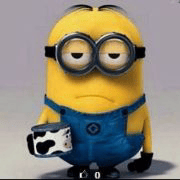vawogbemi
Follow me on X! I post the cool things I build there.
Joined August 5, 2023
Likes
15

mewtru
valentine
Hello!!! Feel free to mess around with this val and make it your own :). Just click on "Fork" in the top right. You can change the phrases that show up as you click no, you can change the firstImg and secondImg, maybe even add more images. And you can also change the colors and any of the text on the screen! Have fun with it and hopefully your crush says yes hehe.
HTTP

michaelfromyeg
notion2wallabag
Notion2Wallabag Intended to be run with Notion's webhooks. When fired, tries to save a Notion database item with a "Link" property to a Wallabag instance. Cannot be re-used for other workspaces, since it requires various Wallabag secrets and a Notion-specific token. Feel free to fork!
HTTP

jxnblk
gitHubSync
⚠️ Check out the updated version, with simpler setup: https://val.town/x/jxnblk/GitHubSync GitHub Sync Sync vals from Val Town to GitHub and back What it does Using a fork of this val, you can specify a list of your own vals to export to a GitHub repo.
Log in to the web app rendered by this val to manually click the Export button,
which will read the contents of your vals and commit those vals as files to your GitHub repo. If you set up your repo to use the webhook in this val, any changes pushed to the GitHub repo
will be synced back to the vals in your list. How to use Fork this val Create a new repo on GitHub for syncing your vals to (it can be public or private as long as you use the appropriate token scope) Add a webhook to your repo that points to your val's /webhook route, e.g. https://jxnblk-githubsync.web.val.run/webhook Create a Secret for your webhook In your Val Town Settings , add that same secret as GHSYNC_WEBHOOK_SECRET On GitHub, create a new GitHub OAuth app Use your val's web URL for the Homepage URL Set your val's /auth route as the Authorization callback URL , e.g. https://jxnblk-githubsync.web.val.run/auth Copy your new OAuth app's Client ID and add that as the GHSYNC_CLIENT_ID env var in Val Town Create and copy a Client Secret and add that as the GHSYNC_CLIENT_SECRET env var in Val Town On GitHub, create a new personal access token Ensure the token has read access to Contents for your repo Copy the access token and add that as the GHSYNC_GITHUB_TOKEN env var in Val Town In your val, edit the config in the val to point to your repo's owner and repo Edit the valNames list to include the name of the vals you'd like to sync to the repo In your val's Settings , ensure that under Permissions , Vals has Read & Write access Open your val's web URL in a new tab and click Log in with GitHub You should see a page listing your vals to be exported and the GitHub repo to sync to (if not, see below ) Click the Export button to sync your vals to the GitHub repo. This can take a moment and you'll need to wait for the browser request to complete. Once your vals are in the GitHub repo, edit them on GitHub or push changes to ensure that the webhook is working.
You can check the Requests and Logs tabs for your val to debug any errors Demo This val is synced to GitHub: gitHubSyncDemoVal This is the GitHub repo: jxnblk/valtown-github-sync Troubleshooting If after logging in, you see a How to use GitHub Sync page,
ensure that the config.owner in your val matches your GitHub username If the webhook doesn't work, ensure you have the webhook properly configured
in the GitHub repo and that the GHSYNC_WEBHOOK_SECRET env var in Val Town
matches the value in your GitHub repo. Additional Features The following list are ideas for how to improve this val.
Feel free to implement some of these ideas.
I would consider accepting pull requests for these features. [ ] Check timestamps on Val Town and GitHub to prevent syncing when an older version would overwrite a newer one [ ] Add an authenticated webhook to sync from Val Town to GitHub (e.g. a Cron val could trigger export to keep vals synced) [ ] A "No-UI" version of this will only webhooks (authentication would need to be considered)
HTTP

wilhelm
did
BlueSky (atproto) Distributed ID handler Want your BlueSky handle to be [username]-did.web.val.run? Fork this val, and go through the steps in your account settings: https://bsky.app/settings/account
HTTP

maxm
wide
WIDE Store any unstructured JSON data. Retrieve it with an expressive and efficient query system. WIDE is a library and service hosted on Val Town. Authenticate and use it with your Val Town credentials, or fork it and connect it to your own Clickhouse Instance. import { ValSession } from 'https://esm.town/v/maxm/valSession';
import { Wide } from 'https://esm.town/v/maxm/wide';
// Use your Val Town API Token to create a session
const wide = new Wide(await ValSession.new(Deno.env.get("valtown")))
// Write any data.
await wide.write([
{ user: {id: 1, name: 'Alice', email: 'alice@example.com' }},
{ user: {id: 2, name: 'Bob', email: 'bob@example.com' }},
{ user: {id: 3, name: 'Charlie', email: 'charlie@example.com' }},
]);
await wide.fields("user.")
// => [
// { fieldName: "user.email", fieldType: "string", count: 3 },
// { fieldName: "user.id", fieldType: "number", count: 3 },
// { fieldName: "user.name", fieldType: "string", count: 3 }
// ]
await wide.values("user.email")
// [
// { value: "bob@example.com", count: 1 },
// { value: "charlie@example.com", count: 1 },
// { value: "alice@example.com", count: 1 }
// ]
await wide.search({
start: new Date(Date.now() - 1000 * 60 * 10),
end: new Date(),
filters: [{ fieldName: "user.name", operator: "equals", value: "Alice" }],
})
// [{ user: { name: "Alice", email: "alice@example.com", id: 1 } }];
HTTP

sarahxc
slackScout
Slack scout sends a slack notification every time your keywords are mentioned on Twitter, Hacker News, or Reddit. Get notified whenever you, your company, or topics of interest are mentioned online. Built with Browserbase . Inspired by f5bot.com . Full code tutorial . Getting Started To run Slack Scout, you’ll need a Browserbase API key Slack Webhook URL: setup here Twitter Developer API key Browserbase Browserbase is a developer platform to run, manage, and monitor headless browsers at scale. We’ll use Browserbase to navigate to, and scrape our different news sources. We’ll also use Browserbase’s Proxies to ensure we simulate authentic user interactions across multiple browser sessions . Get started with Browserbase for free here . Twitter We’ve decided to use the Twitter API to include Twitter post results. It costs $100 / month to have a Basic Twitter Developer account. If you decide to use Browserbase, we can lend our token. Comment below for access. Once you have the SLACK_WEBHOOK_URL , BROWSERBASE_API_KEY , and TWITTER_BEARER_TOKEN , input all of these as Val Town Environment Variables . Project created by Sarah Chieng and Alex Phan 💌
Cron

iamseeley
sendSMS
💬 Email-to-SMS Send text messages on Val Town! Usage import { sendSMS } from 'https://esm.town/v/iamseeley/sendSMS';
sendSMS(phoneNumber: string, message: string, carrier: string): Promise<void> Parameters phoneNumber: The recipient's phone number (string of digits, no spaces or dashes) message: The text message you want to send carrier: The recipient's cell phone carrier. Supported carriers:
'att' (AT&T),
'tmobile' (T-Mobile),
'verizon' (Verizon),
'sprint' (Sprint) List of Email-To-SMS Addresses Comment on this val if you'd like me to add a carrier from the above list! Example import { sendSMS } from 'https://esm.town/v/iamseeley/sendSMS';
sendSMS('1234567890', 'Hello from Val Town!', 'verizon');
Script

pomdtr
email_auth
Email Auth for Val Town ⚠️ Require a pro account (needed to send email to users) Usage Create an http server, and wrap it in the emailAuth middleware. import { emailAuth } from "https://esm.town/v/pomdtr/email_auth"
import { verifyUserEmail } from "https://esm.town/v/pomdtr/verifyUserEmail"
export default emailAuth((req) => {
return new Response(`your mail is ${req.headers.get("X-User-Email")}`);
}, {
verifyEmail: verifyUserEmail
}); 💡 If you do not want to put your email in clear text, just move it to an env var (ex: Deno.env.get("email") ) If you want to allow anyone to access your val, just use: import { emailAuth } from "https://esm.town/v/pomdtr/email_auth"
export default emailAuth((req) => {
return new Response(`your mail is ${req.headers.get("X-User-Email")}`);
}, {
verifyEmail: (_email) => true
}); Each time someone tries to access your val but is not allowed, you will get an email with: the email of the user trying to log in the name of the val the he want to access You can then just add the user to your whitelist to allow him in (and the user will not need to confirm his email again) ! TODO [ ] Add expiration for verification codes and session tokens [ ] use links instead of code for verification [ ] improve errors pages
Script
nbbaier
sqliteExplorerApp
SQLite Explorer View and interact with your Val Town SQLite data. It's based off Steve's excellent SQLite Admin val, adding the ability to run SQLite queries directly in the interface. This new version has a revised UI and that's heavily inspired by LibSQL Studio by invisal . This is now more an SPA, with tables, queries and results showing up on the same page. Install Install the latest stable version (v86) by forking this val: Authentication Login to your SQLite Explorer with password authentication with your Val Town API Token as the password. Todos / Plans [ ] improve error handling [ ] improve table formatting [ ] sticky table headers [x] add codemirror [ ] add loading indication to the run button (initial version shipped) [ ] add ability to favorite queries [ ] add saving of last query run for a table (started) [ ] add visible output for non-query statements [ ] add schema viewing [ ] add refresh to table list sidebar after CREATE/DROP/ALTER statements [ ] add automatic execution of initial select query on double click [x] add views to the sidebar [ ] add triggers to sidebar [ ] add upload from SQL, CSV and JSON [ ] add ability to connect to a non-val town Turso database [x] fix wonky sidebar separator height problem (thanks to @stevekrouse) [x] make result tables scrollable [x] add export to CSV, and JSON (CSV and JSON helper functions written in this val . Thanks to @pomdtr for merging the initial version!) [x] add listener for cmd+enter to submit query
HTTP