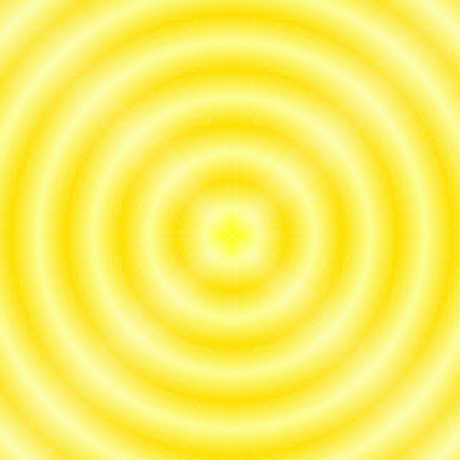Likes
15

tmcw
devstats
HTTP
Developer Statistics This val lets you post statistics from your GitHub Actions runs to build charts of change over time. We do this by having a step at the end of our actions run like this: - name: devstats
run: |
curl -X "POST" "https://tmcw-devstats.web.val.run/" \
-H 'Authorization: Bearer ${{ secrets.DEVSTATS_TOKEN }}' \
-H 'Content-Type: application/json; charset=utf-8' \
-d $"{ \"name\": \"node_modules_kb\", \"value\": $(du -sk node_modules | awk '{print $1}') }" And setting a DEVSTATS_TOKEN value, which could be any short random value, both in Val Town environment variables
and as a secret in your GitHub Actions configuration. Currently the name you attach to a statistic can be anything, and the value is expected to be a number.
4

stevekrouse
passkeys_demo
HTTP
Passkeys Demo Passkeys are pretty neat! I wanted to get a demo working in Val Town so I ported over https://github.com/maximousblk/passkeys-demo. One challenge was that the original extensively uses DenoKV store with compound keys and values. I created @stevekrouse/DenoSyntheticKV as a replacement for DenoKV. It uses SuperJSON to encode the keys and values. You can find the client-side script for the main page here: @stevekrouse/passkey_script
6

stevekrouse
cron
HTTP
CronGPT This is a minisite to help you create cron expressions, particularly for crons on Val Town. It was inspired by Cron Prompt , but also does the timezone conversion from wherever you are to UTC (typically the server timezone). Tech Hono for routing ( GET / and POST /compile .) Hono JSX HTMX (probably overcomplicates things; should remove) @stevekrouse/openai, which is a light wrapper around @std/openai I'm finding HTMX a bit overpowered for this, so I have two experimental forks without it: Vanilla client-side JavaScript: @stevekrouse/cron_client_side_script_fork Client-side ReactJS (no SSR): @stevekrouse/cron_client_react_fork I think (2) Client-side React without any SSR is the simplest architecture. Maybe will move to that.
3

easrng
playground
HTTP
playground edit, run, and embed vals without requiring an account (or even js enabled!) caveats: logs don't stream I haven't set up codemirror only script vals supported everything else should be fully functional. you can prefill the editor with code:
https://easrng-playground.web.val.run/?code=console.log(1) a val:
https://easrng-playground.web.val.run/?load=easrng/playground some other url: https://easrng-playground.web.val.run/?load=https://any/other/url
4

taras
free_open_router
HTTP
curl 'https://taras-free_open_router.web.val.run/api/v1/chat/completions' \
-H 'accept: application/json' \
-H 'authorization: Bearer THIS_IS_OVERRIDEN_ON_SERVER' \
-H 'content-type: application/json' \
--data-raw '{
"model": "auto",
"temperature": 0,
"messages": [
{
"role": "system",
"content": "stuff"
},
{
"role": "user",
"content": "hello"
}
],
"stream": true
}'
1

pomdtr
sql
Script
SQL Template Tag Port of blakeembrey/sql-template-tag for usage in val.town. Usage import { sqlite } from "https://esm.town/v/std/sqlite"
import { sql, zip } from "https://esm.town/v/pomdtr/sql"
const query = sql`SELECT * FROM books WHERE author = ${author}`;
console.log(query.sql) // => "SELECT * FROM books WHERE author = ?"
console.log(query.args) // => [author]
const res = await sqlite.execute(query)
console.table(zip(res)) For advanced usage (ex: nesting queries), refer to the project readme .
6