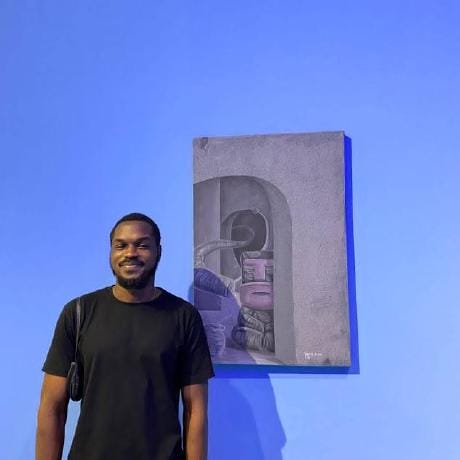This val demonstrates a very simple feature flag implementation. There is a const in the file called FLAGS which stores the feature flags defined, fork this val and modify this value to setup your own flags.
The example FLAGS value is:
const FLAGS: Record<string, Flag> = {
"flag1": Flag.rollout(0.5),
"flag2": Flag.enabled().block("user_123"),
"flag3": Flag.disabled().allow("hello@samwho.dev"),
};
This demonstrates:
flag1-- a flag that will be enabled for 50% of users (more on how users are defined later)flag2-- a flag that is enabled for everyone exceptuser_123flag3-- a flag that is disabled for everyone excepthello@samwho.dev
There are two endpoints:
/-- the root endpoint fetches all flags for the given user./:id-- fetches just one flag value, given by:id, for the given user.
By default, the user is determined by IP address. If you want to be more specific, you can pass in the ?userId query parameter to any endpoint and that will be used instead.
This val works by hashing the userId and using the resulting value to determine whether a flag should be enabled or disabled. In a 50% rollout, for example, the numeric hash of the userId is taken and divided by the maximum hash value. If the result is less than the rollout percentage, the flag is enabled. This allows for completely stateless feature flags, no database required.
To prevent the same users getting features first all of the time, the flag name is prepended to the userId before hashing.