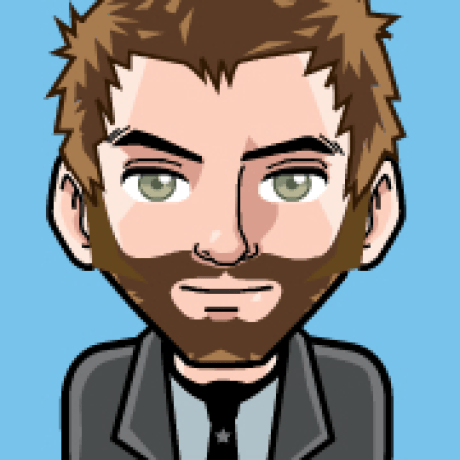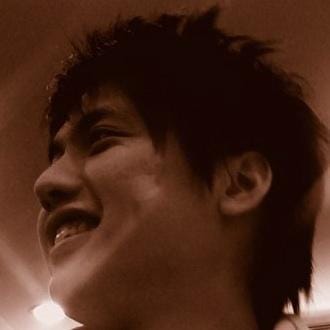Public

pomdtr
marp
HTTP
theme: gaia
_class: lead
paginate: true
backgroundColor: "#fff"
backgroundImage: url('https://marp.app/assets/hero-background.svg') Marp Markdown Presentation Ecosystem https://marp.app/ How to write slides Split pages by horizontal ruler ( --- ). It's very simple! :satisfied: # Slide 1
foobar
---
# Slide 2
foobar
0

pomdtr
runGist
HTTP
Run a Github Gist Usage Fork this val Create a Gist on Github, containing a javascript module the module must have either exactly one export or a default export the export must be a function that accept a request and return a response In the gist url, replace gist.github.com/<username> by <username>-rungist.web.val.run For security reasons, only gists with a github username matching your val username are allowed to run on your account. Example Github Gist: https://gist.github.com/pomdtr/0b9bc664b48b1ad4316ba6324564885e Http Server: https://pomdtr-rungist.web.val.run/0b9bc664b48b1ad4316ba6324564885e
1

pomdtr
valTownSearch
HTTP
Val Town Search Search for vals using the Github API. Either use the provided UI, or the query param: https://val-town-search.pomdtr.me/search?q=fetchJSON How does it work ? I've wrote about it! Todos [x] Embed the results in the UI [x] Refresh the vals on a cron using a github action [ ] Improve layout on small screens [ ] Support json Accept header [ ] Add pagination params [ ] Allow to filter by authors
1

pomdtr
excalidraw
HTTP
Excalidraw, embedded inside Val Town ! The drawing will be persisted in your blobs as json / png / svg. You can access the drawing source directly using the /json , /png and /svg subpaths. For example, to embed the image in a markdown document, you can use: 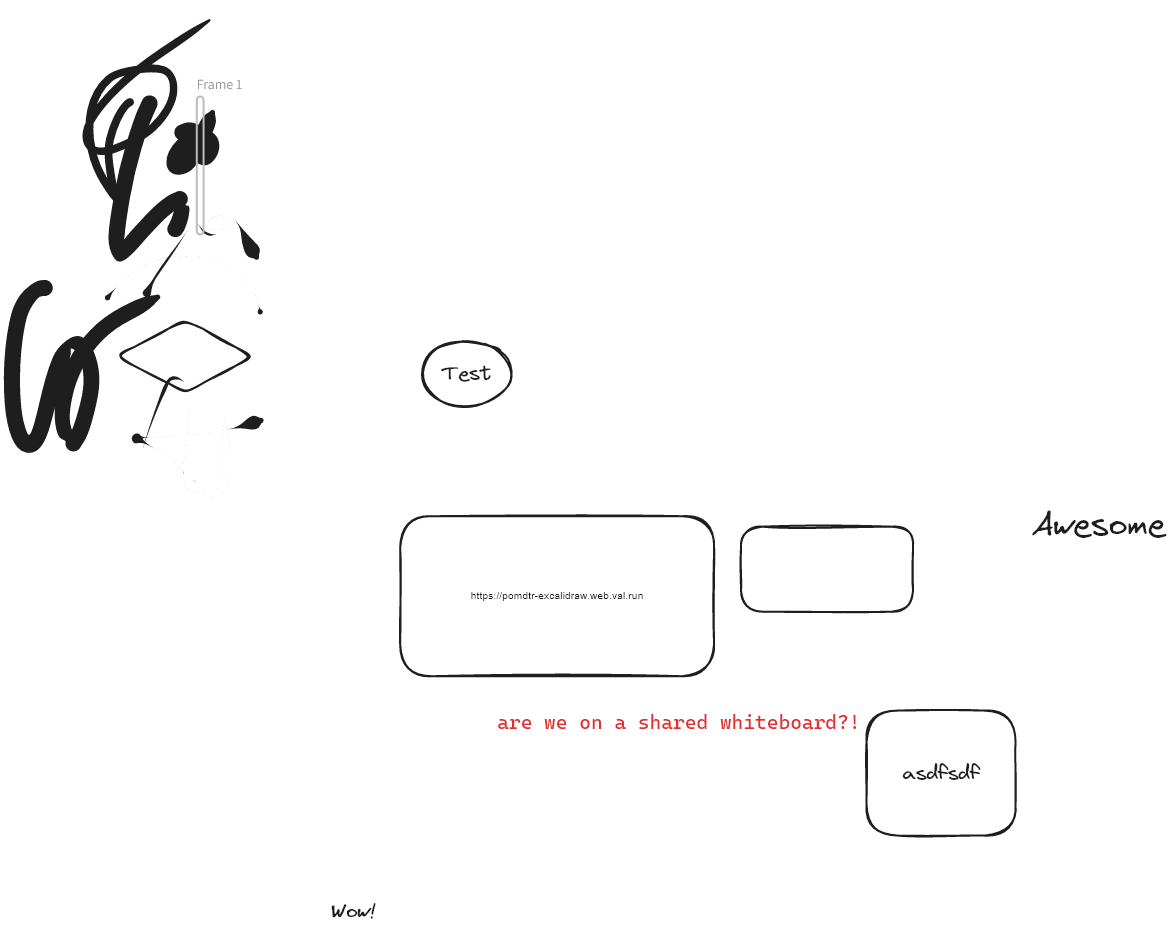
3
Updated: January 8, 2025