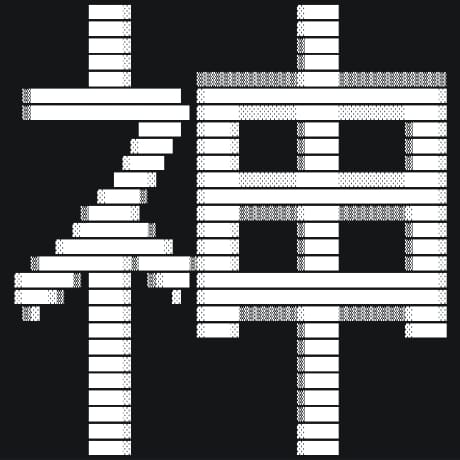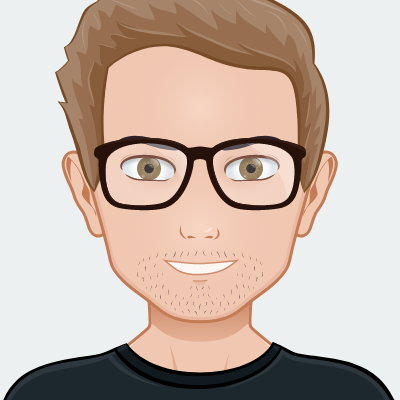dpetrouk
notifyInTg
Script
Usage in bash: # Can be in .bashrc or .zsrhc:
to-tg() {
local input=""
if [[ -p /dev/stdin ]]; then
input="$(cat -)"
else
input="${@}"
fi
if [[ -z "${input}" ]]; then
return 1
fi
local chat_id="-1001826545120" # Set chat_id where your bot is
local message="$input"
curl -G https://api.val.town/v1/run/dpetrouk.notifyInTg --data-urlencode 'args=["'"$chat_id"'", "'"$message"'"]'
} # You will get notification where command is succesfully finished
<command in bash> && to-tg Success
# Can be like that?
<command in bash> | to-tg Success
0
Updated: October 23, 2023