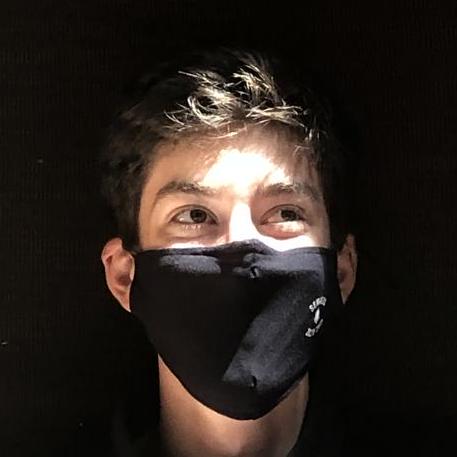pomdtr
password_auth
Script
Password Auth Middleware Protect your vals behind a password. Use session cookies to persist authentication. Usage import { passwordAuth } from "https://esm.town/v/pomdtr/password_auth?v=84";
export default passwordAuth(() => {
return new Response("OK");
}, { verifyPassword: (password) => password == Deno.env.get("VAL_PASSWORD") }); If you want to use an api token to authenticate: import { passwordAuth } from "https://esm.town/v/pomdtr/password_auth?v=84";
import { verifyToken } from "https://esm.town/v/pomdtr/verifyToken";
export default passwordAuth(() => {
return new Response("OK");
}, { verifyPassword: verifyToken }); TODO [x] allow to authenticate using a val town token [ ] add a way to send an email to ask a password from the val owner [ ] automatically extend the session [ ] automatically remove expired sessions FAQ How to sign out ? Navigate to <your-site>/signout .
15
andreterron
codeOnValTown
Script
Code on Val Town Adds a "Code on Val Town" ribbon to your page. This lets your website visitors navigate to the code behind it. This uses github-fork-ribbon-css under the hood. Usage Here are 2 different ways to add the "Code on Val Town" ribbon: 1. Wrap your fetch handler (recommended) import { modifyFetchHandler } from "https://esm.town/v/andreterron/codeOnValTown?v=50";
import { html } from "https://esm.town/v/stevekrouse/html?v=5";
export default modifyFetchHandler(async (req: Request): Promise<Response> => {
return html(`<h2>Hello world!</h2>`);
}); Example: @andreterron/openable_handler 2. Wrap your HTML string import { modifyHtmlString } from "https://esm.town/v/andreterron/codeOnValTown?v=50";
import { html } from "https://esm.town/v/stevekrouse/html?v=5";
export default async (req: Request): Promise<Response> => {
return html(modifyHtmlString(`<h2>Hello world!</h2>`));
}; Example: @andreterron/openable_html Other ways We made sure this was very modular, so you can also add the ribbon using these methods: Get the element string directly: @andreterron/codeOnVT_ribbonElement Modify an HTTP Response: @andreterron/codeOnVT_modifyResponse Use .pipeThrough to append to a stream: @andreterron/InjectCodeOnValTownStream Customization Linking to the val These functions infer the val using the call stack or the request URL. If the inference isn't working, or if you want to ensure it links to a specific val, pass the val argument: modifyFetchHandler(handler, {val: { handle: "andre", name: "foo" }}) modifyHtmlString("<html>...", {val: { handle: "andre", name: "foo" }}) Styling You can set the style parameter to a css string to customize the ribbon. Check out github-fork-ribbon-css to learn more about how to style the element. modifyFetchHandler(handler, {style: ".github-fork-ribbon:before { background-color: #333; }"}) modifyHtmlString("<html>...", {style: ".github-fork-ribbon:before { background-color: #333; }"}) Here's how you can hide the ribbon on small screens: modifyFetchHandler(handler, {style: `@media (max-width: 768px) {
.github-fork-ribbon {
display: none !important;
}
}`}) To-dos [ ] Let users customize the ribbon. Some ideas are the text, color or placement.
5
yawnxyz-push.web.val.run
Updated: September 1, 2024