
pomdtr
I mainly enjoy building dev tools:
- VS Code integration: https://github.com/pomdtr/valtown-vscode
- CLI: https://github.com/pomdtr/vt
Likes
109

jxnblk
vimarkdown
HTTP
vimarkdown Try it now A VIM-mode markdown editor built with Val Town . Features Write markdown in the browser with VIM keybindings Minimal, focused UI Saves to localStorage Multiple color modes Markdown -> HTML preview (⌘+P) NOT mobile-friendly Fork this editor on Val Town to make it your own Inspired by iA Writer
Made by Jxnblk TODO [ ] Add syntax highlighting to frontmatter block [ ] Support multiple fonts
10

pomdtr
excalidraw
HTTP
Excalidraw, embedded inside Val Town ! The drawing will be persisted in your blobs as json / png / svg. You can access the drawing source directly using the /json , /png and /svg subpaths. For example, to embed the image in a markdown document, you can use: 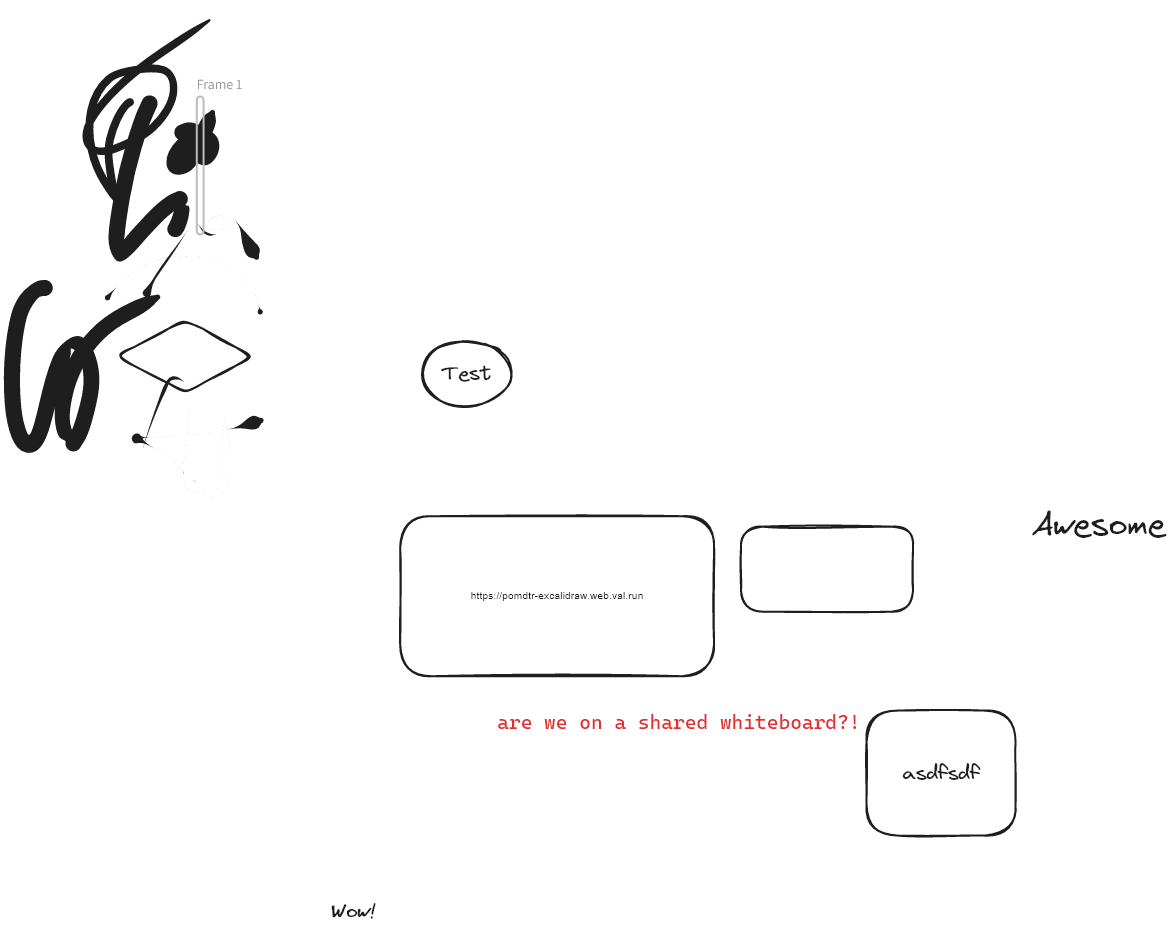
3

iamseeley
sendSMS
Script
💬 Email-to-SMS Send text messages on Val Town! Usage import { sendSMS } from 'https://esm.town/v/iamseeley/sendSMS';
sendSMS(phoneNumber: string, message: string, carrier: string): Promise<void> Parameters phoneNumber: The recipient's phone number (string of digits, no spaces or dashes) message: The text message you want to send carrier: The recipient's cell phone carrier. Supported carriers:
'att' (AT&T),
'tmobile' (T-Mobile),
'verizon' (Verizon),
'sprint' (Sprint) List of Email-To-SMS Addresses Comment on this val if you'd like me to add a carrier from the above list! Example import { sendSMS } from 'https://esm.town/v/iamseeley/sendSMS';
sendSMS('1234567890', 'Hello from Val Town!', 'verizon');
6

pomdtr
serveGithubRepo
Script
Serve Github Repo Example Click here to preview a commit from 8 years ago. import { serveGithubRepo } from "https://esm.town/v/pomdtr/serveGithubRepo";
export default serveGithubRepo({
owner: "mkdocs",
repo: "mkdocs",
ref: "51ec734"
}); Fork this val to get your own copy, and customize the params. The first load can be a bit slow, but subsequents requests will be cached (both in your browser and on val.town) Use it from the cli deno run --allow-net https://esm.town/v/pomdtr/serveGithubRepoCli mkdocs/mkdocs --ref 51ec734
1

nicoalbanese
tomatoMinnow
HTTP
Vercel AI SDK with Val Town! Use the Vercel AI SDK in your Vals. Note : you must add your OpenAI key to your Val Town Env variables under OPENAI_API_KEY . If you would like to specify a different name for your API Key, you can create a custom OpenAI provider with the createOpenAI function. Prefer another AI provider? Use any supported provider by changing just two lines of code!
4

pomdtr
pwa
Script
Add a pwa manifest to an http val (to open in as an app in iOS). See https://developer.mozilla.org/en-US/docs/Web/Progressive_web_apps for available fields. Usage import handler from "https://esm.town/v/maxm/staticChess";
import { pwa } from "https://esm.town/v/pomdtr/pwa";
export default pwa(handler, {
name: "Static Chess",
display: "standalone",
background_color: "#ffffff",
start_url: "/",
});
3





